Programming, Cycle count, Cycle programming – Alliance Laundry Systems UF18PNV User Manual
Page 26
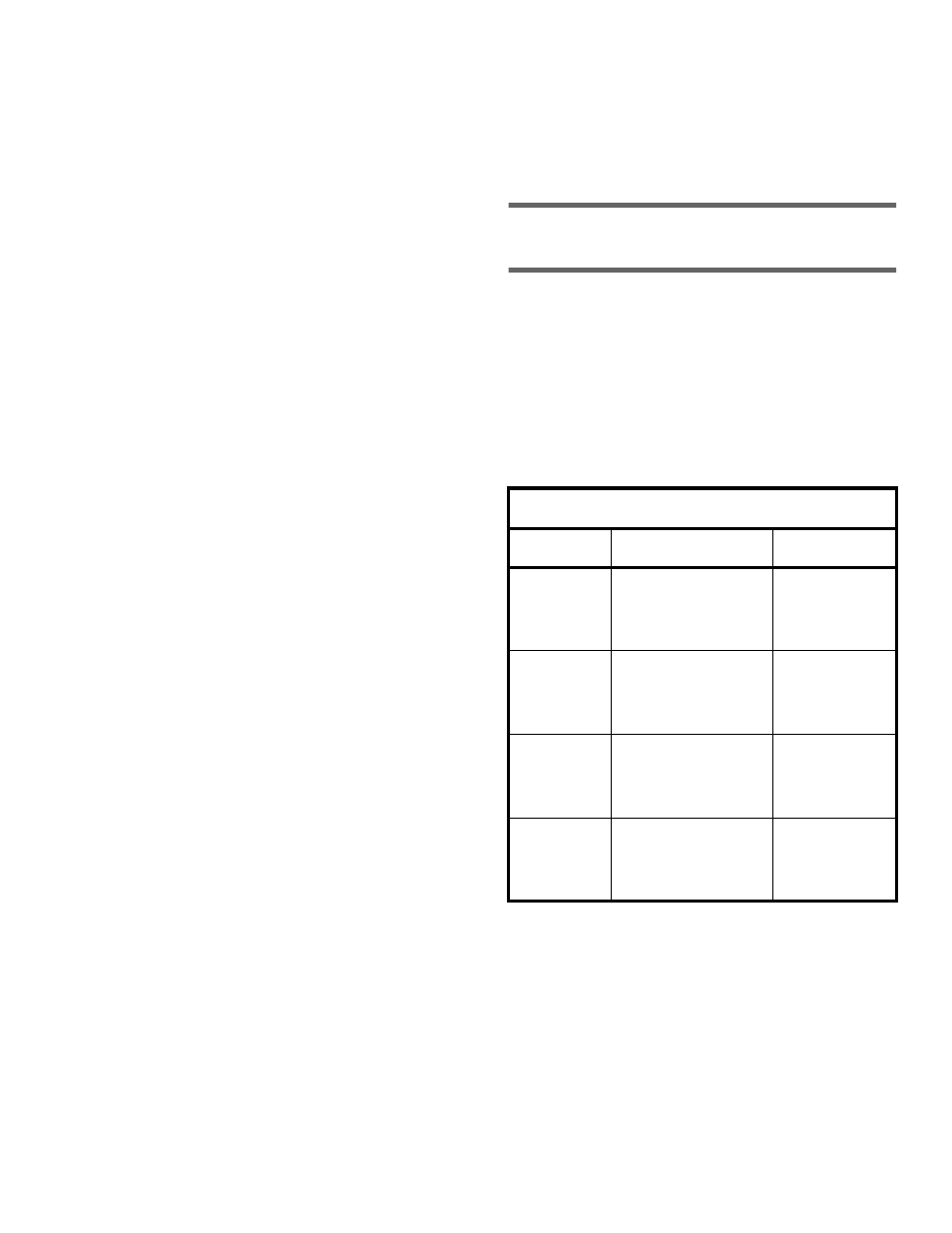
F232072
25
Programming
Automatic Cool-Down
If “CooL” is selected, the automatic cool-down
feature is enabled. If the wash solution is 140°F
(60°C) or higher when a cycle step calls for a drain,
the washing action will continue and the cold water
valve will begin flushing cold water into the wash
solution. Once the wash solution temperature drops
below 140°F (60°C), the drain opens and the cycle
continues as programmed. If “noCL” is selected,
this feature is disabled.
Cycle Count
To display the current cycle count, press the Start
key while the display is showing the temperature in
the sump. The display will show a 2-digit number
indicating how many cycles have been run to
completion (cycles which were stopped in progress
are not counted). Press the Start key to return to
PROGRAM mode without resetting the count.
Press the Up or Down key to reset the count to zero
and return to PROGRAM mode.
Cycle Programming
To edit an existing cycle or create a new cycle, press
the Up key while the display is showing the
temperature in the sump. The display will show
“CY01.” Press the Up or Down key until the
desired cycle number is displayed. Press the Start
key to begin editing the selected cycle.
Cycle Options
Cycle options are programmable options that are in
effect for the duration of the selected wash cycle.
These options include:
l
Agitation action
l
Agitation speed
l
Recirculation pump enabled or disabled (for
possible future application)
Note:
Cycle option settings are unique to the cycle
for which they are programmed.
Use the Up or Down key to change the selected
option. Use the Start key to accept the selected
option and move on to the next one.
Agitation Action
There are four agitation actions from which
to choose:
The selected agitation applies to the entire cycle. It
is possible to progam a different agitation action for
each of the 30 cycles.
Agitation Action Options
Display
Description
Percentage
Ag 1
27 seconds forward,
3 seconds pause,
27 seconds reverse,
3 seconds pause
90%
Ag 2
10 seconds forward,
20 seconds pause,
10 seconds reverse,
20 seconds pause
33%
Ag 3
3 seconds forward,
27 seconds pause,
3 seconds reverse,
27 seconds pause
10%
Ag 4
4 seconds forward,
56 seconds pause,
4 seconds reverse,
56 seconds pause
6.7%
