Proface PS4800 - 19 Panel PC" User Manual
Page 98
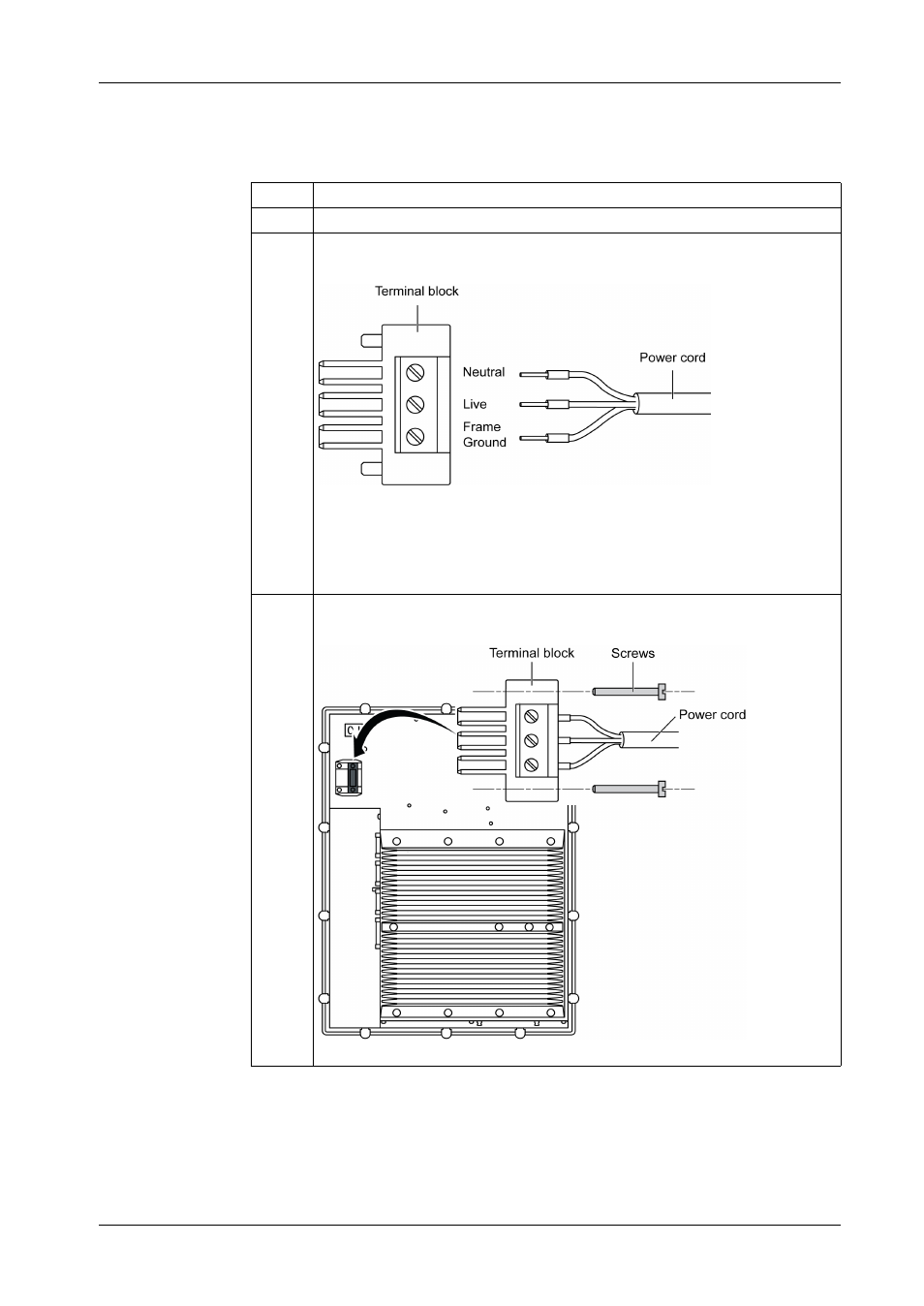
Industrial Personal Computer Connections
98
Wiring and Connecting the Terminal Block
The table below describes how to connect the power cord to the AC Industrial
Personal Computer:
Step
Action
1
Confirm that the power cord is unplugged from the power supply.
2
Remove the AC terminal block from the power connector and connect the power
cord to the AC terminal block as shown below:
Use wire with:
z
cross-section 0.75 mm
2
to 2.5 mm
2
(AWG 18 to AWG 12)
z
maximum operating temperature not less than 75
°C (167 °F).
Attach the wire ends with screws. Use a slot screwdriver (size 0.6 x 3.5) to tighten
the connector screws. Required torque is: 0.5...0.6 N·m (4.5...5.3 lb-in).
3
Place the terminal block in the power connector at the rear side of the Industrial
Personal Computer and tighten the screws:
NOTE: The recommended torque to tighten these screws is 0.5 N•m (4.5 lb-in).
