Getting started, First power-up, Notice – Proface PS4800 - 19 Panel PC" User Manual
Page 87
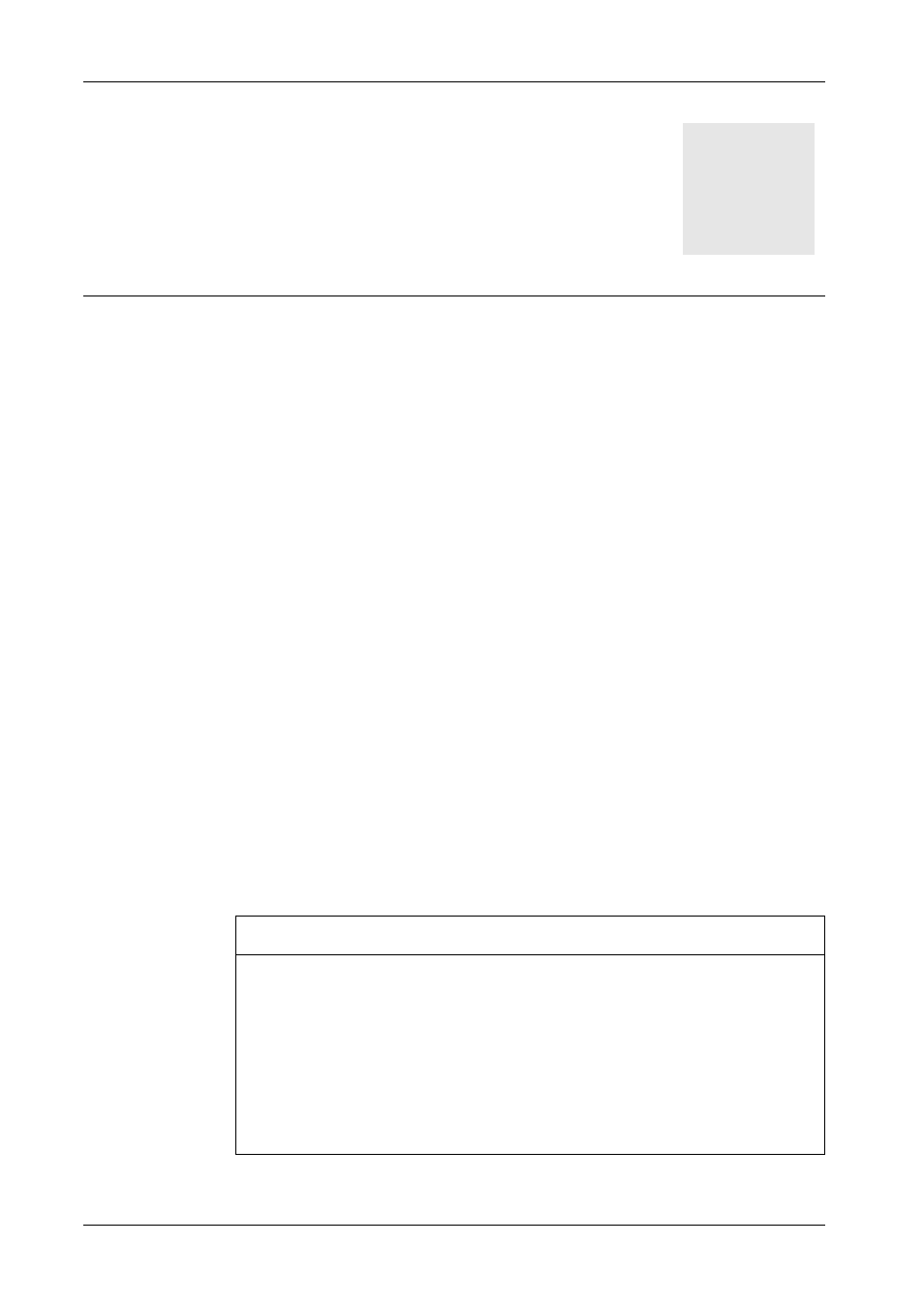
87
PS-4700/4800 Series (Atom N270 / Core 2 Duo P8400 Pre-installed Model) User Manual
5
Magelis Industrial Personal Computer
Getting Started
EIO0000000970 07/2011
Getting Started
First Power-up
License Agreement
NOTE: Limitations on your usage of the Windows
®
Operating System are noted in
Microsoft's End User License Agreement (EULA). Please read this document before
first powering-up.
On first power-up of your Industrial Personal Computer, refer to "PS4000 Series
Installation Guide".
EWF Manager (Enhanced Write Filter Manager)
The Panel IPC operating system, Windows® Embedded Standard 2009, is installed
on a memory card. This card is a re-writable "Compact Flash" card that allows
approximately 100,000 write operations.
The EWF Manager (Enhanced Write Filter Manager) minimizes the number of write
operations to help extend the life of the CF Card. It loads temporary data (for
example, system updates and software operations) into RAM, and does not write
this information to the CF Card.
As a result, when using the EWF Manager, restarting the Industrial Personal
Computer causes any changes the user made to the system to be overwritten. The
following types of modifications may be overwritten if the EWF Manager is active
and the system is restarted:
z
Newly installed applications.
z
Newly installed peripherals.
z
Newly created or modified user accounts.
z
Network configuration changes (e.g. IP address, default gateway, and so on.)
z
Operating System customizations (e.g.background pictures, and so on.)
NOTICE
DATA AND CONFIGURATION LOSS
z
Disable the EWF Manager before making any permanent changes to the
hardware, software, or Operating System of the Industrial Personal Computer.
Confirm that the EWF icon in the Windows system tray has a red "X".
z
Re-enable the EWF Manager after making permanent changes and confirm that
the EWF icon in the Windows system tray does not have a red "X". This can help
extend the operating life of the CF Card.
z
Back up all CF Card data regularly to another storage media.
Failure to follow these instructions can result in equipment damage.
