Acer ISDN P10 User Manual
Page 36
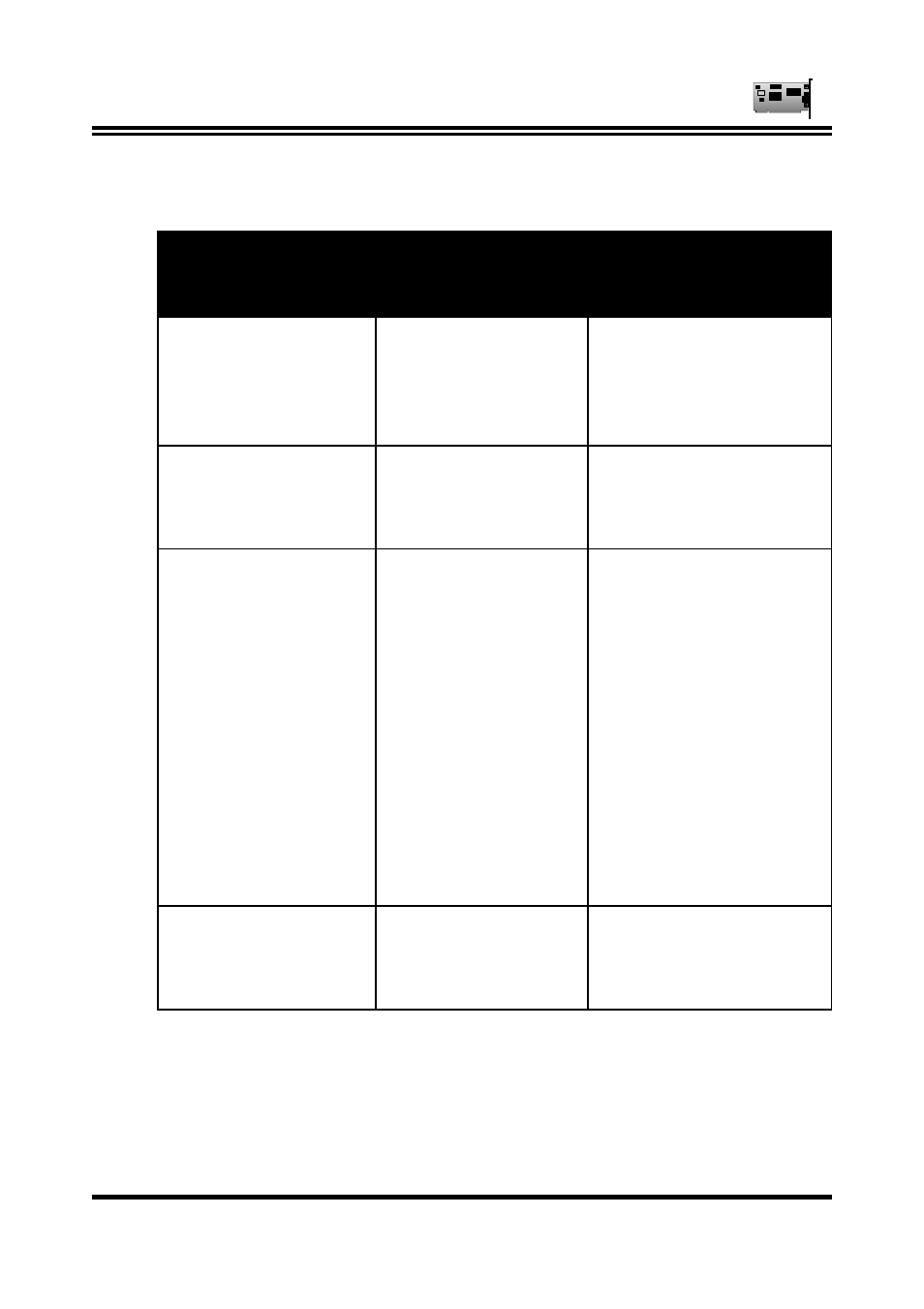
AcerISDN P10 User Manual
32
Error
Message
Possible
Cause
Remedy
Cannot activate S0
interface
The ISDN line is
not connected.
Ensure that the ISDN
S0 line is securely
connected to the RJ-
45 jack.
Cannot establish
LAPD link
The ISDN line may
be malfunctioning.
Ensure that the ISDN
S0 line is in good
condition.
Connecting fail
(error code = xxxx)
1.
Own ISDN
Number is
incorrect.
2.
Other devices
on the same
S0 line are
occupying the
B channel.
3.
The ISDN
protocol is
wrong.
1.
Ensure that your
ISDN number is
correct.
2.
Be sure no other
device is on the
same S0 line and
occupying the B
channel
3.
Check to see if
the ISDN protocol
is E-DSS1.
Data transfer error
The ISDN line is
not in good
condition
Check the ISDN line
