Editing effects, Configuration 4: 1 reverb+eq, Configuration 5: overdrive+lezlie – ALESIS QS6.2 User Manual
Page 77
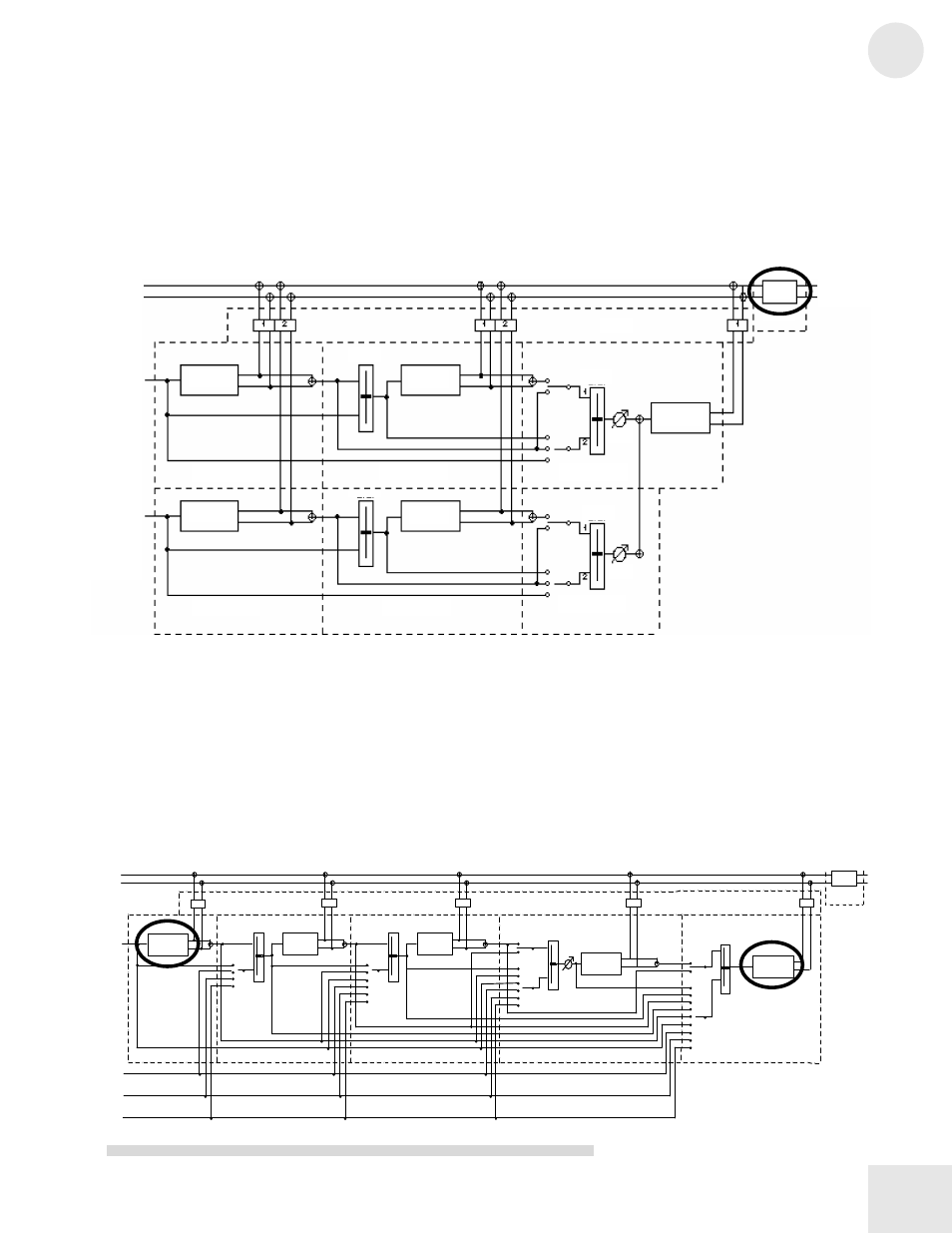
Editing Effects
11
75
Configuration 4: 1 REVERB+EQ
This is another general-purpose Configuration with the bonus of having
a shelving EQ at the output.
This Configuration is similar to Configuration 1 (1 REVERB), except
that sends 3 and 4 have been removed, and there is a shelving EQ at the
main outputs. This EQ affects all sounds coming out of the QS outputs,
not just the effects output.
Configuration 5: OVERDRIVE+LEZLIE
This Configuration has a classic Overdrive distortion with Lezlie, useful
for guitar and organ sounds.
Send 1 has the Overdrive distortion, followed by a mono Pitch effect, a
Delay, a Reverb, then a Lezlie. This is summed with the main outputs
and sent through a shelving EQ.
Sends 2 through 4 have no effects of their own, but can feed the effects
of Send 1 at various points.
MAIN LEFT
MAIN RIGHT
MAIN LEFT
MAIN RIGHT
1
BAL.
FX SEND 1
MISC. 1
1
PITCH 1
REVERB 1
MIX
OVERDRIVE
FX SEND 2
FX SEND 3
FX SEND 4
PITCH 1
BAL.
1
DELA
Y
1
BAL.
1
2
AMP
REVERB 1
1
BAL.
1
2
LEZLIE
DELAY 1
1
EQ
PITCH 1
MISC. 1
SEND1
SEND2
MAIN LEFT
MAIN RIGHT
PITCH1
PITCH2
DELAY1
DELAY2
DelSND/PCH
DelSND/PCH
REVERB
RvbInLevel
RvbIN1/IN2
RvbIN1/IN2
EQ
MAIN LEFT
MAIN RIGHT
SEND1
MAIN LEFT
MAIN RIGHT
SEND2
SEND3
SEND4
OVER-
DRIVE
PITCH
DELAY
REVERB
LEZLIE
EQ
OUTPUT MIX SECTION
OUTPUT MIX SECTION
PchOVD/IN2
2
2
DelPCH/IN2
RvbIN1/IN2
2
1
2
1
LezIN1/IN2
