Troubleshooting guide – Rapid-Air STRAIGHTENER / RAPID-ROLL: SA3 - SD with compact control User Manual
Page 14
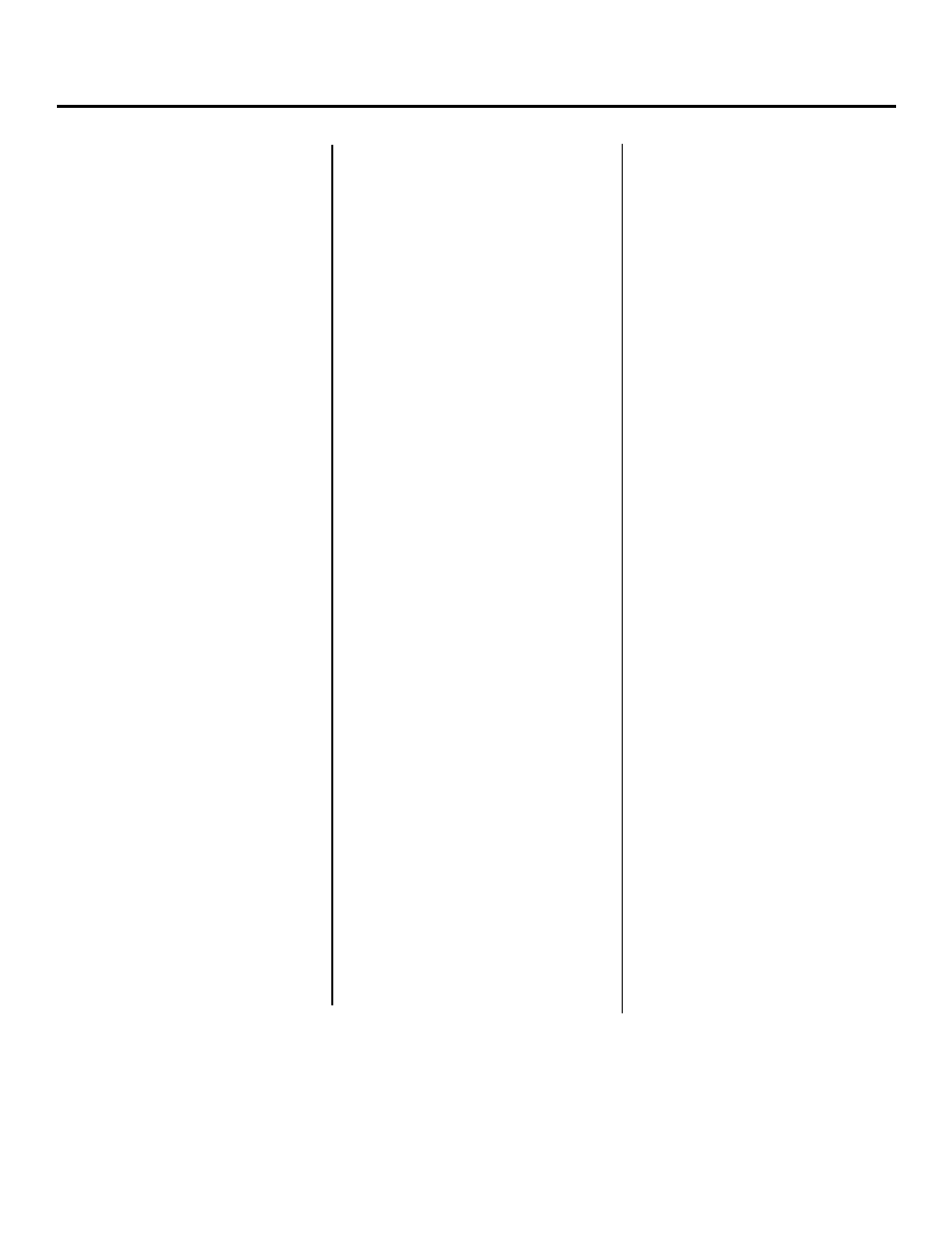
MAIN SWITCH ON BUT NOT LIT
1. CB tripped.
a. Reset CB.
2. Unit not plugged into main power.
a. Plug into main power source.
3. no power in incoming line.
a. Check outlet.
b. Check power cord.
4. Loose wiring.
a. Check terminals and connections.
MOTOR CREEPS IN STOP POSITION
1. R1 & R3 pot on 69100034 board not
correctly adjusted.
a. Readjust pots so rollers stop.
Call factory.
UNIT TURNS BUT WON’T JOG
1. Selector switch not in jog position.
a. Select jog.
2. Jog pot on 69100076 board not
adjusted correctly.
a. Adjust pot. Call factory
3. Maximum speed pot on Ramm
board set too low.
a. Adjust pot.
UNIT ON BUT MOTOR WON’T RUN.
(ARMATURE VOLTAGE PRESENT –
ON RAMM BOARD)
1. Check motor wiring and fuse.
a. Replace motor cord and correct
motor wiring. Call factory.
2. Check motor.
a. Worn brushes or motor
defective. Call factory.
UNIT ON BUT MOTOR WON’T RUN.
(NO ARMATURE VOLTAGE ON
RAMM BOARD)
1. Selector switch not in run
position.
a. Turn selector switch to
run position.
2. if running with a dancer arm
control.
a. Check that the external/loop
switch is in the loop arm position.
3. if running with external control.
a. Check that the external/loop
arm switch is in the
external position.
4. Height switch setting too high.
a. Set height setting to “0”.
5. Percent speed pot set too low.
a. Adjust percent speed
pot to 100%.
6. Fuses blown.
a. Check fuses & circuit breaker.
7. no AC voltage at DC drive board.
a. Check wiring.
8. Check Signal voltage between
P2 to i2 on DC drive.
0-6 VDC—Ramm
0-9 VDC—Regen Drive
while moving dancer arm.
a. if there is a signal, check
continuity between i1 & i2.
b. if no continuity, replace D.C.
drive or call factory.
9. Check line voltage input of
69100034 board, 120 VAC, TB-1.
a. Check wiring. Call factory.
10. Check pico fuse 69100034
board (f1).
a. Replace fuse, 1 amp pico
fuse — call factory.
11. Check for 0-12 VDC between
pin #1 (=V) and pin #2 (GnD)
of panduit connector TC3 on
board #69100034.
a. if no voltage present, call
factory.
12. Check for DC voltage between
pin #6 (Vo) and pin #2 (GnD) of
panduit connector TC3, on board
69100034, while moving the dancer
arm from minimum to maximum
position.
a. if voltage is present, turn power
off and check the ribbon cable
connections between panduit
connector #TC3 of 69100034
board and panduit connector
#TB-4 of 69100076 board. This
should be a continuity check for
tight connections. Call factory
for assistance.
b. if voltage is not present move
on to step 13.
13. Check voltage between pin #5 of
TB-6 & pin #3 of TB-5 on 69100076
board while moving the dancer
arm from minimum to maximum
position.
a. if voltage varies 2.5-4 volt from
minimum to maximum position,
the dancer arm pot is oK, but
the 69100076 board could be
defective. Call factory.
b. if voltage does not vary when
moving the dancer arm from
minimum to maximum
position — call the factory
for assistance.
troubleShooting guide
