Rapid-Air CABINET REEL: 15, 25, 40 & 60 SERIES User Manual
Page 8
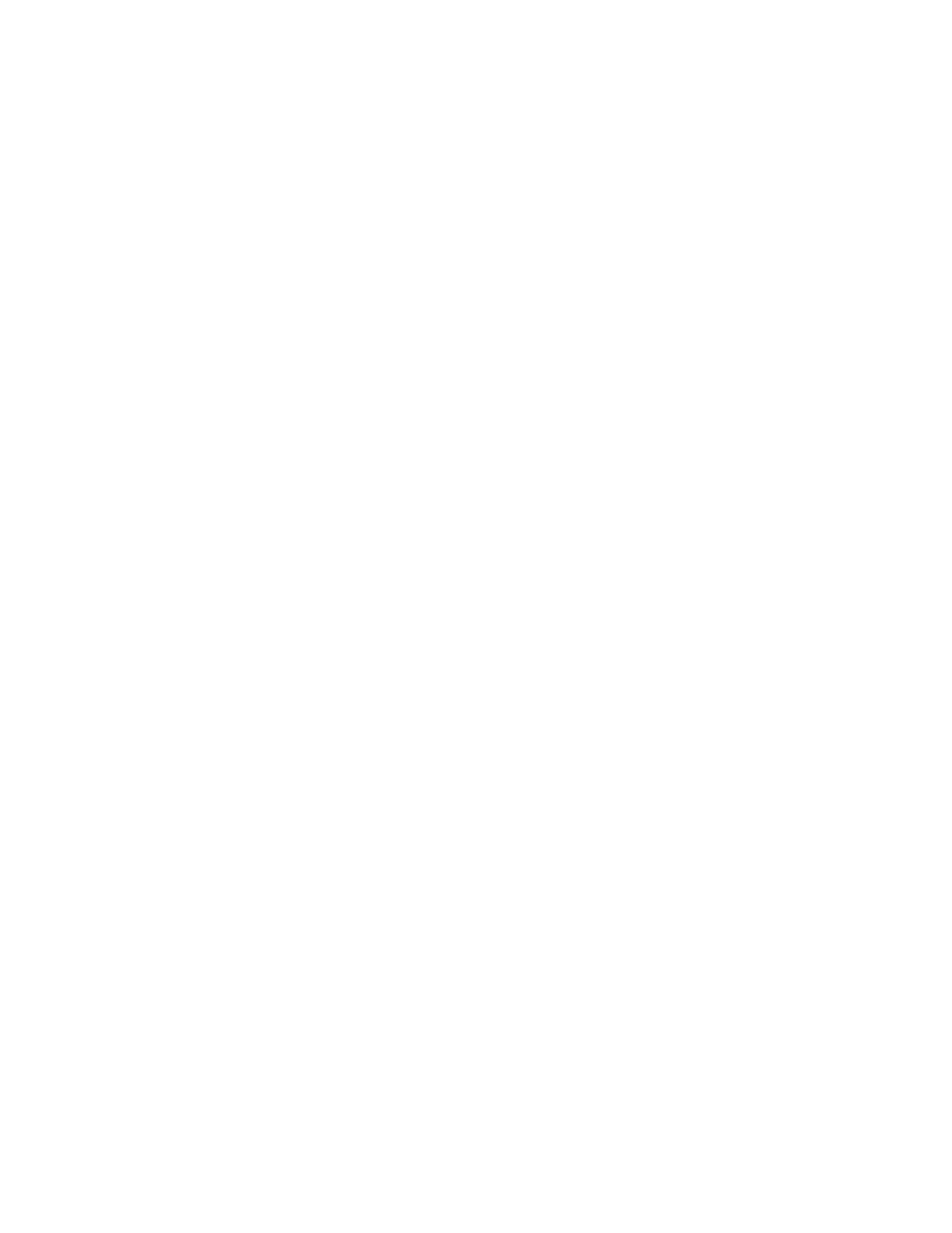
cycles. The percent speed potentiometer should have it’s final settings set when the
coil is at it’s lowest point before running out of material. When a new coil is then put on
the reel, the reel will run somewhat on and off until the coil becomes smaller. The reel
speed will then even out until it is running continuously again. The previous example
will work only if the same feed length and coil O.D. is repeated for the conditions that
the reel was set up for. If a different coil O.D. or different feed length is used, then the
previous settings may have to be altered.
The following diagrams provide a means of visually helping you understand how the
dancer arm function affects the motor response. The diagram also exhibits how the
reel performs on payout and rewind mode and orientation of the material so that it can
be threaded under the dancer arm before going to it’s destination to be formed or cut.
DANCER ARM POSITION EXPLANATION
The dancer arm was designed to operate from either side of the reel. The main reason
for this was so the reel controls could be lined up on same as the press controls.
To switch the dancer arm to operate on the opposite side that it is currently located on,
first remove the counterweight if equipped with one. Turn the locking knob to
disengage the lock on the dancer arm hub. Remove the dancer arm and relocate it to
the other side. Turn the hub 60 degrees and insert the dancer arm into the slot and set
it to the desired position. Turn the locking knob until tight on the dancer arm, Replace
the counterweight if so equipped. Switch the loop arm selector slide switch from left to
right side or right to left side position as required. The dancer arm is now ready for
production running.
