AKG Acoustics PERCEPTION 120 User Manual
Page 23
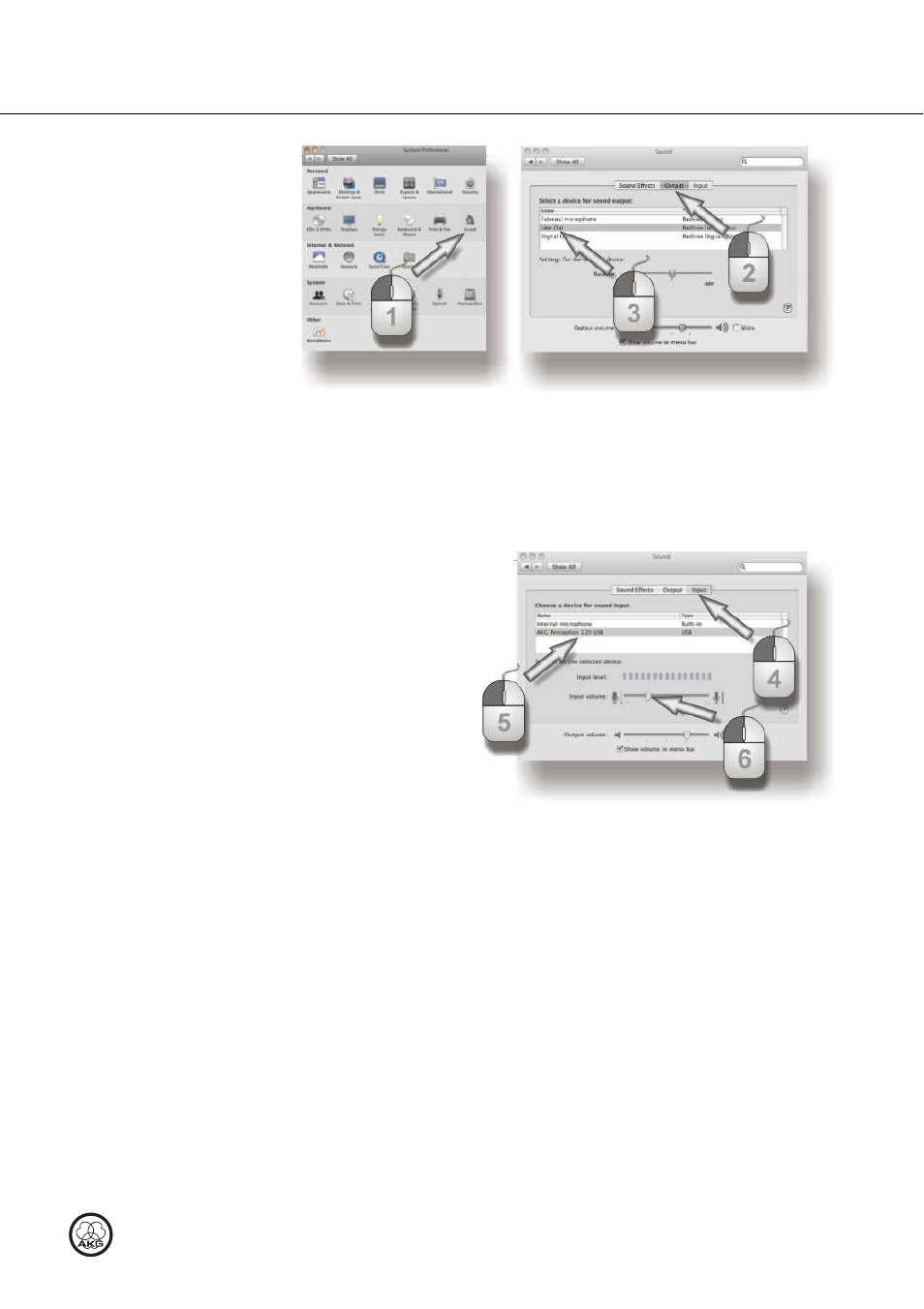
Configuration / Volume control
Perception USB
23
Figure 9: Sound settings in MAC OS
1)
Open the sound settings in the system preferences.
2)
Select the Output tab.
3)
Recommendation: The Sound playback device must be changed from
"Perception 120 USB" back to the original playback device.
Figure 10: Volume control in MAC OS
4)
Select the Input tab.
5)
If the AKG Perception 120 USB is not selected automatically on the list of
sound recording devices, highlight it in the list.
6)
Open the volume control in your recording software or use the slider to
select the volume required for your recordings, see Level se
Level se
Level se
Level settings
ttings
ttings
ttings (Page
24).
MAC OS X
See also other documents in the category AKG Acoustics Microphones:
- CK 97-C (4 pages)
- C 430 (20 pages)
- D 3800 (2 pages)
- C1000S (2 pages)
- CK 31 (2 pages)
- SPR 4 (8 pages)
- C 451B (2 pages)
- LC (2 pages)
- C 12VR (28 pages)
- D 880 (2 pages)
- WMS 40 (100 pages)
- CHM 99 (64 pages)
- D550 (2 pages)
- SOLID TUBE Tube Condenser Microphone (2 pages)
- D 7 (2 pages)
- C 414B/TLII (2 pages)
- D3700M (16 pages)
- CS1 (3 pages)
- C 5900M (2 pages)
- PT 4500 (114 pages)
- ULS SERIES (4 pages)
- WMS 300 (3 pages)
- DMS700 (118 pages)
- CK99L (40 pages)
- C414 XLII (92 pages)
- D 40 (2 pages)
- HT 40 PRO (12 pages)
- C 214 (2 pages)
- C4174055C (2 pages)
- C400BL (2 pages)
- CK55L (2 pages)
- D 880MS (2 pages)
- WMS 4500 (2 pages)
- WMS61 (11 pages)
- C 414 B/ULS (2 pages)
- C747 V11 (64 pages)
- 3700 (2 pages)
- D112 (2 pages)
- C 426B (2 pages)
- C680BL (2 pages)
- SPC 4 (5 pages)
- D 3700S (2 pages)
- WMS 400 (5 pages)
- PT 4000 (2 pages)
