AKG Acoustics PERCEPTION 120 User Manual
Page 21
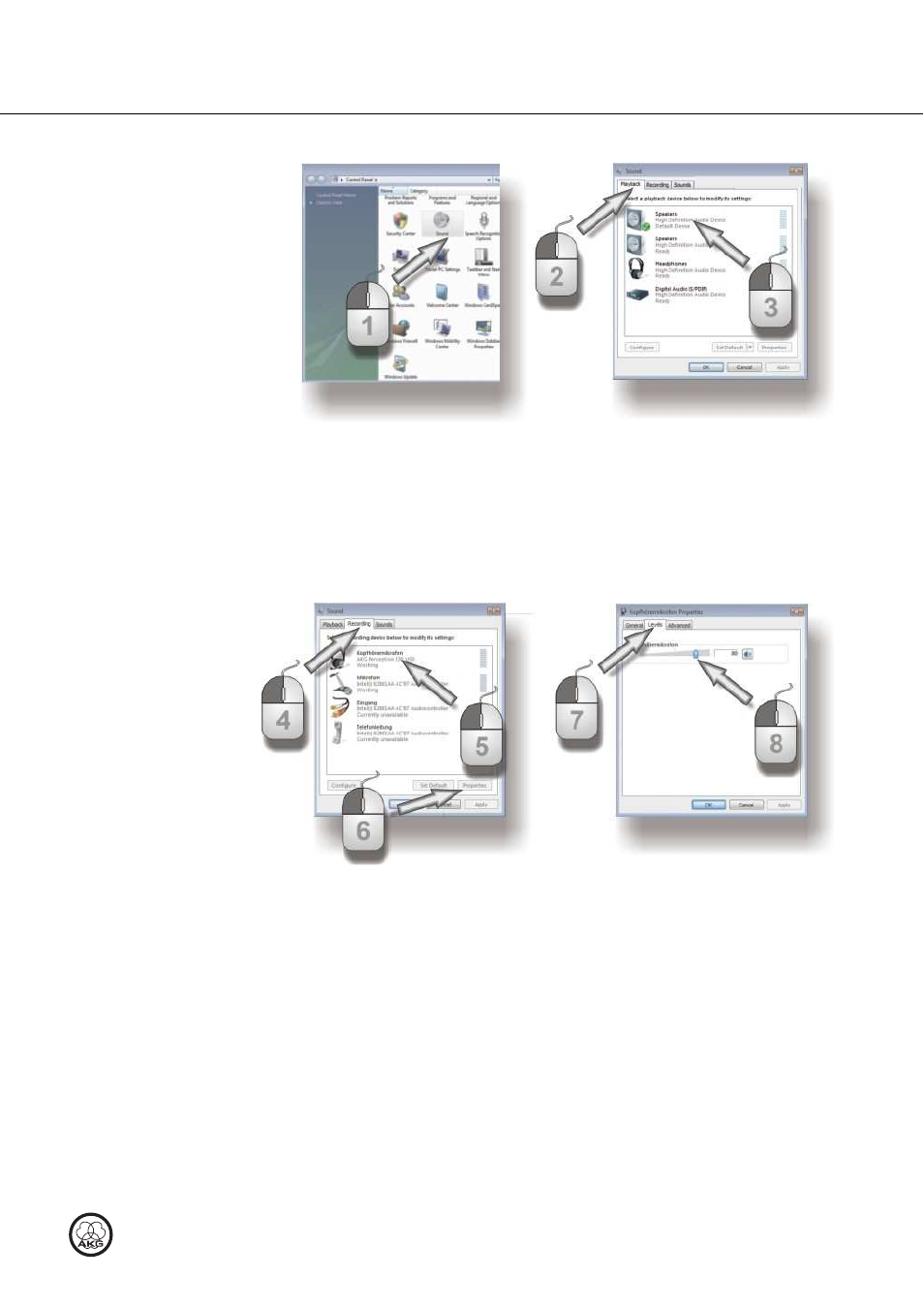
Configuration / Volume control
Perception USB
21
Figure 5: Sound settings in WINDOWS VISTA
1)
In the Control Panel open the "Hardware and Sound" category and select
Sound.
2)
Select the Playback tab.
3)
Recommendation: The Sound playback device must be changed from
"Perception 120 USB" back to the original playback device.
Figure 6: Volume control in WINDOWS VISTA
4)
Select the Recording tab.
5)
Ensure that the AKG Perception 120 USB is highlighted and the green
tick is in place.
6)
Click on Properties to open the volume control.
7)
Select the Levels tab.
8)
Use the slider to select the volume required for your recordings, see Level
Level
Level
Level
settings
settings
settings
settings (Page 24).
WINDOWS VISTA
See also other documents in the category AKG Acoustics Microphones:
- CK 97-C (4 pages)
- C 430 (20 pages)
- D 3800 (2 pages)
- C1000S (2 pages)
- CK 31 (2 pages)
- SPR 4 (8 pages)
- C 451B (2 pages)
- LC (2 pages)
- C 12VR (28 pages)
- D 880 (2 pages)
- WMS 40 (100 pages)
- CHM 99 (64 pages)
- D550 (2 pages)
- SOLID TUBE Tube Condenser Microphone (2 pages)
- D 7 (2 pages)
- C 414B/TLII (2 pages)
- D3700M (16 pages)
- CS1 (3 pages)
- C 5900M (2 pages)
- PT 4500 (114 pages)
- ULS SERIES (4 pages)
- WMS 300 (3 pages)
- DMS700 (118 pages)
- CK99L (40 pages)
- C414 XLII (92 pages)
- D 40 (2 pages)
- HT 40 PRO (12 pages)
- C 214 (2 pages)
- C4174055C (2 pages)
- C400BL (2 pages)
- CK55L (2 pages)
- D 880MS (2 pages)
- WMS 4500 (2 pages)
- WMS61 (11 pages)
- C 414 B/ULS (2 pages)
- C747 V11 (64 pages)
- 3700 (2 pages)
- D112 (2 pages)
- C 426B (2 pages)
- C680BL (2 pages)
- SPC 4 (5 pages)
- D 3700S (2 pages)
- WMS 400 (5 pages)
- PT 4000 (2 pages)
