3installation – AKG Acoustics PERCEPTION 120 User Manual
Page 19
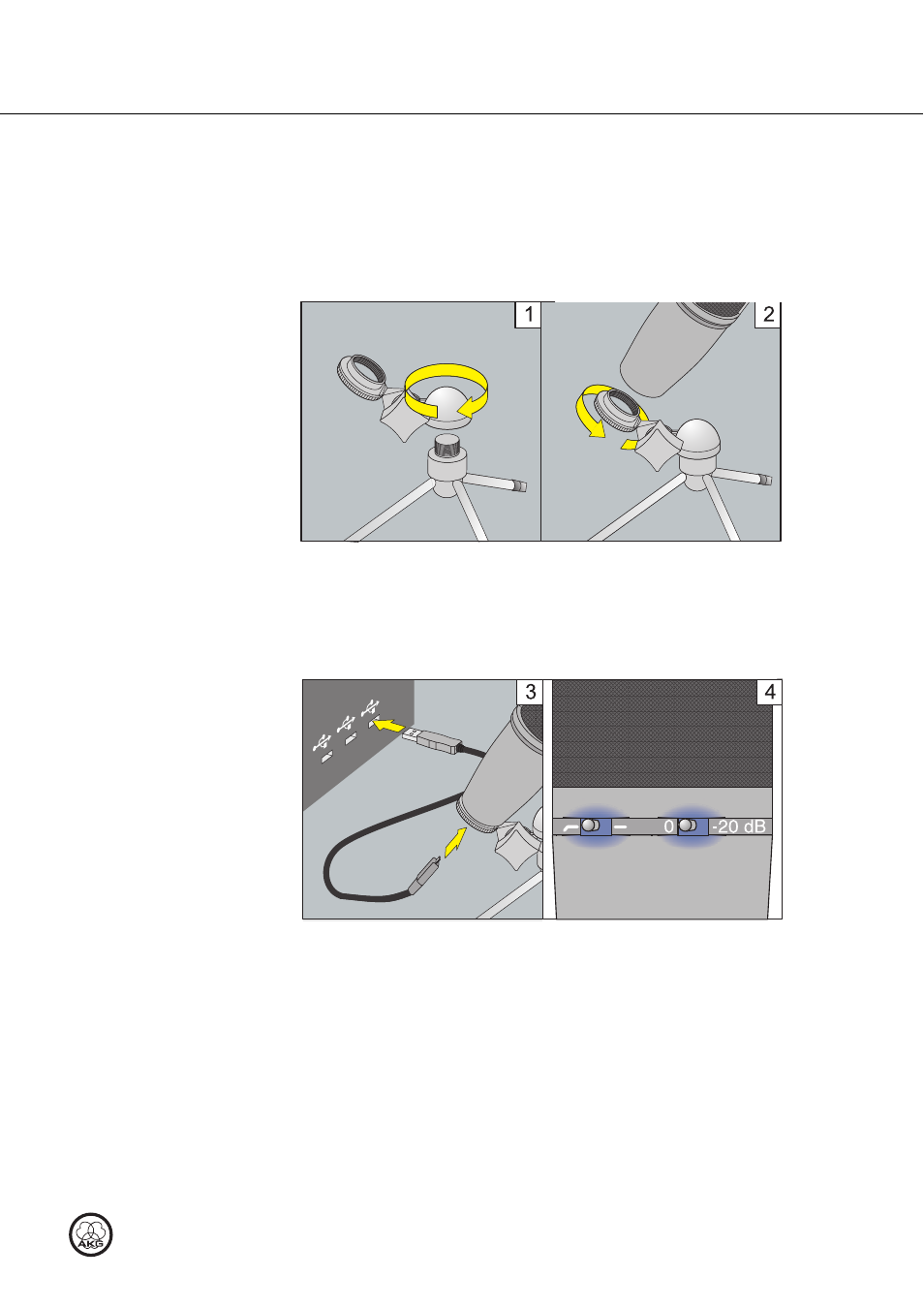
Installation
Perception USB
19
Figure 1: Setting up the microphone
1)
Screw the tripod adapter on to the table tripod.
2)
Screw the microphone on to the tripod adapter.
Figure 2: Connecting the microphone
3)
Connect the USB cable to the microphone and the recording device (e.g.
computer).
4)
The LEDs on the selector switches light up to show that the power supply
is OK.
The computer operating system detects the microphone and automatically
installs the device driver.
3
Installation
Setting up the microphone
Connecting the
microphone
See also other documents in the category AKG Acoustics Microphones:
- CK 97-C (4 pages)
- C 430 (20 pages)
- D 3800 (2 pages)
- C1000S (2 pages)
- CK 31 (2 pages)
- SPR 4 (8 pages)
- C 451B (2 pages)
- LC (2 pages)
- C 12VR (28 pages)
- D 880 (2 pages)
- WMS 40 (100 pages)
- CHM 99 (64 pages)
- D550 (2 pages)
- SOLID TUBE Tube Condenser Microphone (2 pages)
- D 7 (2 pages)
- C 414B/TLII (2 pages)
- D3700M (16 pages)
- CS1 (3 pages)
- C 5900M (2 pages)
- PT 4500 (114 pages)
- ULS SERIES (4 pages)
- WMS 300 (3 pages)
- DMS700 (118 pages)
- CK99L (40 pages)
- C414 XLII (92 pages)
- D 40 (2 pages)
- HT 40 PRO (12 pages)
- C 214 (2 pages)
- C4174055C (2 pages)
- C400BL (2 pages)
- CK55L (2 pages)
- D 880MS (2 pages)
- WMS 4500 (2 pages)
- WMS61 (11 pages)
- C 414 B/ULS (2 pages)
- C747 V11 (64 pages)
- 3700 (2 pages)
- D112 (2 pages)
- C 426B (2 pages)
- C680BL (2 pages)
- SPC 4 (5 pages)
- D 3700S (2 pages)
- WMS 400 (5 pages)
- PT 4000 (2 pages)
