Operating instructions – MoJack EZ User Manual
Page 8
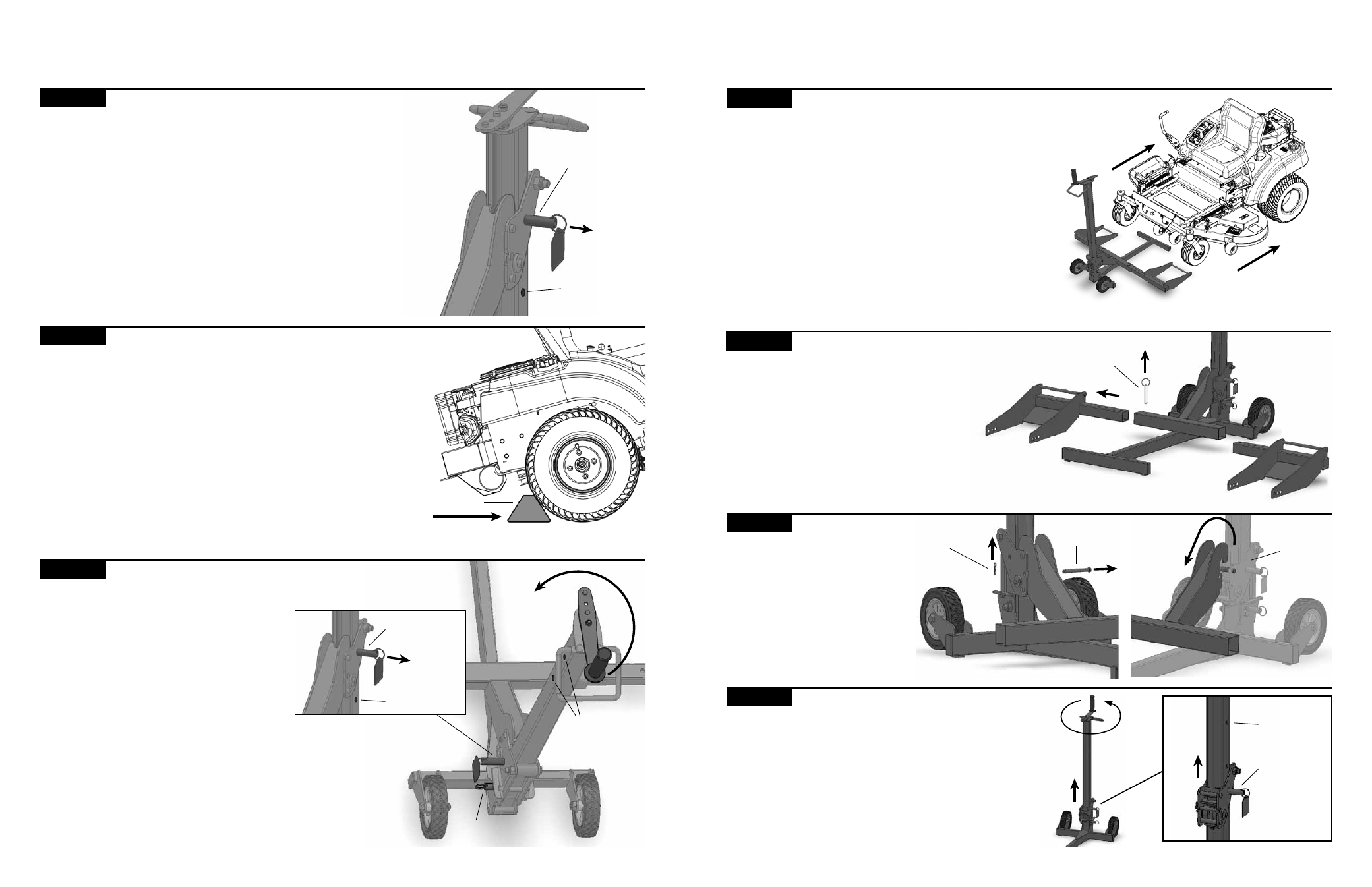
MoJack EZ Lift
MoJack EZ Lift
14
15
STEP 13
Preparing the Mower for Service
• Place wheel chocks (not included) behind the back tires of the mower.
• Now apply the parking brake on the mower.
• The Carrier Locking Pin must be locked into one of the two
Safety Holes.
Operating Instructions
STEP 14
Lowering the Mower
• Remove wheel chocks.
• Release the parking brake.
• Mower must be in neutral.
• Pull and hold the Carrier Locking Pin
out and turn the Crank Handle counter
clockwise until Wheel Pads are firmly
on the ground. The Carrier Locking Pin
must be pulled out until it clears the
bottom Safety Hole.
STEP 12
Raising Lift Arm to Locking Position
• Raise the Lift Arm until the Carrier Locking Pin drops into the
Safety Hole.
• The Carrier Locking Pin automatically drops into the Safety Holes as
the Carrier passes the Safety Holes on the Tower when raising.
• Note: When lowering the Lift Arm, the Carrier Locking Pin
must be held out by the operator until it clears the bottom
Safety Hole.
Safety Hole
Carrier
Locking
Pin
Pull Out
to
Unlock
and
Lower
Wheel Chock
Safety Holes
Safety Hole
Carrier
Locking
Pin
Pull Out
to Unlock
and Lower
Tower Locking Pin
STEP 17
Unhooking the Lift Arm
• Remove Small Hair Pin and
Clevis Pin from Lift Arm.
• Unhook the Lift Arm from the
Carrier.
• Store the Small Hair Pin and
Clevis Pin in the Lift Arm.
Operating Instructions
Preparing the MoJack EZ for Storage (Steps 16 - 18)
STEP 16
Removing the Wheel Pads
• Remove Push Pins and pull Wheel Pads out
from the Lift Arm.
• Store the Push Pins in the Lift Arm.
STEP 15
Removing the Mower from the MoJack EZ
• Remove the Safety Straps from front mower tires.
• Removing Support Rods is optional during this step.
• Drive or roll the mower off of the Wheel Pads.
Push Pin
Clevis Pin
Small Hair Pin
Carrier
STEP 18
Raise Carrier
• Raise the Carrier by turning the Crank Handle
clockwise until the Carrier Locking Pin drops into
the safety hole.
Safety Hole
Carrier
Locking
Pin
