4 hardware monitor, Cpu/chassis q-fan control [disabled, Cpu/chassis q-fan profile [performance – Asus M2N4-SLI User Manual
Page 92: Vcore voltage[1.42v, 3v voltage[3.31v, 5v voltage[4.97v
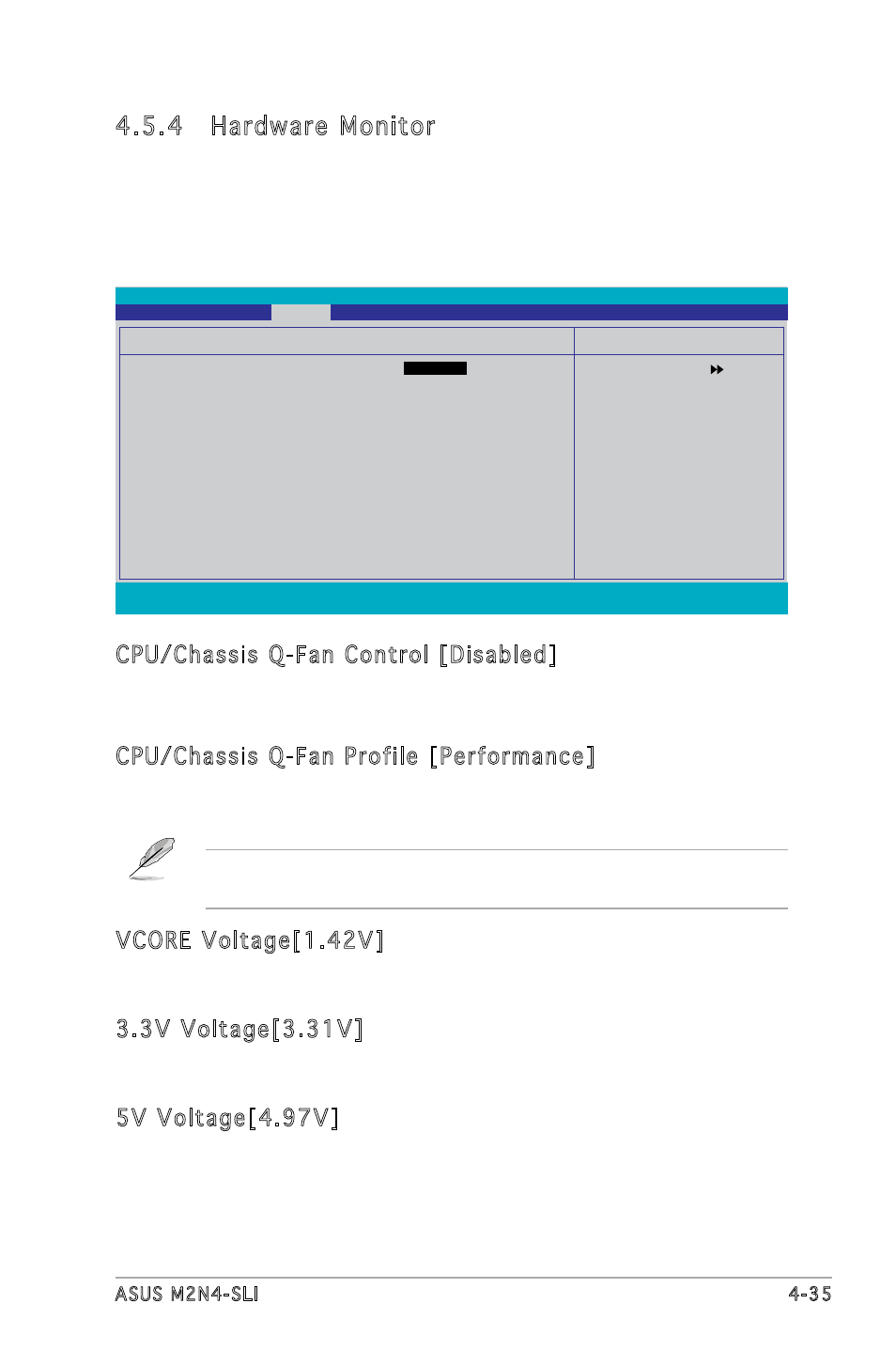
ASUS M2N4-SLI
4-35
4.5.4 Hardware Monitor
The items in this sub-menu displays the hardware monitor values
automatically detected by the BIOS. It also allows you to change CPU Q-Fan
feature-related parameters. Select an item then press
the configuration options.
F1:Help ↑↓ : Select Item
-/+: Change Value F5: Setup Defaults
ESC: Exit →←: Select Menu
Enter: Select Sub-menu
F10: Save and Exit
Select Menu
Item Specific Help
Press [Enter] to
enable or disable
Hardware Monitor
CPU Q-Fan Control
[
Disabled
]
x CPU Q-Fan Profile
Performance
Chassis Q-Fan Control
[Disabled]
x Chassis Q-Fan Profile
Performance
Vcore Voltage
[1.50V]
3.3V Voltage
[3.31V]
5V Voltage
[4.94V]
12V Voltage
[11.26V]
CPU Temperature
48ºC
M/B Temperature
38ºC
CPU FAN Speed
4962 RPM
CHA FAN Speed
0 RPM
Power FAN Speed
5443 RPM
CPU Fan Speed warning
[880 RPM]
Phoenix-Award BIOS CMOS Setup Utility
Power
CPU/Chassis Q-Fan Control [Disabled]
Allows you to enable or disable the CPU/Chassis Q-Fan controller.
Configuration options: [Disabled] [Enabled]
CPU/Chassis Q-Fan Profile [Performance]
Allows you to set the CPU/Chassis Q-Fan type.
Configuration options: [Performance] [Optimal] [Silent]
Only when the Q-Fan Control is set to [Enabled], Q-Fan Profile are
configurable.
VCORE Voltage[1.42V]
Allows you to enable or ignore the VCore voltage..
Configuration options: [1.42V] [Ignore]
3.3V Voltage[3.31V]
Allows you to set or ignore the 3.3V voltage.
Configuration options: [3.31V] [Ignore]
5V Voltage[4.97V]
Allows you to set or ignore the 5V voltage.
Configuration options: [1.42V] [Ignore]
