Software registration, Technical support – ALK Technologies Pocket PC 6 User Manual
Page 46
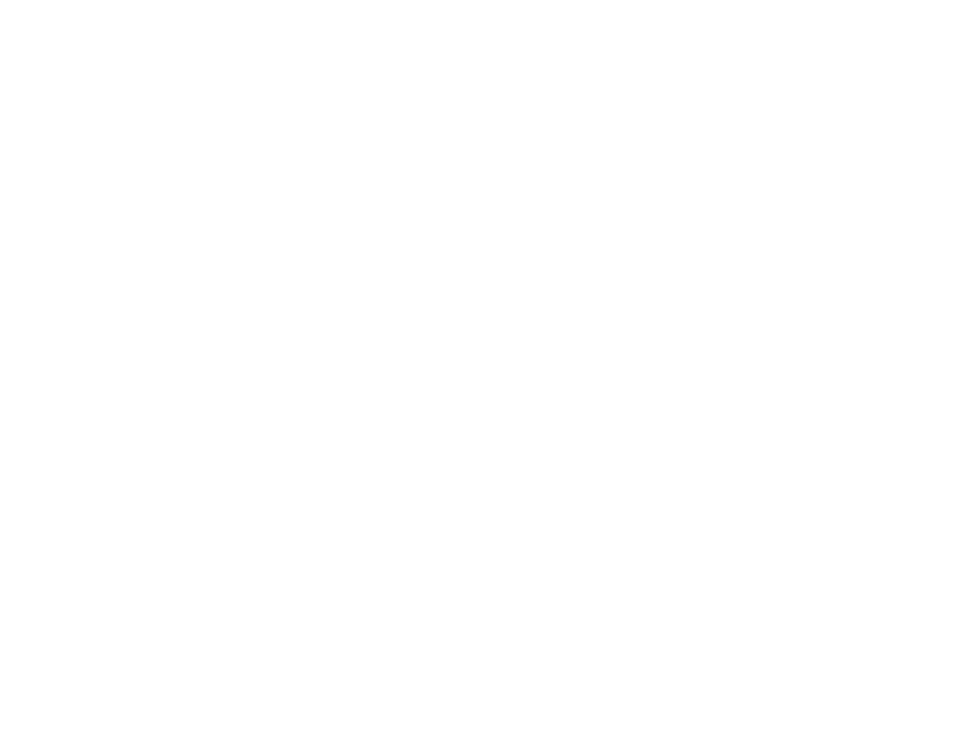
- 44 -
NextStop
Continuing to Next Stop
PoiAhead
Point of Interest Ahead
Rdestination.wav You Have Reached Your Destination
RightTurn
Turn Right
Roundabout1 Take 1st Exit at Roundabout
Roundabout10 Take 10th Exit at Roundabout
Roundabout2 Take 2nd Exit at Roundabout
Roundabout3 Take 3rd Exit at Roundabout
Roundabout4 Take 4th Exit at Roundabout
Roundabout5 Take 5th Exit at Roundabout
Roundabout5 Take 6th Exit at Roundabout
Roundabout7 Take 7th Exit at Roundabout
Roundabout8 Take 8th Exit at Roundabout
Roundabout9 Take 9th Exit at Roundabout
SafetyCam
Safety Camera Ahead
SharpLeft
Make a Sharp Left
SharpRight
Make a Sharp Right
Spcam.wav
Speed Camera Ahead
TakeExit
Take Exit
Then
Then
TrafficWarning
Traffic Incident Reported
TurnAround Turn Around
Waypoint
Approaching Stop
NOTE: The sound files must be saved in OGG or WAV format.
EXAMPLE:
- Create a folder—the name of the folder can be anything you want
(for this example we’ll use ‘Fun Voice’ as the folder name).
- Record sound files to replace some or all of the CoPilot sound files
(CoPilot will use the default voice for sound files it does not find).
- Copy the folder with the new sound files to Storage Card\CoPilot\Save\
[Choose a language folder].
- Now when you select that language, you’ll see ‘Fun Voice’ as one of the
voice options (see page 5 for details on changing your voice).
Software Registration
Registered users are entitled to technical support, discounts on new versions of
CoPilot, new product information, and software enhancements.
NOTE: Software activation does NOT register your software, they are two
separate processes.
In North America:
You can register your software at www.alk.com (click
"Support Center") or call ALK® Technologies at 888-872-8768 (M-F, 9:00 AM-
5:00 PM EST).
In Europe:
Go to www.alk.eu.com and click "Support Center".
In Australia:
Go to www.travroute.com.au and click "Support".
ALK Technologies has a one-per-licensing non-transferable registration.
Unauthorized purchases from private owners are not supported or under
warranty, and special pricing does not apply.
Technical Support
After registering your software (see above), you're entitled to technical support
and discounts on new versions of CoPilot. Check out ALK’s web site for
technical support documentation and posted answers to common questions. If
the web site does not provide an answer to your question, technical support
for registered users is available during standard business hours (9:00 am-5:00pm
Monday-Friday). You should be at your computer and have your Product Key
Code available when you contact us (your Product Key Code can be found on
the front cover of the printed Quick Start that came with the product).
Please be sure to reach us using the contact information for your region
shown below. We are sorry, but our support staff in ALK’s regional offices cannot
respond to requests for assistance outside the areas they serve.
North America - Web: www.alk.com, E-mail: [email protected],
Fax: 609-252-8166, Phone: 888-872-8768
Europe - Web: www.alk.eu.com, E-mail: [email protected],
Postal: Suite 8, 4 Bloomsbury Square, London WC1A 2RP, UK
Phone: +44 (0)207 404 4222
Australia - Web: www.travroute.com.au/support.html,
E-mail: [email protected], Phone: 03-9855-1498
