1 pch-io configuration, Bios menu 15: chipset, Bios menu 16: pch-io configuration – IEI Integration ICECEARE-10W User Manual
Page 78: Section 5.4.1 )
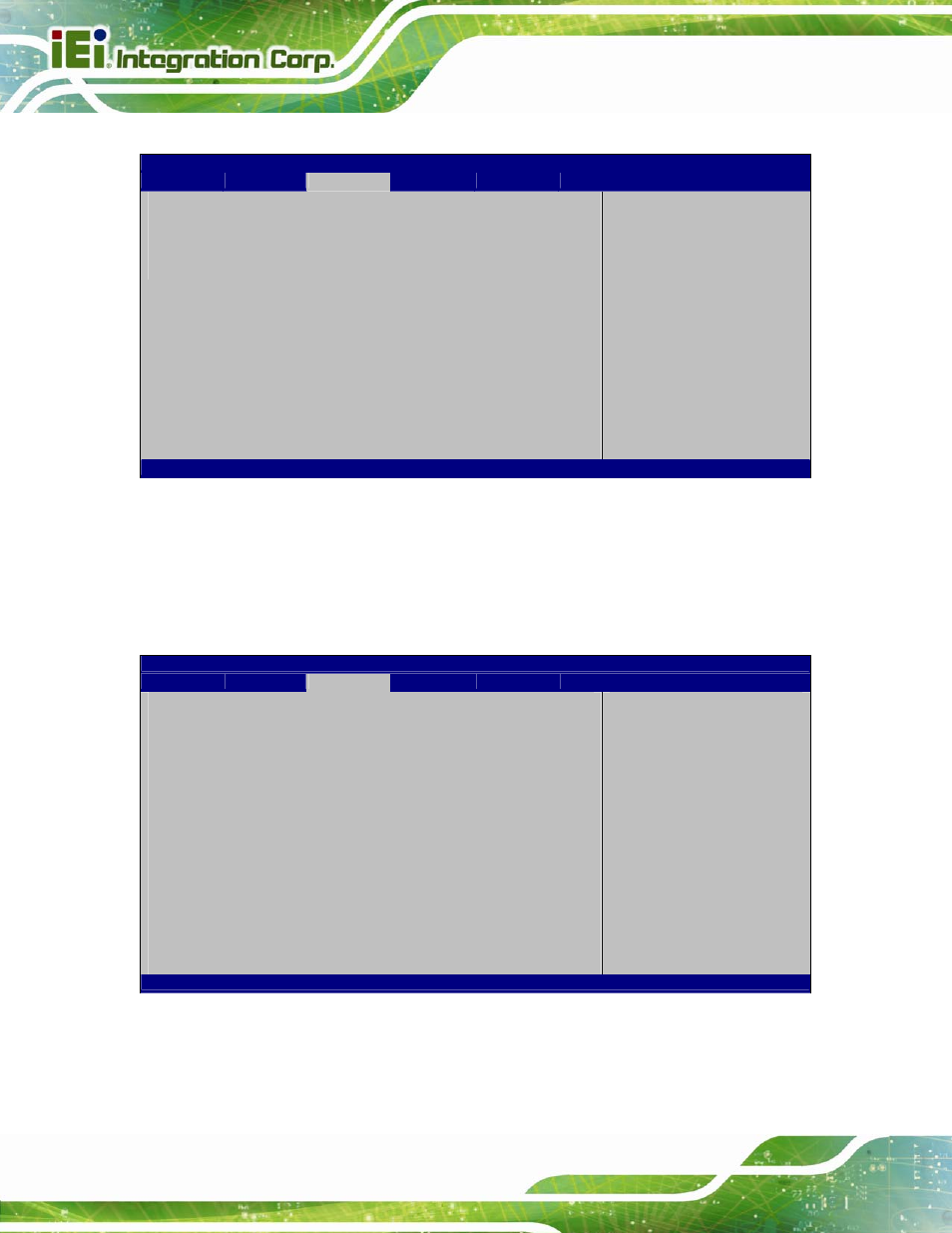
ICECARE-10W Mobile Sales Assistant
Page 66
Aptio Setup Utility – Copyright (C) 2012 American Megatrends, Inc.
Main
Advanced
Chipset
Boot
Security
Save & Exit
> PCH-IO Configuration
> System Agent (SA) Configuration
North Bridge Parameters
---------------------
ÆÅ: Select Screen
↑ ↓: Select Item
Enter: Select
+/-: Change Opt.
F1: General
Help
F2: Previous
Values
F3: Optimized
Defaults
F4:
Save & Exit
ESC: Exit
Version 2.15.1229. Copyright (C) 2011 American Megatrends, Inc.
BIOS Menu 15: Chipset
5.4.1 PCH-IO Configuration
Use the PCH-IO Configuration menu (
) to configure the Southbridge
chipset.
Aptio Setup Utility – Copyright (C) 2012 American Megatrends, Inc.
Chipset
PCH-IO Configuration
M_PCIE1 Port Speed
[Auto]
M_PCIE2 Port Speed
[Auto]
Azalia [Enabled]
Azalia Internal HDMI Codec
[Enabled]
Barcode Function
[Enabled]
RFID Function
[Enabled]
Micro-SD Function
[Enabled]
3G Radio Function
[Enabled]
WIFI Radio Function
[Enabled]
Bluetooth Function
[Enabled]
Select Mini PCIE port
(M_PCIE1) speed.
---------------------
ÆÅ: Select Screen
↑ ↓: Select Item
Enter: Select
+/-: Change Opt.
F1: General
Help
F2: Previous
Values
F3: Optimized
Defaults
F4: Save & Exit
ESC: Exit
Version 2.15.1229. Copyright (C) 2011 American Megatrends, Inc.
BIOS Menu 16: PCH-IO Configuration
