Figure 3-32: smart card reader testing 2 – IEI Integration ICECEARE-10W User Manual
Page 46
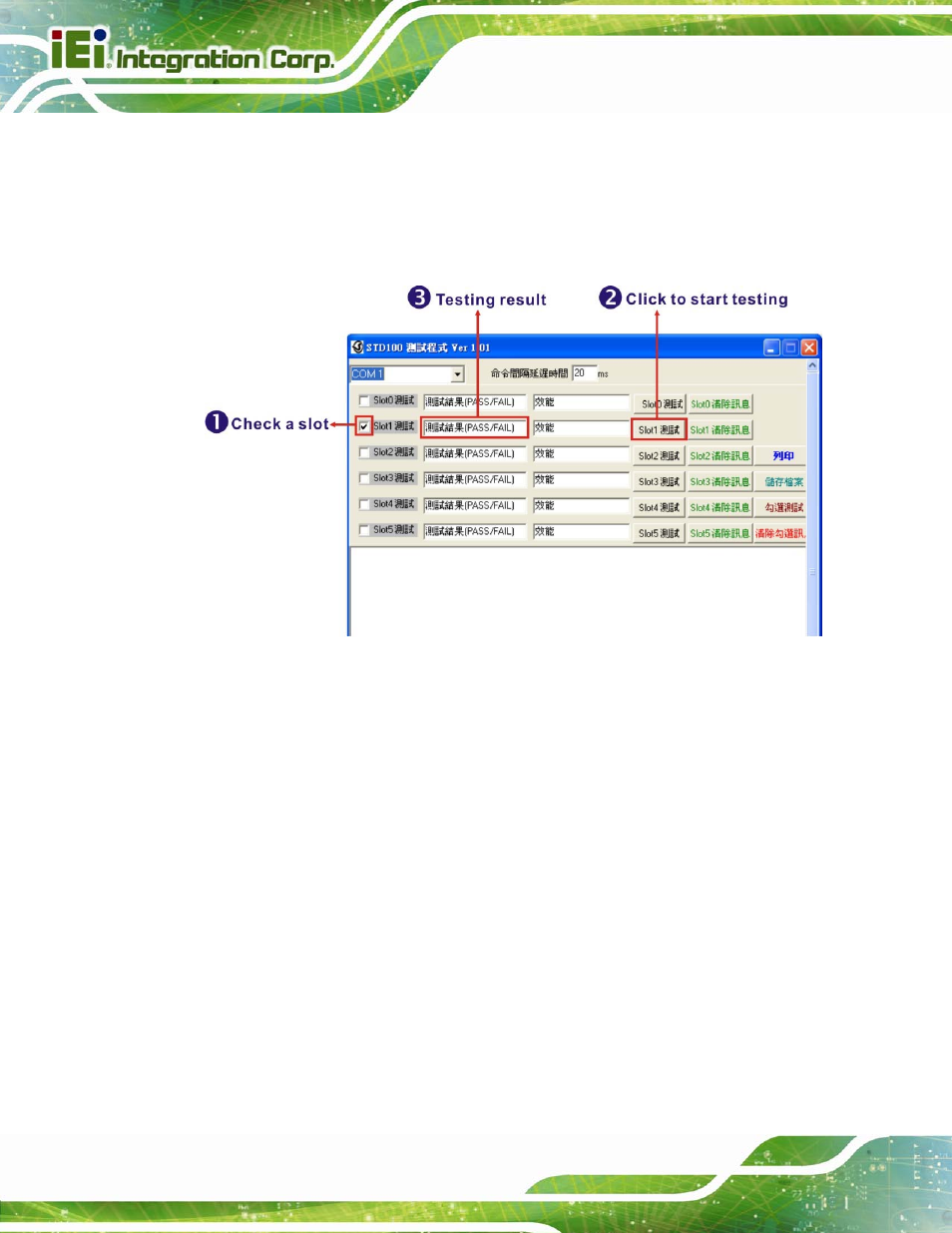
ICECARE-10W Mobile Sales Assistant
Page 34
Step 4:
The following screen appears. Check Slot1 to test (all of the slots will be
checked by default) and click the Slot1 testing button to start testing. The testing
result will be shown (PASS or FAIL). See Figure 3-32.
Figure 3-32: Smart Card Reader Testing 2
