Figure 3-19: barcode parameters – IEI Integration ICECEARE-10W User Manual
Page 38
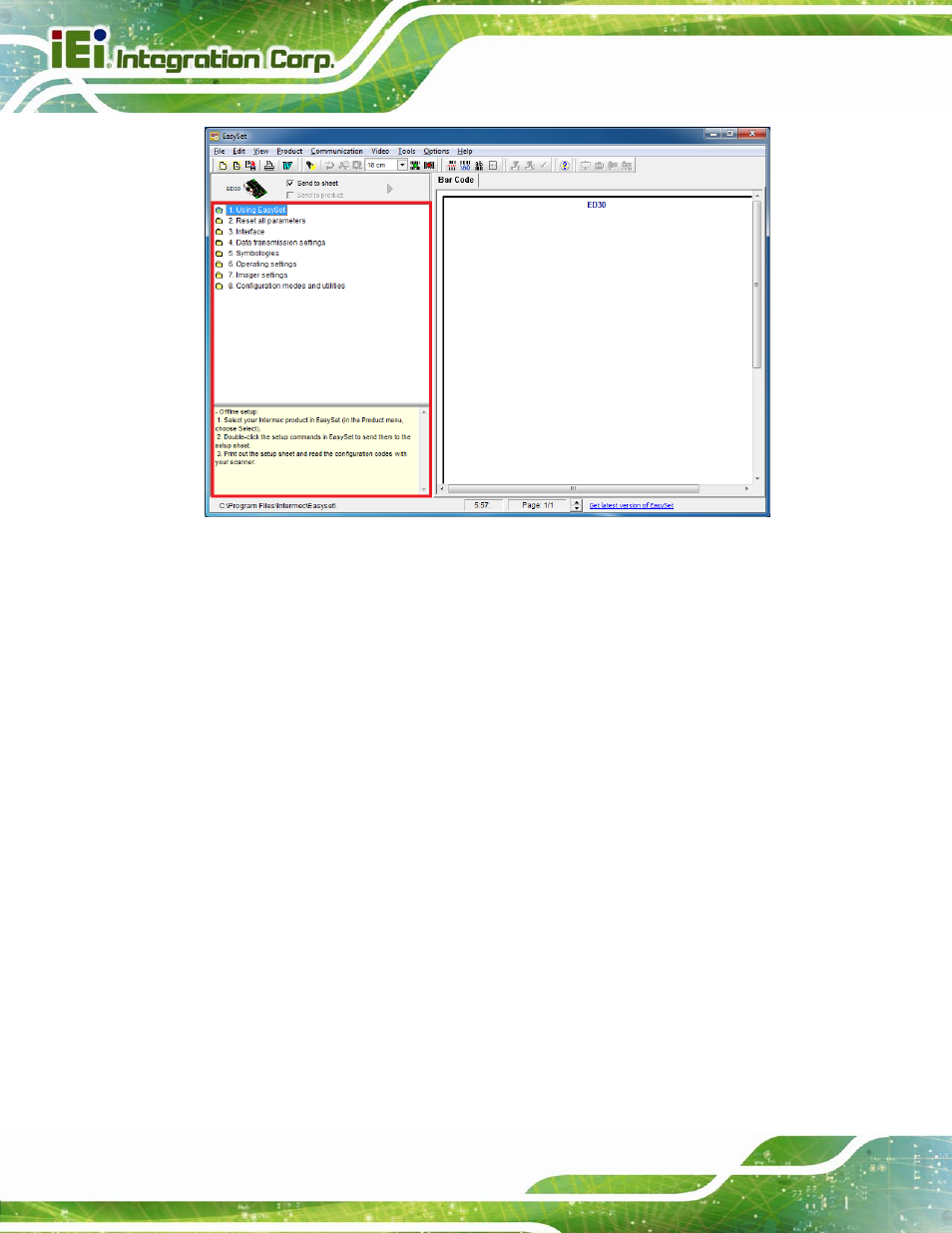
ICECARE-10W Mobile Sales Assistant
Page 26
Figure 3-19: Barcode Parameters
Step 2:
Use the Symbologies section to setup the format that can be read by the
barcode scanner (EA15). In the default setting, only the PDF417 format of 2-D
barcodes is enabled. If other formats are needed, the user must enable them
here. Take Aztec as an example. The Aztec is disabled (the Disable option is
checked). Double click the Enable option to enable Aztec format. See
3
Figure
3-20
.
