Connecting the asanté giganic to the network – Asante Technologies ASANT GIGANIC 1064SX User Manual
Page 13
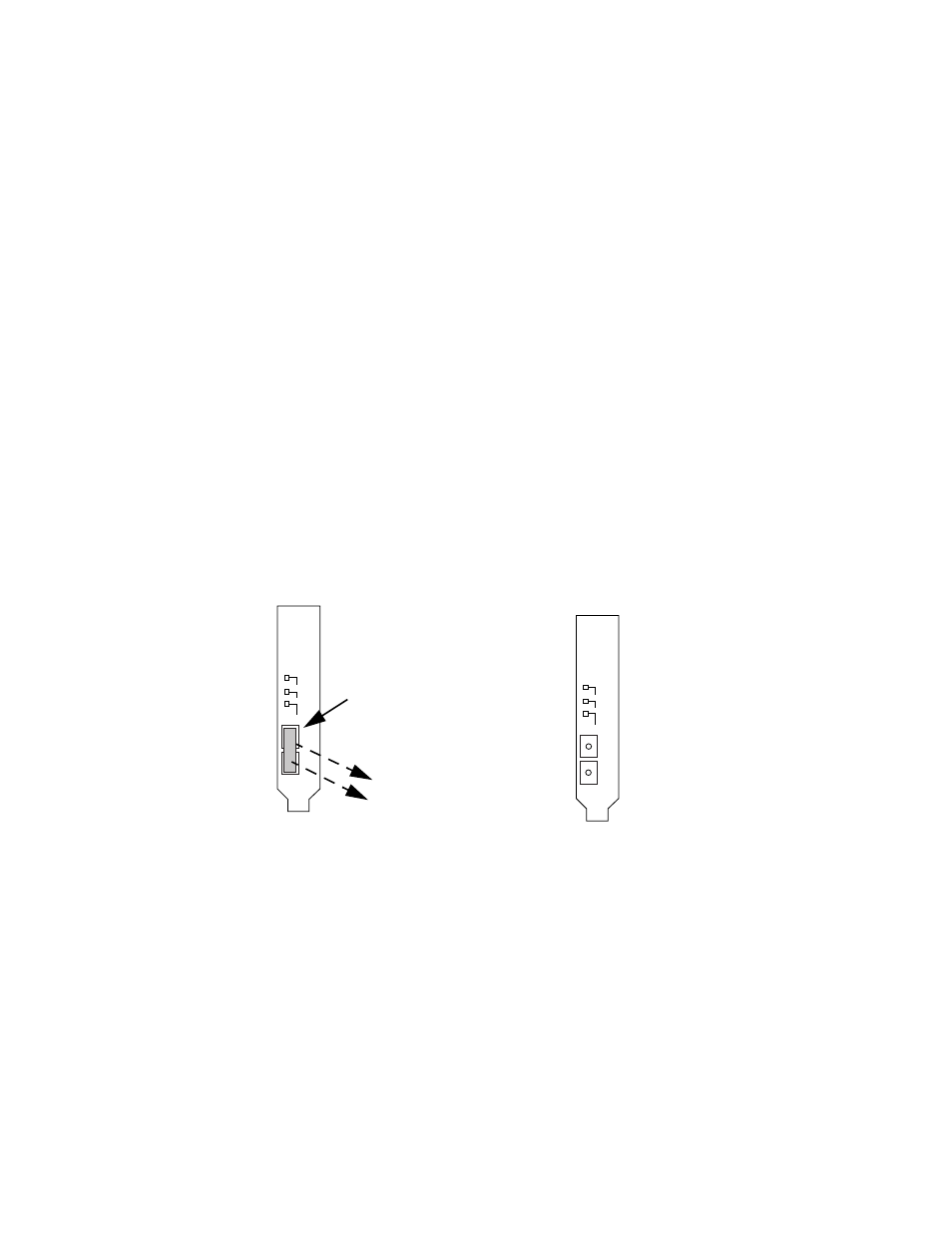
Page 2-7
Connecting the Asanté GigaNIC to the Network
Connecting the Asanté GigaNIC to the Network
This section describes how to attach a Duplex SC connector to the Asanté
GigaNIC adapter for PCI. To establish a link to the network, the Asanté
GigaNIC adapter for PCI must be connected via an optical fiber cable pair to
a1 Gbps full-duplex network device.
▲
Important
:
You must insert the Asanté GigaNIC adapter
for PCI into the computer before connecting it to the
network.
Connecting a Duplex SC connector
To connect your Duplex SC connector to the network , follow the
instructions below:
1
Remove the rubber cap or caps (if present) from the transceiver
located on the back plate of the Asanté GigaNIC adapter for PCI
card as shown in the following figure.
Figure 2-1
2
Remove both rubber caps from the ends of the Duplex SC
connector that you will be using to connect to the card (if
present).
3
Align nubs on the Duplex SC connector with slots on the trans-
ceiver, and lock them together by pushing in firmly.
RX
TX
LINK
Rubber Cap(s)
RX
TX
LINK
After removal of the
rubber caps
