Oven service procedures, Temperature control programming procedure – XLT XD-9006B User Manual
Page 21
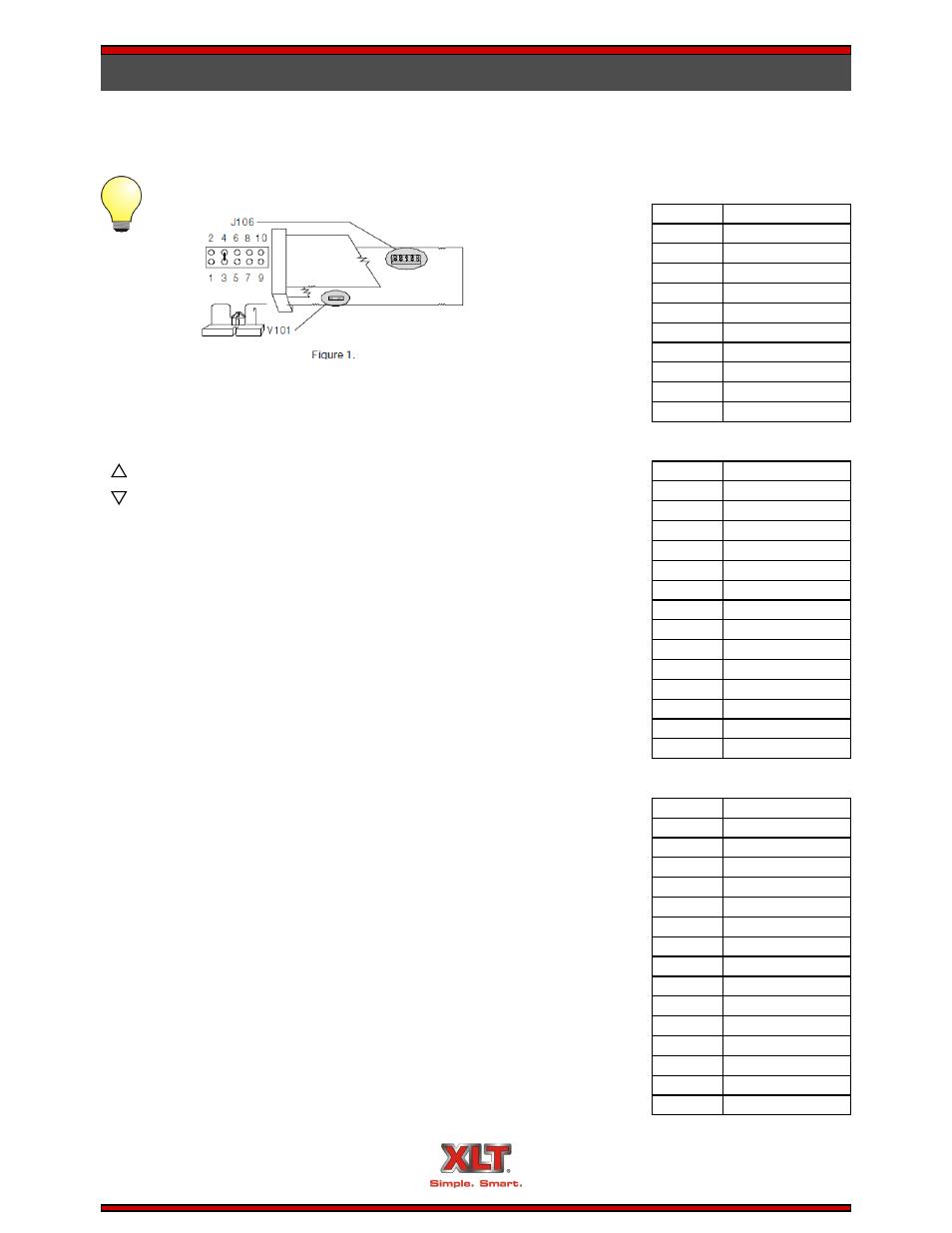
Technical Support US: 888-443-2751
Technical Support INTL: 316-943-2751
21
Temperature Control Programming Procedure
OVEN SERVICE PROCEDURES
Read the entire instruction before programming.
TIP
Configuration Button Functions
display advances to the next parameter. This is required be
tween each parameter.
UP= Increases the setting of the selected parameter.
DOWN=Decrease the setting of the selected parameter.
1. Open V101 switch for Basic/Advanced Configuration (Figure 1)
Remove instrument from its case
Open switch V101
Verify that jumper J106, is configured as shown
Re-insert the instrument back in its case
2. Basic Configurations
Using the configuration buttons, scroll through parameter codes,
changing them to match (Table 1)
After P17 _._._._. Will appear
Using the configuration buttons scroll to 262 and press
to enter Advanced Configurations
3. Advanced Configuration Procedure
Using the configuration buttons scroll through parameter codes
changing them to match (Table 2)
4. Close V101 switch after Basic/Advanced Configuration (Figure 1)
Remove instrument from its case
Close Switch V101
Re-insert the instrument back in its case
5. Operating Parameters Procedure (Table 3)
On the first pass through change nnn to 3111 to unlock the ad
vanced configuration
Scroll through the parameter codes again and change the nnn to
5 this locks the advanced configuration
Scroll through the parameter codes again and verify nnn in ON
Ser1
OFF
P1
5˚C/22˚F
P3
0
P4
315˚C/600˚F
P5
reU
P6
4-20
P9
AL1.P
P10
H.A.
P11
nonE
P16
0
P17
SFtA
P18
norL
P19
norL
P24
reU
P25
OFF
P28
0
P29
0n
P30
0
P34
OFF
P36
tn.30
P37
0
P39
n0FL
P41
P.I.d.
P42
10.0
P43
Fn.SP
P44
0
SP
260°C/500°F
SP2
0
nnn
3111/OFF
AL1
315°C/600°F
HSA1
0.1
Pb
5.0
ti
5.00
td
0.00
1P
30.0
rL
204°C/400°F
rH
310˚C/590°F
Grd1
InF
Grd2
InF
OLH
100.00
toL
InF
rnP
InF
Table 3
Table 1
Table 2
