NEWPORT iDRA Controller User Manual
Page 37
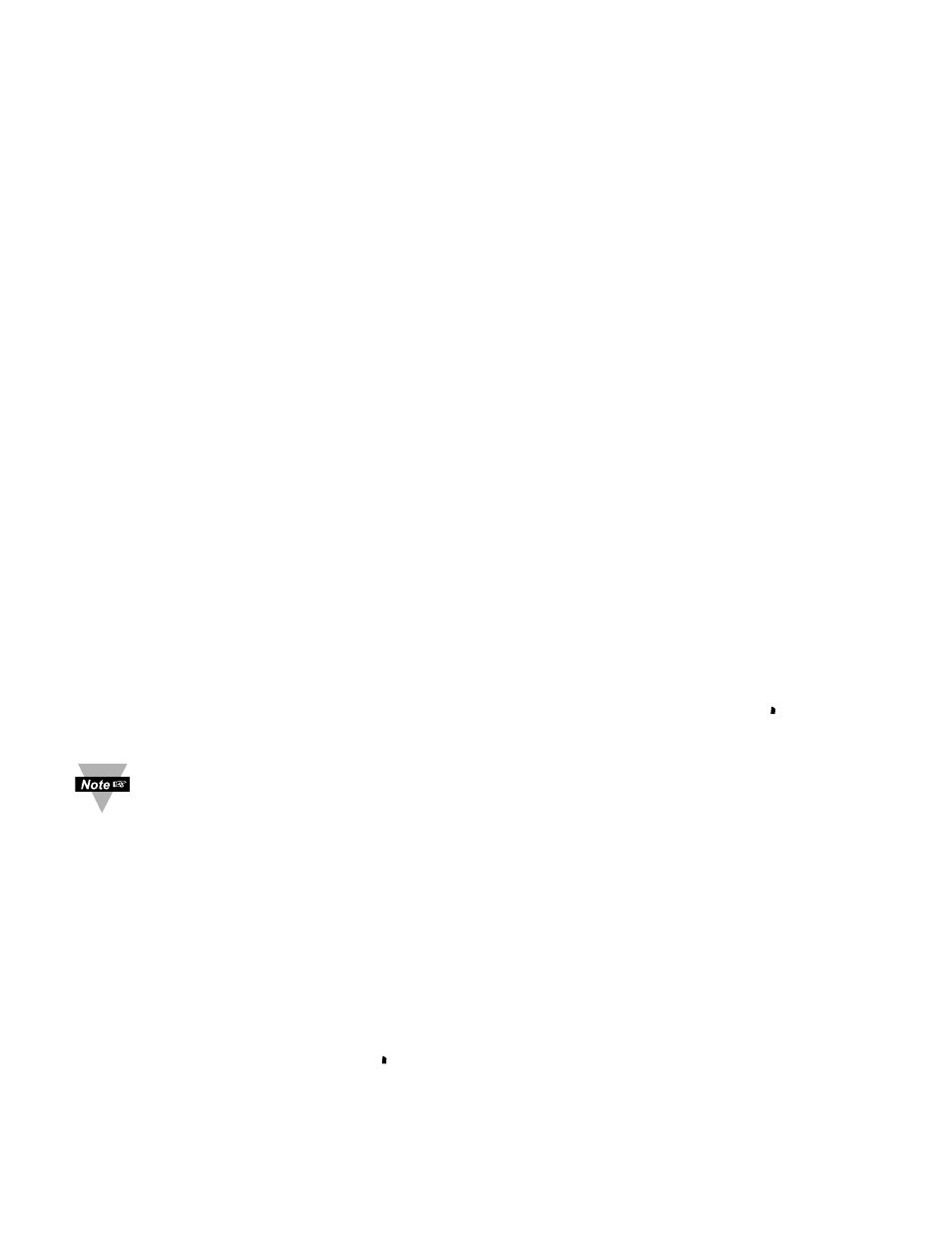
33
ENTER OUTPUT 1 MENU:
Press
a
1) Press
a, if necessary, until CNFG prompt appears.
Press
d
2) Display advances to
INPT Input Menu.
Press
a
3) Press
a, if necessary, until Display advances to OUT1 Output
1 Menu.
Press
d
4) Display advances to
SELF Self Submenu.
SELF SUBMENU:
The Self Option allows the output of the instrument to be controlled manually
from the front panel.
Press
d
5) Display flashes the current setting of Self,
ENBL Enabled or
DSBL Disabled.
Press
b
6) Press the
b button to select between Enable and Disable.
Press
d
7) If Self
ENBL Enabled was selected, display shows STRD
stored message momentarily and then advances to the next
menu (Output 1 setting is completed).
The output is now under the direct control of the operator and
can be adjusted in the Run Mode (
M00.0 to M99.9), by
pressing the
b and c buttons, where M calls for the Manual
(Self) Control. For example, setting of
M50.0 of an Output make
it ON 50% of the time.
8) If Self
DSBL Disabled was selected, display shows STRD
stored message momentarily and then advances to
oPLO
Minimum/Percent Low Submenu of Output 1 Menu.
There is a shorter way to Enable or Disable Self Mode. From a Run
Mode, press
d and then press a. Self Mode is Enabled now. Press b or
c to display MXX.X. To disable Self, press d and then press a. Display
goes to the Run Mode. Self Mode is Disabled now.
MINIMUM/PERCENT LOW SUBMENU:
Specify in percent, the minimum value (0000) for control output. If the output is
time proportional (Relay, SSR or Pulse), then the minimum duty-cycle, in
percent, is specified.
Press
d
9) Display flashes 1st digit of previous “Percent Low” setting.
Press
b & c 10) Use b and c buttons to enter a new value for “Percent Low”.
Press
d
11) Display shows
STRD stored message momentarily and then
advances to
oPHI Maximum/Percent High Submenu.
