The webrjs adapter board, 3 the webrjs adapter board, The component side of the webrjs-dce board – Addtron Technology Electronic Device WebNet User Manual
Page 10
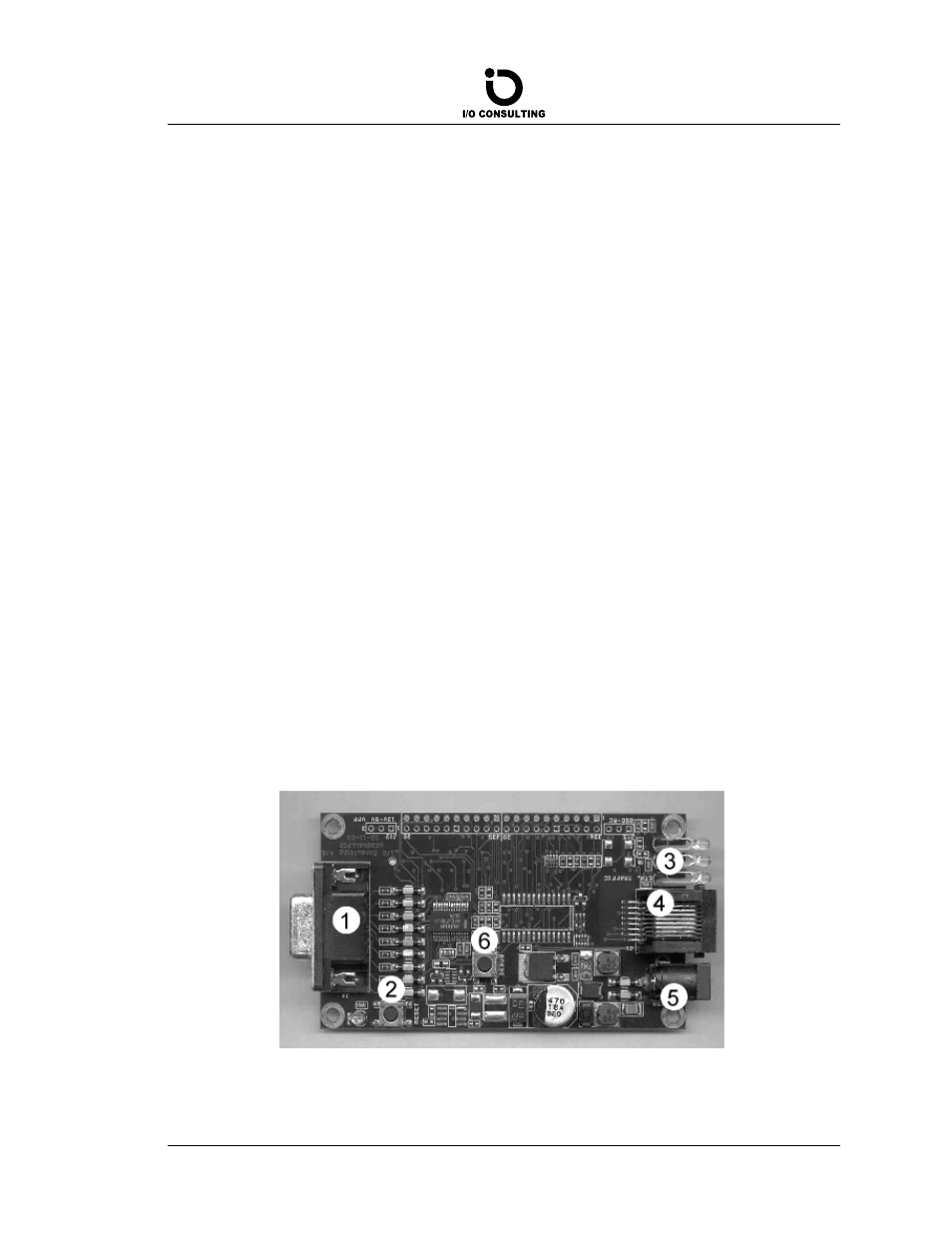
3. Label with ethernet MAC-address (hardware address)
4. Connector
The status LED’s on the board indicate:
Green Server activity level (“heartbeat”)
Red Internet activity — input/output via the network.
Yellow Network activity — general activity on the attached ethernet.
2.3
The WebRJS Adapter Board
The WebRJS adapter board has a component side and a side with the connector for the
WebNet DIMM module. The component side is shown on Figure 3, and the numbers
indicate the following:
1. RS-232 socket (DB9 female)
2. Reset button
3. Ethernet status LED’s (replicated)
4. Ethernet RJ45 socket
5. Power socket (6,5-7,5V DC)
6. Debug button
Figure 3: The component side of the WebRJS-DCE board
10
WebNet User’s Guide
