2 login software – WansView NCZ554MW User Manual
Page 8
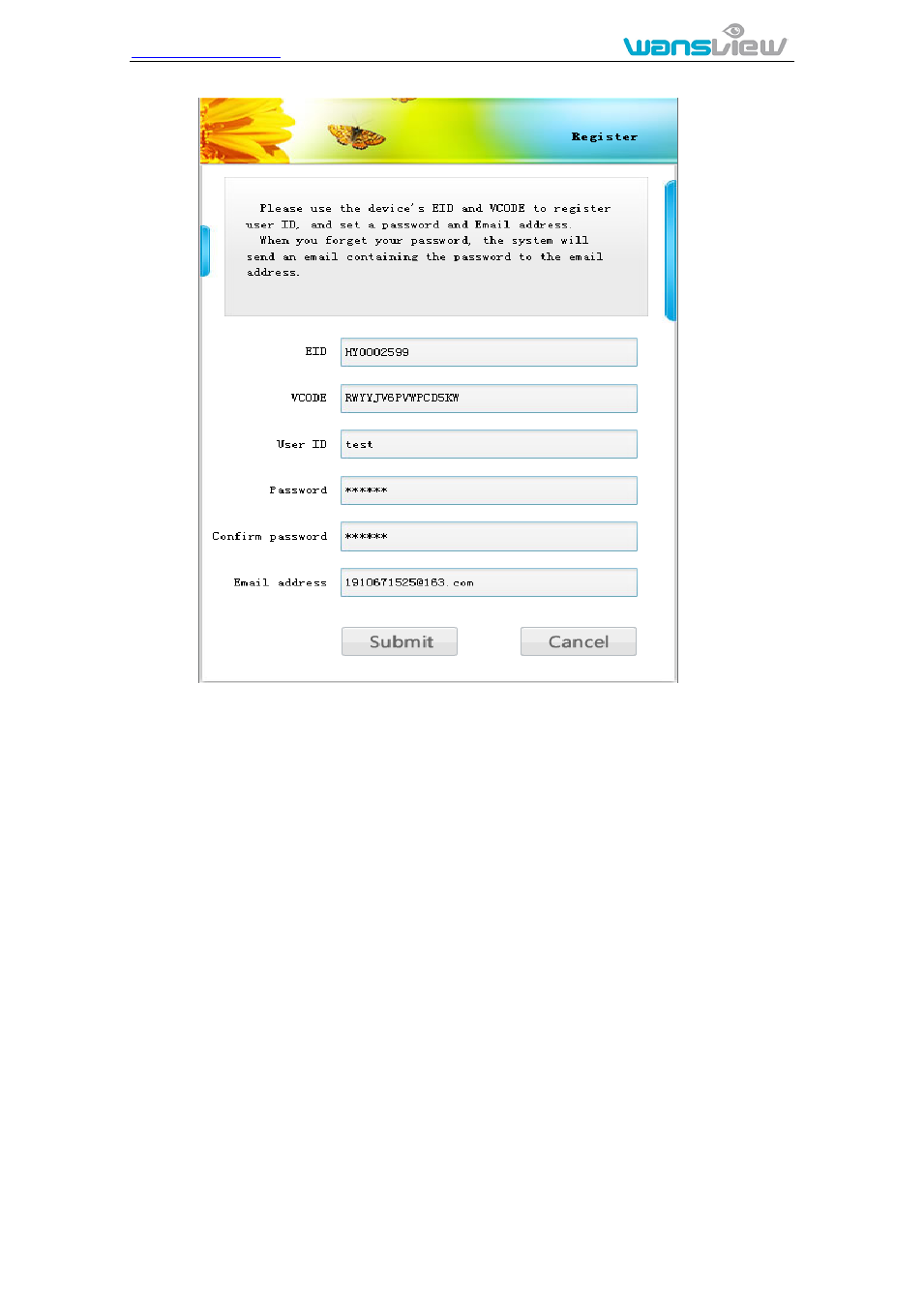
http://www.wansview.com
8
Fig.3
Notice:
You must know EID and VCODE of one IP camera when register account, after
register successfully, the camera will be first camera managed by the account.
If the account only manages a camera, the account will be deleted also when
delete the camera, so you can’t use the account to login again, need to re-register
new account.
3
.2 Login software
In fig.2,
enter registered user name and password, click “Sign in” to access device
management as fig.4.
