Vanguard TTRA-S2 (ATRT-03 S2, ATRT-03A S2, ATRT-03B S2, Tri-Phase) User Manual
Page 9
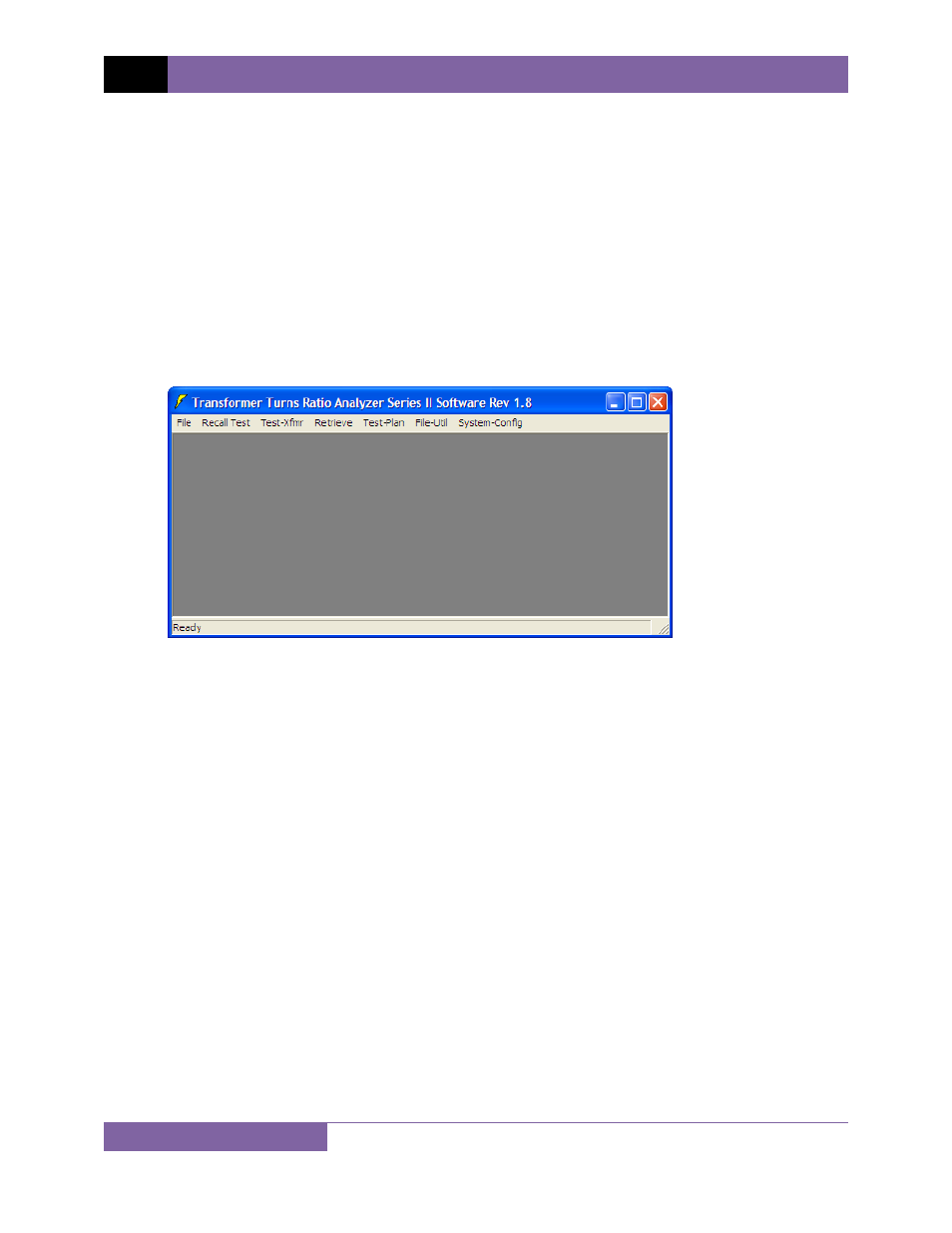
REV 2 TTRA-S2 VERSION 1.x SOFTWARE MANUAL
6
3.0 STARTING AND CONFIGURING THE TTRA-S2 SOFTWARE
During the installation process, a Vanguard program group will be created under the All
Programs submenu in the Windows Start menu. To launch the TTRA-S2 software:
1. Click on the Windows “Start” menu button to open the Start Menu.
2. Click on the All Programs menu item.
3. Click on the Vanguard menu item.
4. Click on the TTRA-S2 menu item.
5. Click on the TTRA-S2 menu item. The TTRA-S2 main application window will appear as
shown below:
3.1
Main Menu Item Descriptions
The TTRA-S2 Main Menu bar features the following menus:
• File Menu:
o
Create, transfer, and run test plans
o
Create and retrieve tests
o
Configure system parameters and options
o
Use various file utilities
o
Use turns-ratio calculator
o
Exit the program
• Recall Test Menu: Recall test records from the PC hard drive for viewing
• Test-Xfmr Menu:
o
Run a test plan
o
Create a transformer, load tap changer, or voltage regulator test plan
• Retrieve: Retrieve test records from an ATRT
• Test-Plan: Create, retrieve, modify, transfer, and export test plans
• File-Util: Copy, delete, and export test records and test plans
• Sys-Config: Configure system parameters
