Vanguard VUS (Auto-Ohm 200 S3, DMOM-200 S3, DMOM-600,CT-3500 S2, VBT-80P) User Manual
Page 2
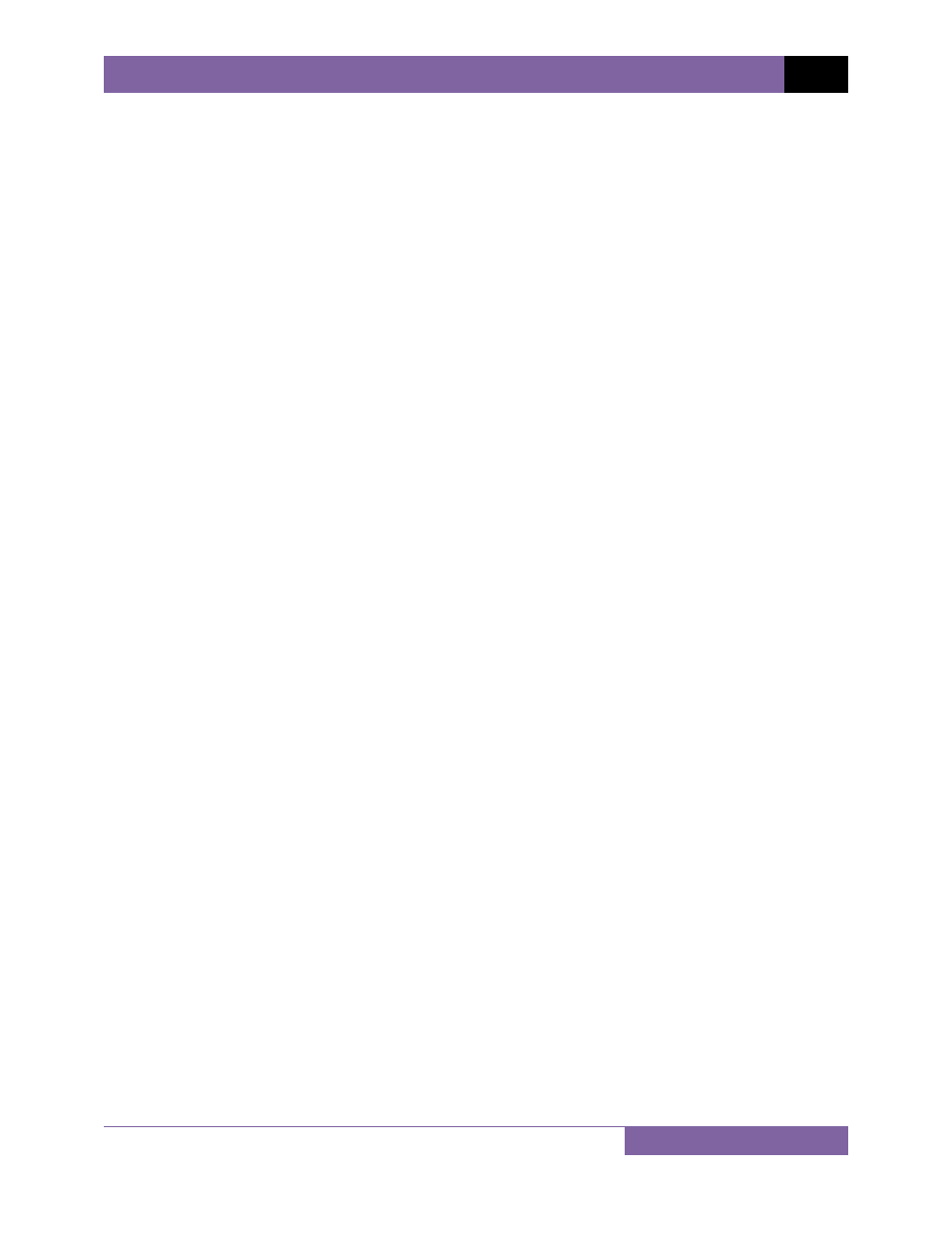
VUS VERSION 2.x SOFTWARE MANUAL
REV 1
i
TABLE OF CONTENTS
CONVENTIONS USED IN THIS DOCUMENT ..................................................................................... 1
1.0
INTRODUCTION .................................................................................................................... 2
1.1
System Requirements ...................................................................................................... 2
2.0
SOFTWARE INSTALLATION ................................................................................................... 3
3.0
STARTING AND CONFIGURING THE VUS APPLICATION ....................................................... 6
3.1
The VUS Application Workspace ...................................................................................... 9
3.2
Configuring Default Application Settings ....................................................................... 10
3.2.1.
Configuring the Communication Parameters ......................................................... 10
3.2.2.
Configuring Default Folders and File Locations ...................................................... 11
4.0
WORKING WITH TEST RECORDS ........................................................................................ 12
4.1
Retrieving Test Records From Your Computer .............................................................. 12
4.2
Retrieving Test Records from a Connected Unit ............................................................ 14
4.3
Viewing and Analyzing Test Records .............................................................................. 15
4.3.1.
Page Navigation Options ......................................................................................... 16
4.3.2.
Panning and Zooming Options ................................................................................ 17
4.3.3.
Search Options ........................................................................................................ 19
4.3.4.
Editing the Record Header Information ................................................................. 20
4.3.5.
Saving Test Records ................................................................................................ 20
4.3.6.
Exporting Test Records ........................................................................................... 21
4.3.7.
Printing Test Records .............................................................................................. 21
