Vanguard VUS (Auto-Ohm 200 S3, DMOM-200 S3, DMOM-600,CT-3500 S2, VBT-80P) User Manual
Page 18
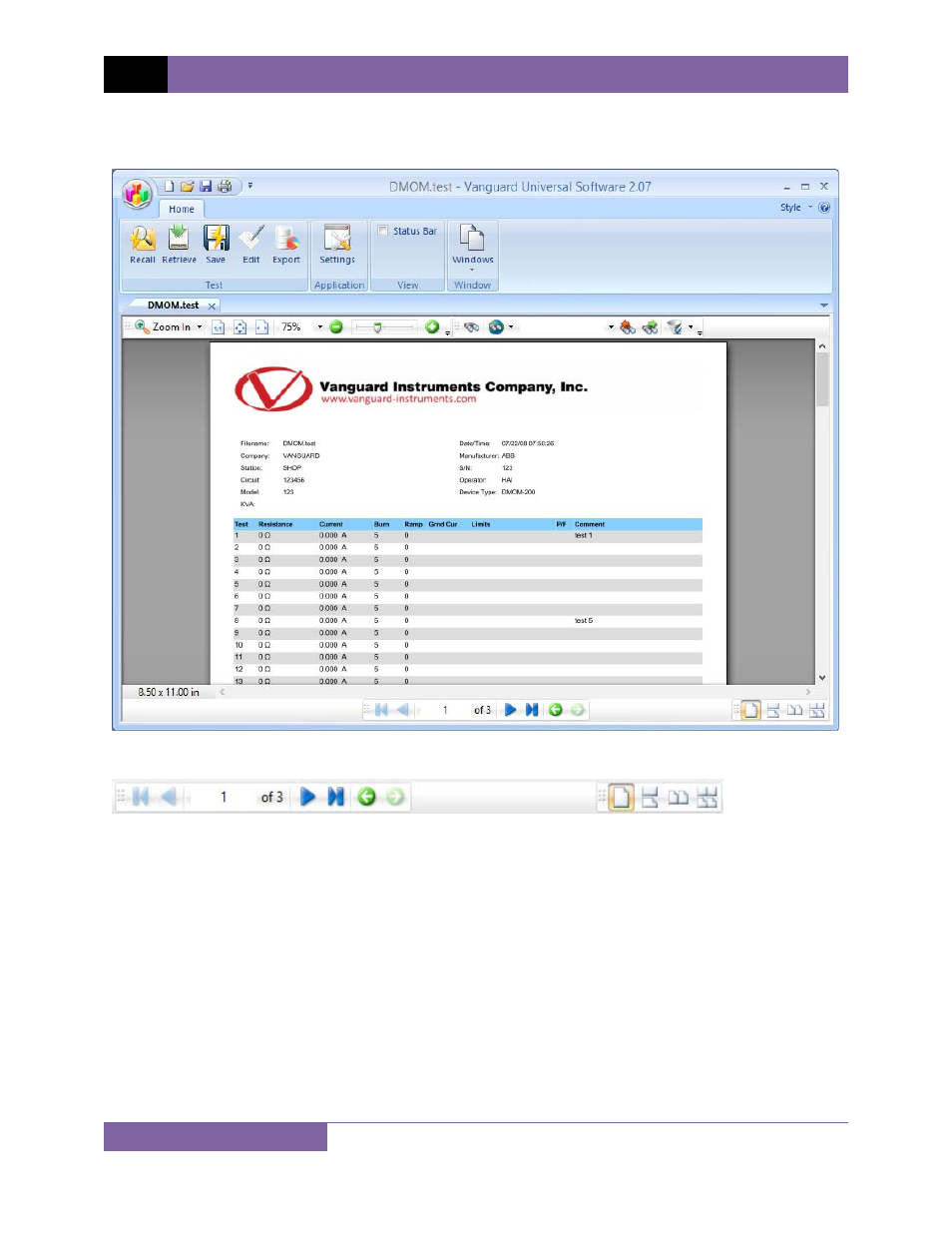
REV 1 VUS VERSION 2.x SOFTWARE MANUAL
16
Once the test record is loaded and exported in the preferred formats, it will be displayed in the
VUS application as shown below:
4.3.1. Page Navigation Options
• To navigate to another page of the report, click on the blue left or right arrow for the
previous or next page, respectively.
• The bottom right corner of the window provides options for viewing multiple pages.
From left to right, the icons perform the following functions:
o
Display a single page at a time
o
Display pages continually, one page at a time. With this option you can drag the
report up with the mouse to view the next page below it.
o
Display two pages of the report at a time, side by side
o
Display two pages of the report at a time side by side and also allow continuous
scrolling.
