Vanguard VUS (Auto-Ohm 200 S3, DMOM-200 S3, DMOM-600,CT-3500 S2, VBT-80P) User Manual
Page 17
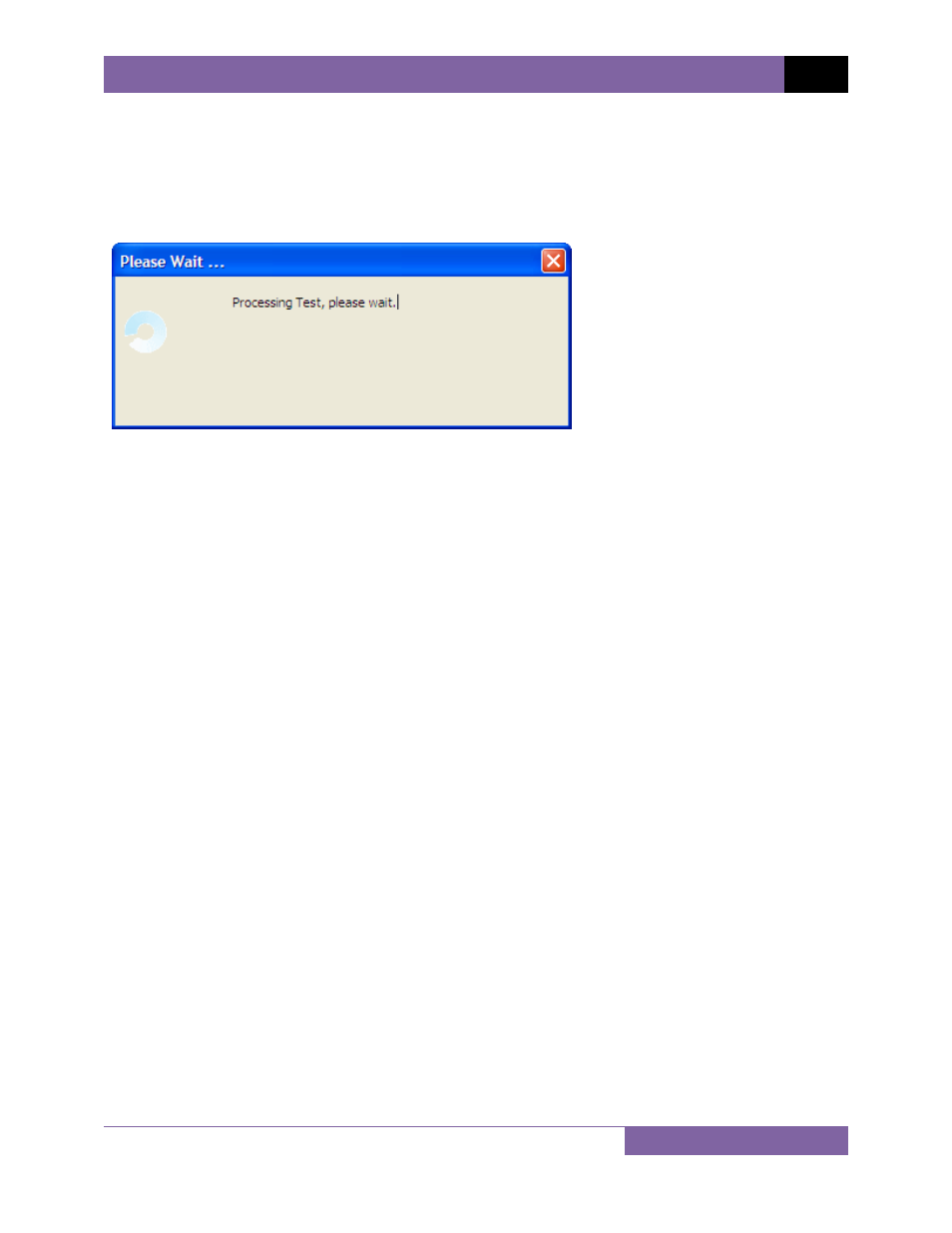
VUS VERSION 2.x SOFTWARE MANUAL
REV 1
15
4.3
Viewing and Analyzing Test Records
Whenever a test record is loaded from the PC, the VUS application will automatically export the
test record in PDF, XML, and Excel (if the option is checked in Application Settings. See section
3.2.3) formats. When loading a file from the PC, the following window will be displayed while
the export function is being performed:
The exported PDF, Excel, and XML files are stored in sub-folders named "Excel", "Pdf", and
"Xml", respectively, within the folder where the original test record is stored. For example, if
the original test record is stored in the folder "C:\Vanguard\VUS\Tests", the exported PDF file
will be stored in the folder "C:\Vanguard\VUS\Tests\Pdf".
