Configure, Settings that may be changed, Exit configuration x – TREND NBOX(B)_INC2 User Manual
Page 9
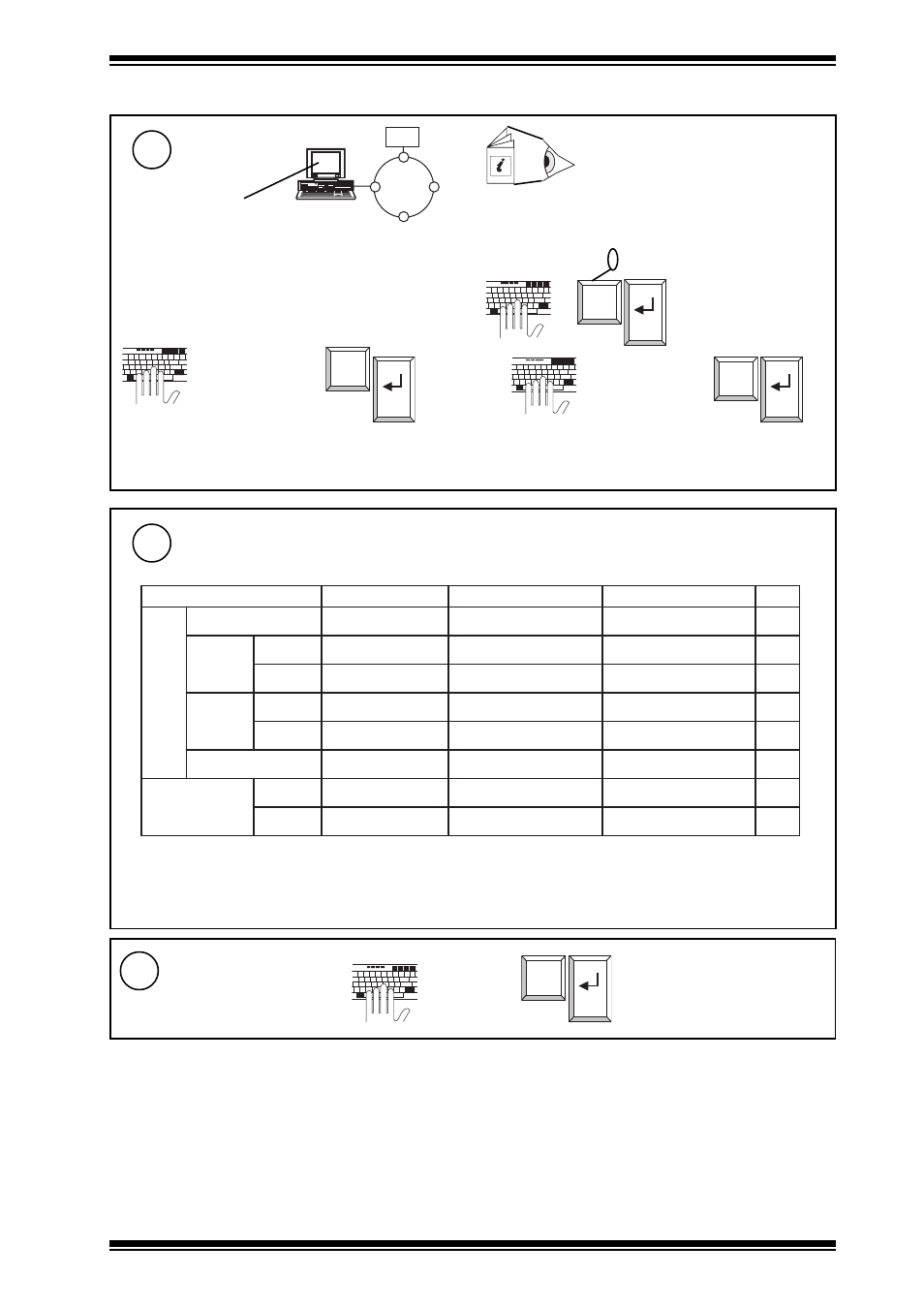
9
NBOX(B)/INC2 Installation Instructions TG200220 Issue 1/E 22/11/06
Installation Instructions
NBOX(B)/INC2
3.2 Installation - Configuration
(Continued)
Q
X
19
Configure
Network Engineering Manual 92-1735
IQ Configuration Manual 90-1533
INC2 Data Sheet TA200209
Select from lanmap or set addresses as below:
• If on local Lan or autodialled Lan, set Lan = 0, address = 126.
Note address used for old INC, Lan 126, address 126, still works
•If using Internetwork or autodialled remote Lan, set Lan = switch
setting, address = 126
Top Menu
I N C 2
U s e r a d d R e s s
R
e.g.
select addRess module
to eXit module having
changed parameter
to Quit module and
discard changes
INC2
Note that a PIN may be required to make changes in configuration mode. If the PIN has been forgotten the user should contact Trend Technical Support
quoting the generator number (User module) whereupon a default PIN will be supplied. This will only work during the same configuration mode session i.e.
the utility must not be exited between reading the generator and entering the default PIN. After the PIN is entered a new PIN should be set up and remembered.
Use SET
20
Settings that may be changed
Set up following parameters if required
Notes
1. If set to zero - no alarms reported
2.
Language tyPe values:
0=English, 1=Spanish, 2=Finnish, 3=Swedish, 4=Norwegian, 5=Danish, 6=German, 7=Italian, 8=Portuguese, 9=French.
r
e
t
e
m
a
r
a
P
g
n
i
t
t
e
S
n
o
i
t
c
n
u
F
n
o
i
t
i
d
n
o
C
e
t
o
N
s
s
e
R
d
d
a
r
e
i
f
i
t
n
e
D
i
s
r
e
t
c
a
r
a
h
c
c
i
r
e
m
u
n
a
h
p
l
a
5
1
s
r
e
t
c
a
r
a
h
c
*
?
;
{
(
\
/
t
o
n
-
)
A
n
a
L
(
n
a
l
e
h
t
r
o
f
r
e
i
f
i
t
n
e
d
I
y
a
l
p
s
i
D
/
s
r
o
s
i
v
r
e
p
u
s
r
o
f
t
e
s
s
y
a
w
l
A
s
l
e
n
a
P
k
r
o
w
t
e
N
l
a
c
o
L
o
t
s
m
r
a
l
a
s
s
e
r
d
d
A
o
t
1
1
,
9
o
t
4
,
1
s
s
e
r
d
d
a
e
d
o
n
9
1
1
t
e
g
r
a
t
m
r
a
l
a
2
C
N
I
f
o
s
s
e
r
d
d
a
e
d
o
n
s
m
r
a
l
a
A
n
a
L
r
o
f
d
e
t
r
o
p
e
r
e
b
o
t
s
m
r
a
l
a
A
n
a
L
f
I
1
n
a
l
e
t
o
m
e
R
o
t
1
1
,
9
o
t
4
,
1
r
e
b
m
u
n
n
a
L
9
1
1
t
e
g
r
a
t
m
r
a
l
a
2
C
N
I
f
o
r
e
b
m
u
n
n
a
L
s
m
r
a
l
a
A
n
a
L
r
o
f
d
e
t
r
o
p
e
r
e
b
o
t
s
m
r
a
l
a
A
n
a
L
f
I
1
k
r
o
w
t
e
n
r
e
t
n
I
o
t
s
m
r
a
l
a
s
s
E
r
d
d
a
o
t
1
1
,
9
o
t
4
,
1
s
s
e
r
d
d
a
e
d
o
n
9
1
1
t
e
g
r
a
t
m
r
a
l
a
2
C
N
I
f
o
s
s
e
r
d
d
a
e
d
o
n
s
m
r
a
l
a
B
n
a
L
r
o
f
d
e
t
r
o
p
e
r
e
b
o
t
s
m
r
a
l
a
B
n
a
L
f
I
1
n
a
l
e
T
o
m
e
r
o
t
1
1
,
9
o
t
4
,
1
r
e
b
m
u
n
n
a
L
9
1
1
t
e
g
r
a
t
m
r
a
l
a
2
C
N
I
f
o
r
e
b
m
u
n
n
a
L
s
m
r
a
l
a
B
n
a
L
r
o
f
d
e
t
r
o
p
e
r
e
b
o
t
s
m
r
a
l
a
B
n
a
L
f
I
1
e
P
y
t
e
g
a
u
g
n
a
l
m
r
a
l
a
)
s
t
i
g
i
d
(
9
o
t
0
k
r
o
w
t
e
n
f
o
e
g
a
u
g
n
a
l
s
t
c
e
l
e
S
s
m
r
a
l
a
d
e
g
n
a
h
c
e
b
o
t
e
g
a
u
g
n
a
l
f
I
2
r
e
s
U
n
i
P
r
e
b
m
u
n
n
o
i
t
a
r
u
g
i
f
n
o
c
n
i
s
e
g
n
a
h
c
s
t
c
e
t
o
r
P
e
d
o
m
t
e
S
.
)
d
e
t
c
e
t
o
r
p
n
u
(
k
n
a
l
b
s
i
t
l
u
a
f
e
D
.
d
e
r
i
u
q
e
r
y
t
i
r
u
c
e
s
f
i
p
u
r
o
t
a
r
e
n
e
g
r
e
b
m
u
n
N
I
P
t
l
u
a
f
e
d
r
o
f
r
e
b
m
u
n
m
o
d
n
a
r
n
o
i
t
a
r
e
n
e
g
r
o
f
e
r
a
C
i
n
h
c
e
T
o
t
e
v
i
g
,
y
l
n
o
d
a
e
R
N
I
P
t
l
u
a
f
e
d
21
Exit Configuration
X
Æ "Exit from Utility"
