Control reference guide – Audiovox PLV16081 User Manual
Page 7
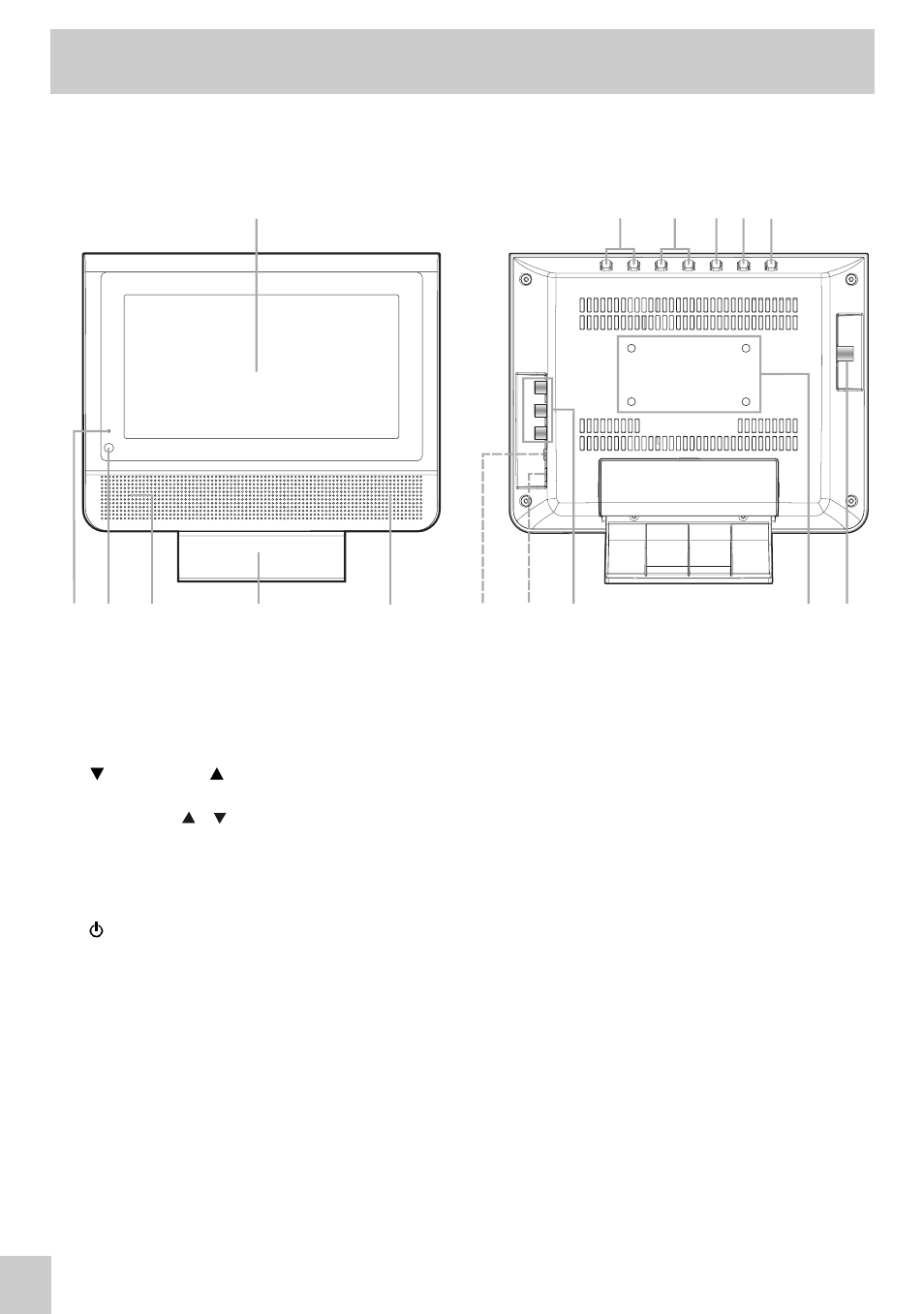
E
6
CONTROL REFERENCE GUIDE
FRONT & BACK VIEWS
1.
Color LCD Screen
2.
– VOL + Controls
Adjusts the volume level and highlights
selections (Left & Right) on the menu screen.
3.
CHANNEL
Buttons
Press to confirm selections on the TV menu
screen and
/ to move the TV channels.
4.
FUNCTION Button
Select TV / AV IN.
5.
MENU Button
Enters the on-screen TV menu.
6.
/ ON Button
Turns the unit on and off.
7.
TV ANTENNA Terminal
Connects a TV antenna or CATV cable
8.
Wall Mounting Holes
9.
AUDIO IN (Left/Right)/ VIDEO IN Jacks
10. DC IN 12V Jack
11. Headphones Jack
12. Right Speaker
13. Removeable Stand
14. Left Speaker
15. Remote Sensor
Point the remote control here.
16. STANDBY Indicator
Indicates whether the unit is ON or in
STANDBY (OFF) mode.
Light On: The unit is in STANDBY.
Light Off: The unit is turned ON.
7
8
1
12
13
14
16
2
3
4 5 6
9
10
11
15
- FPE1907DV (36 pages)
- FPE1506 (33 pages)
- LCM0681TV (20 pages)
- FPE1909DVDC (25 pages)
- FPE1907 (23 pages)
- FPE3705 (45 pages)
- AVT1345 (27 pages)
- VE 640 (13 pages)
- LCMR6CT (17 pages)
- PVS21090 (24 pages)
- FPE3207 (55 pages)
- FP2000 (43 pages)
- FPE2608 (22 pages)
- D1812PKG (47 pages)
- VE 700 (21 pages)
- FP1520 (46 pages)
- AVT 1498 (11 pages)
- FPE3208 (22 pages)
- FPE3205 (45 pages)
- PAV2000DTV (58 pages)
- FPE1508 (19 pages)
- FPE2608DV (31 pages)
- FPE-1908DV (32 pages)
- VE705 (20 pages)
- FPE4707HR (54 pages)
- FPE2305 (42 pages)
- FP1500 (44 pages)
- HR9000PKG (25 pages)
- VE706 (21 pages)
- FPE1705 (37 pages)
- FPE1507 (23 pages)
- FPE3000 (43 pages)
- FPE1908 (19 pages)
- FPE3707HR (55 pages)
- FP1510 (43 pages)
- FPE4207HR (55 pages)
- FPE2006DV (44 pages)
- FPE2607 (22 pages)
- D900 (106 pages)
- VE726 (33 pages)
- FPE2005 (44 pages)
- VE-560 (16 pages)
