4 delete array – Asus Motherboard P4V800-X User Manual
Page 73
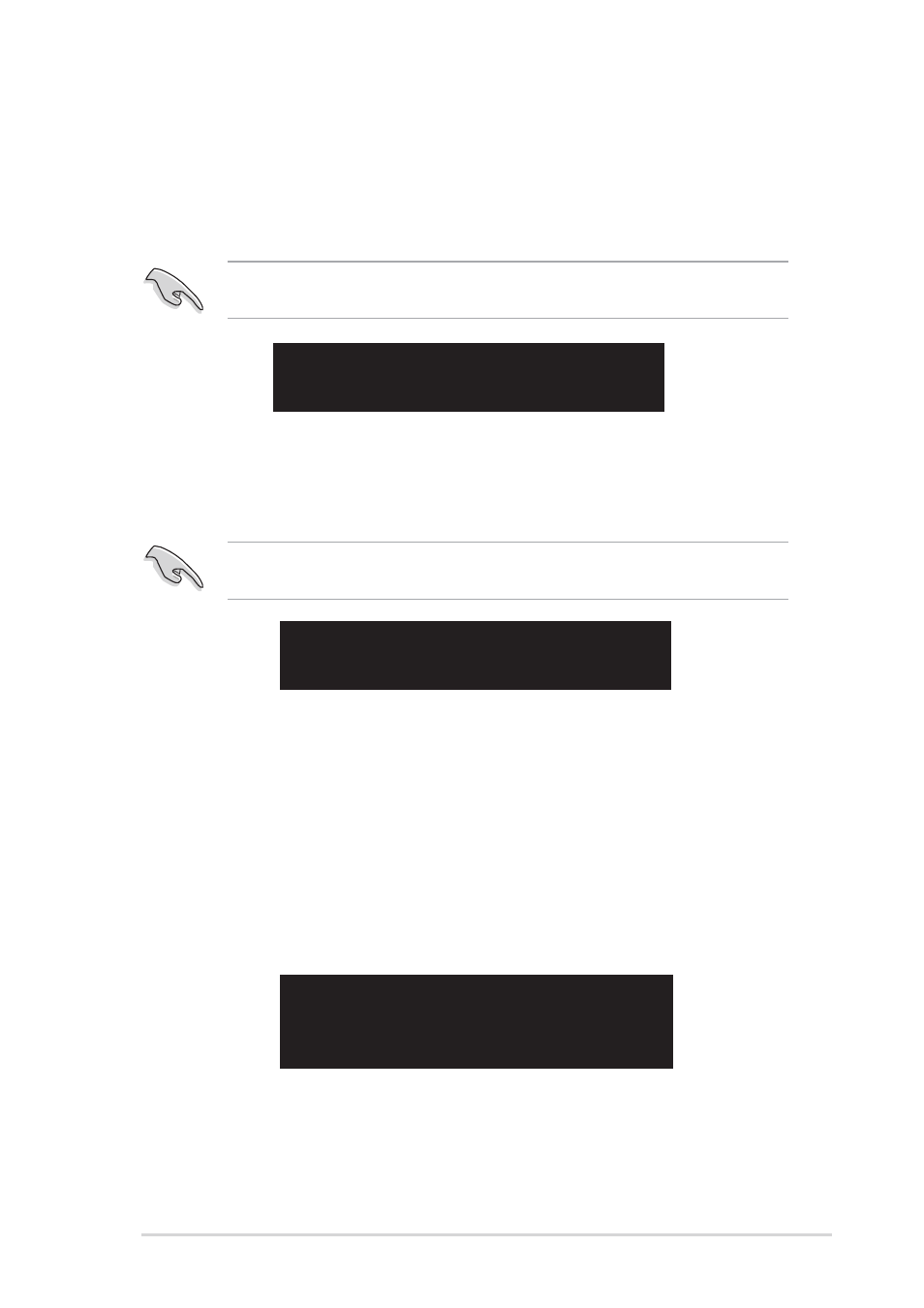
ASUS P4V800-X motherboard user guide
3-9
4. Select Select Disk Drives, then press
drive/s, then press
before a selected drive.)
5. Select Start Create Process and press
system. The following confirmation message appears:
Press “Y” to confirm or “N” to return to the configuration options.
The data on the selected disks will
be destroyed. Continue? Press Y/N
3.3.4 Delete Array
1. In the VIA RAID BIOS utility main menu, select Delete Array then press the
arrays.
2. Press the
confirmation message appears.
Press “Y” to confirm or “N” to return to the configuration options.
The selected array will be destroyed.
Are you sure? Continue? Press Y/N
4. Select Start Create Process and press
system. The following confirmation message appears:
Press “Y” to confirm or “N” to return to the configuration options.
The data on the selected disks will
be destroyed. Continue? Press Y/N
The same confirmation message appears when the Auto Setup for Data
Security option is selected.
The same confirmation message appears when the Auto Setup for Capacity
option is selected.
