Ip connections, Router internet surveillance dvr, Wb-400-ipce-8 – Staub Electronics WB-400-IPCE-8 WATTBOX - IP CONTROLLABLE 8 OUTLET COMPACT POWER CONDITIONER WITH AUTO REBOOT User Manual
Page 6: Abc def ghi jkl mno pqrs tuv wxyz 0, Pg.6
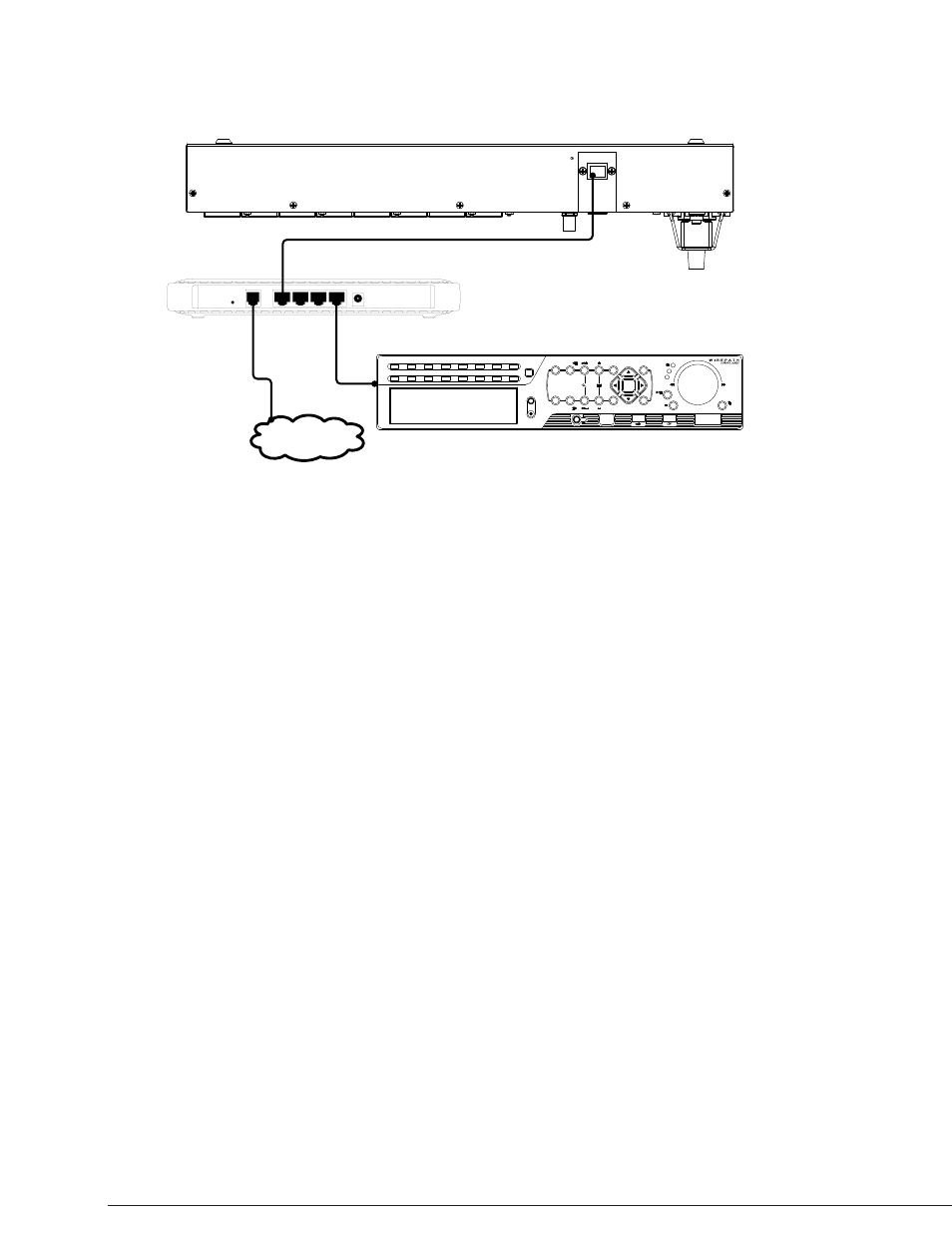
pg.6
WB-400-IPCE-8 Installation and Users Manual
IP CONNECTIONS
After connecting the WB-400-IPCE-8 to the network, configuration for IP control is performed using the Wattbox Utility. The utility and
documentation on configuring the Wattbox can be found on the included CD Rom and the SnapAV website (www.snapav.com).
Note: WattBox™ must be connected to the network and the router on before applying power to the WattBox™.
Router
Internet
Surveillance DVR
16
15
14
13
12
11
10
9
1
2
3
4
5
6
7
8
abc
def
ghi
jkl
mno
pqrs
tuv
wxyz
0
*
#
PAGE
REC
ALARM RESET
CALL MODE/
MENU/ESC BACK
PTZ
ENTER
HDD
NET
/
SEARCH SEQ/
MUTE/NEXT DEL
X2/GOTO
ID
WPS-300-DVR-9CH
NETWORK
RESET
WB-400-IPCE-8
