Wtm_ps_instruct.pdf – Luxor|H.Wilson WTM8 User Manual
Page 2
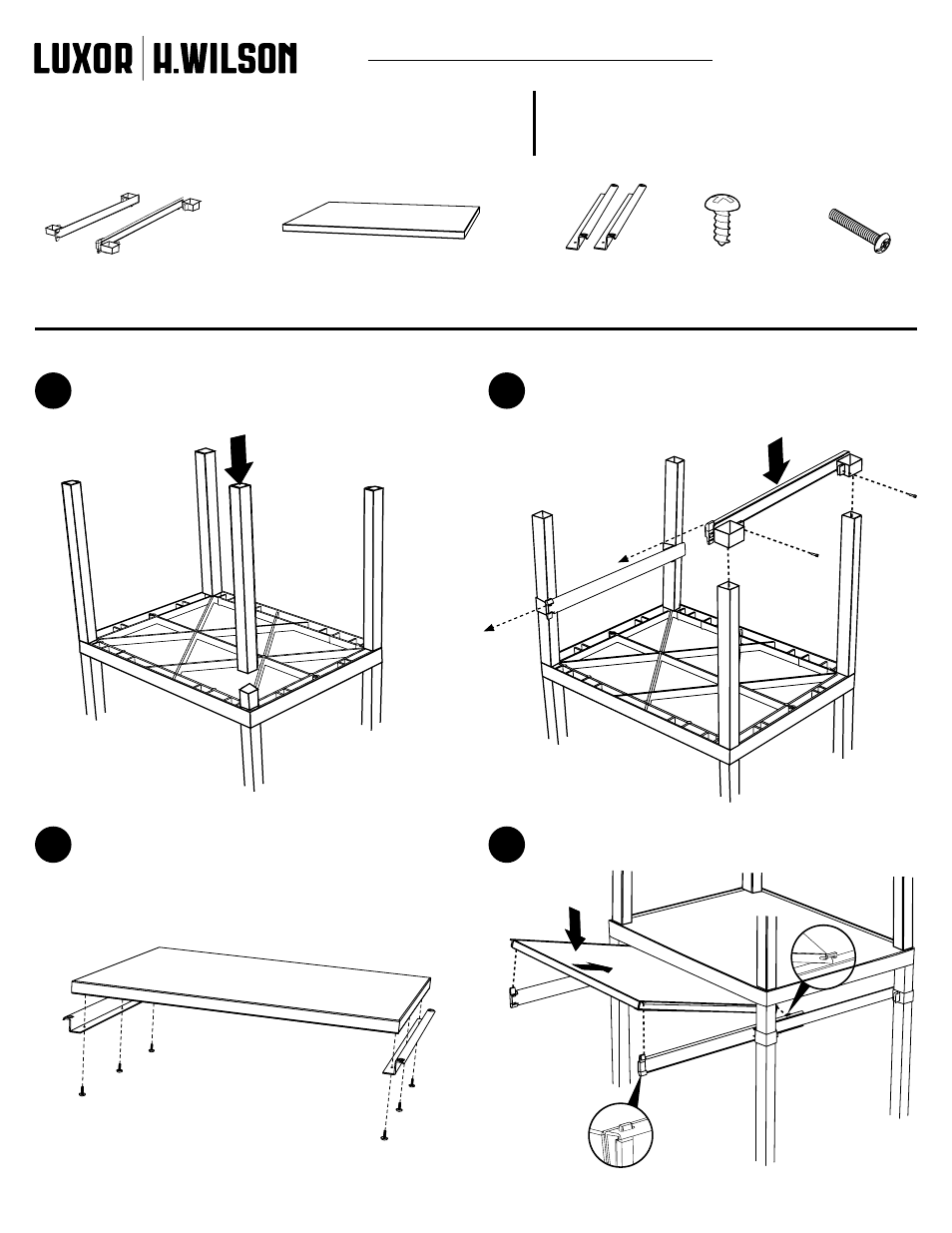
www.luxorfurn.com
www.hwilson.com
Front Pullout Shelf Instructions
Tuffy Computer Cart
Lay the top part of your Tuffy cart upside down
and Install the four legs intended for this shelf.
09/09/13
Parts List
Tools Required
- Phillips Screwdriver
1
3
2
4
N
N
K
L
M
M
K
G
H
L
H
G
C
F
F
G x1
H x1
K x1
L x2
M x6
N x4
Slide and align runner H & G onto the legs
and tighten screw N with a screwdriver.
Take pullout shelf K and bracket L and screw
together into the unfinished surface of shelf K
with screw M.
Mount pullout shelf K to runner H & G so that the
edge of the shelf snaps into the runner hooks.
You have now completed your pullout shelf.
1
2
See also other documents in the category Luxor|H.Wilson Furniture:
- 51911 (1 page)
- 51925 (1 page)
- ATC332 (2 pages)
- AV42 (2 pages)
- AVJ42XLC (2 pages)
- AVJ42XLC-LCD (4 pages)
- AVJ422KB4 (2 pages)
- AVJ42DL (3 pages)
- AVJ42CDL-LCD (5 pages)
- AVJ42KBC (3 pages)
- AVJ42KBDL (4 pages)
- AVJ42XLKB (3 pages)
- AVJ42XLKBC (3 pages)
- AVJDL (1 page)
- FP2000 (12 pages)
- HE42 (1 page)
- HEW385C (1 page)
- HL15 (1 page)
- JCB30-B (1 page)
- JCB40-B (1 page)
- L100S3 (1 page)
- L220 (1 page)
- L270 (1 page)
- LAMC2936 (1 page)
- LAMC3037 (1 page)
- LP16 (2 pages)
- LE26C (3 pages)
- LE27 (2 pages)
- LE27C (3 pages)
- LE27CWTUD (16 pages)
- LE27WT (3 pages)
- LE27WTUD (16 pages)
- LE42 (2 pages)
- LP54E (2 pages)
- LE54C (3 pages)
- LE40CWTUD (16 pages)
- LE40WT (3 pages)
- LE40WTUD (16 pages)
- LE42C (3 pages)
- LE48CWTUD (16 pages)
- LE48WTUD (16 pages)
- LE54WT (3 pages)
- LELDUO (2 pages)
- LEDUOC (3 pages)
- LEF34 (1 page)
