Luxor|H.Wilson WPVC65E User Manual
Page 10
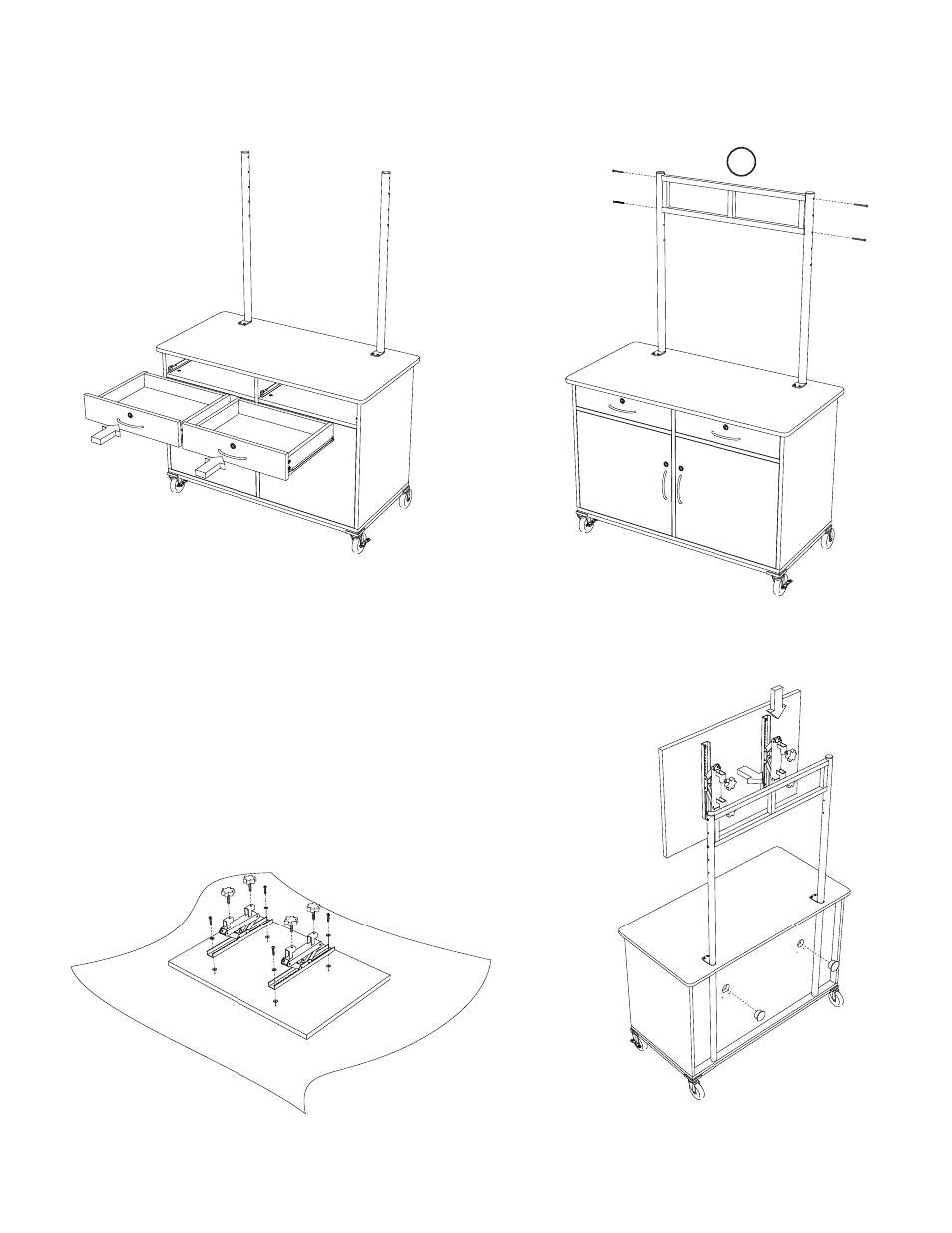
H. Wilson Company - Phone: 800.245.7224 | Email: [email protected] | Web: www.hwilson.com
APRIL 2011
9
17
20
Install the drawers into the main unit.
21
Install the horiztonal support (17), and
secure in place with 4 long Allan
M6 Screws (S).
20
With assistance, place the TV on a flat
surface, taking care to protect the screen
from damage. Place 4 thick washers
between the 2 tilt brackets (18) and the
TV. Use the appropriate screw and washer
from the TV hardware bag that matches
your TV Screw locations and secure the
Brackets to the TV. Partially attach the 4
knobs (T) to the tilt brackets.
21
Press in the 2 grommets (U).With assistance,
attach the tilt brackets to the horizontal
support. Tighten the 4 knobs to secure the
TV to the unit.
S x 2
S x 2
Last Step: Install Electric Assembly.
T
U
U
T
T
T
- 51911 (1 page)
- 51925 (1 page)
- ATC332 (2 pages)
- AV42 (2 pages)
- AVJ42XLC (2 pages)
- AVJ42XLC-LCD (4 pages)
- AVJ422KB4 (2 pages)
- AVJ42DL (3 pages)
- AVJ42CDL-LCD (5 pages)
- AVJ42KBC (3 pages)
- AVJ42KBDL (4 pages)
- AVJ42XLKB (3 pages)
- AVJ42XLKBC (3 pages)
- AVJDL (1 page)
- FP2000 (12 pages)
- HE42 (1 page)
- HEW385C (1 page)
- HL15 (1 page)
- JCB30-B (1 page)
- JCB40-B (1 page)
- L100S3 (1 page)
- L220 (1 page)
- L270 (1 page)
- LAMC2936 (1 page)
- LAMC3037 (1 page)
- LP16 (2 pages)
- LE26C (3 pages)
- LE27 (2 pages)
- LE27C (3 pages)
- LE27CWTUD (16 pages)
- LE27WT (3 pages)
- LE27WTUD (16 pages)
- LE42 (2 pages)
- LP54E (2 pages)
- LE54C (3 pages)
- LE40CWTUD (16 pages)
- LE40WT (3 pages)
- LE40WTUD (16 pages)
- LE42C (3 pages)
- LE48CWTUD (16 pages)
- LE48WTUD (16 pages)
- LE54WT (3 pages)
- LELDUO (2 pages)
- LEDUOC (3 pages)
- LEF34 (1 page)
