Rear panel overview, Rear panel overview ……………………………………10, Ch ap te r 1 - w el co m e – Adcom GFR-700HD User Manual
Page 10: Gfr-700hd owner’s manual
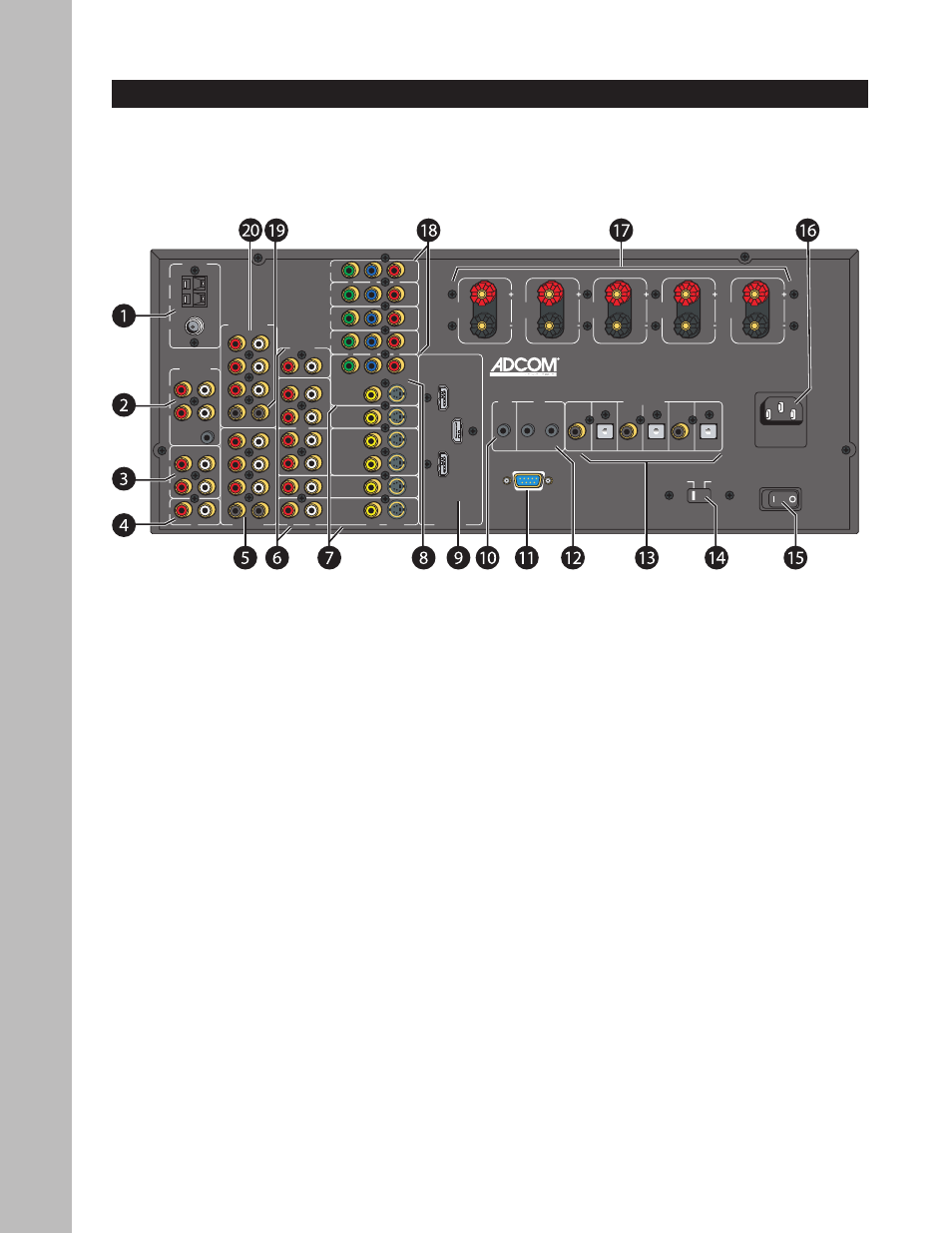
10
Ch
ap
te
r 1 - W
el
co
m
e
GFR-700HD Owner’s Manual
Rear Panel Overview
The following is an overview of the GFR-700HD rear panel.
������������
��
���
����
����
������
������������������
����������
�����
�������
�������
�������
�������
�����
�����������
��������������
�������
��������������������������
������
��������
��������
��������
�������������
��������������
�����
�������������������������
�����������
�����
�������
����
��������������������
������
���������
���������
���������
���������
���������
���������
������
������
������
��
��
�
��
��
��
���������������
���������
����������
��
��
���
��
�������
���
��
��
��
�������
��
�������
�����
����
�������
�������������
��
��
��
��
���
���
���
�
��
��
��
�������
�������
�������
�������
��
��
��
��
��
�����
��������������
���
�
�
�
�
�
�
�
�
��
��
��
��
��
��
�
�
�
�
��
��
��
��
��
��
�
�
�
�
�����
���
����
��
��������������
��
��
������
�������
��
�
��
��
���������������������������
1 Tuner inputs
• AM - Connects to an AM loop antenna (in-
cluded).
• FM - Connects to an FM antenna (includ-
ed).
2 Zone 2 outputs
• Variable (R/L) - Connects to the line in-
puts of a power amplifier in a second room.
With this connection, use the GFR-700HD
remote to adjust the volume.
• Fixed (R/L) - Connects to the line inputs
of an audio receiver in a second room.
With this connection, use the secondary
receiver’s controls to adjust the volume.
• 12V DC trigger - Use to power on the sec-
ondary amplifier/receiver when the Room
2 button is pressed.
3 Tape inputs/outputs
• In (R/L) - Connects to the line outputs of
a tape player or other analog audio source
component.
• Out (R/L) - Connects to the line inputs of
a tape recorder or other analog audio re-
cording component. Press the Tape button
on the remote control or front panel to
monitor the tape output.
4 CD inputs (R/L)
Connects to the line outputs of a CD player or
other analog audio source component.
5 Ext 7.1 inputs
Connects to the multi-channel analog outputs
of a DVD, DVD-Audio, or SACD player.
