Lewtud & lewctud series – Luxor|H.Wilson LE48WTUD User Manual
Page 13
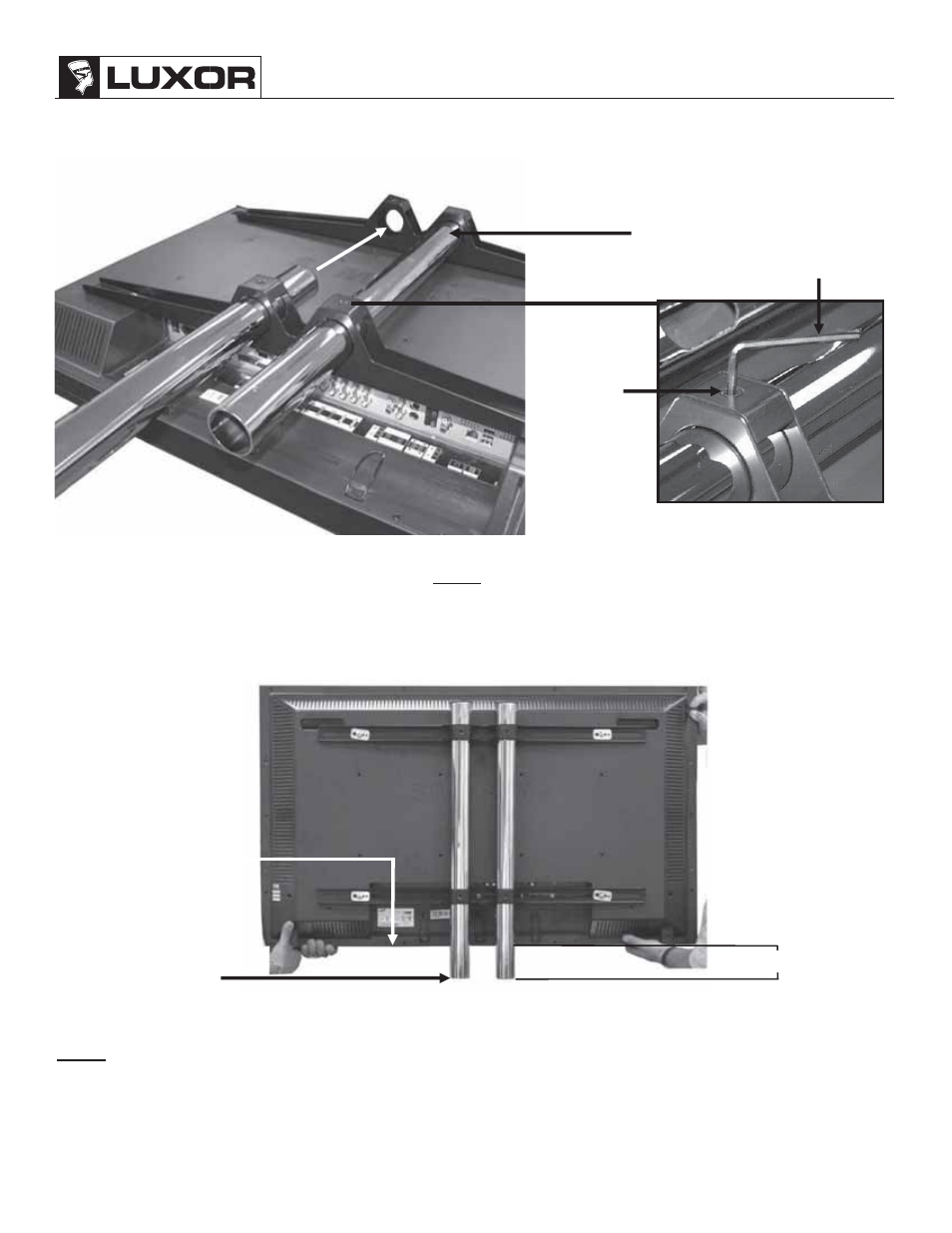
LEWTUD & LEWCTUD Series
®
13
Step 25. Slide each support pole into the mounting bracket.
Step 26. Make sure the support poles are even (see NOTE: below), and then tighten the M8 x 16 set screw
with the Allen wrench (supplied).
NOTE:
Before tightening the M8 x 16mm socket head screws and placing the display assembly into the base
mounting block, make sure that the measurement from the bottom of the support poles to the bottom of the
display measures 3-1/4”. This measurement will allow for correct and even spacing once the display assembly
is placed into the base block.
Support Pole
Allen Wrench
Bottom of Display
Bottom of Support
Poles
3-1/4”
M8 x 16mm
Socket Head
Set Screw
See also other documents in the category Luxor|H.Wilson Furniture:
- 51911 (1 page)
- 51925 (1 page)
- ATC332 (2 pages)
- AV42 (2 pages)
- AVJ42XLC (2 pages)
- AVJ42XLC-LCD (4 pages)
- AVJ422KB4 (2 pages)
- AVJ42DL (3 pages)
- AVJ42CDL-LCD (5 pages)
- AVJ42KBC (3 pages)
- AVJ42KBDL (4 pages)
- AVJ42XLKB (3 pages)
- AVJ42XLKBC (3 pages)
- AVJDL (1 page)
- FP2000 (12 pages)
- HE42 (1 page)
- HEW385C (1 page)
- HL15 (1 page)
- JCB30-B (1 page)
- JCB40-B (1 page)
- L100S3 (1 page)
- L220 (1 page)
- L270 (1 page)
- LAMC2936 (1 page)
- LAMC3037 (1 page)
- LP16 (2 pages)
- LE26C (3 pages)
- LE27 (2 pages)
- LE27C (3 pages)
- LE27CWTUD (16 pages)
- LE27WT (3 pages)
- LE27WTUD (16 pages)
- LE42 (2 pages)
- LP54E (2 pages)
- LE54C (3 pages)
- LE40CWTUD (16 pages)
- LE40WT (3 pages)
- LE40WTUD (16 pages)
- LE42C (3 pages)
- LE48CWTUD (16 pages)
- LE54WT (3 pages)
- LELDUO (2 pages)
- LEDUOC (3 pages)
- LEF34 (1 page)
