Media shelf assembly – Luxor|H.Wilson FP3500 User Manual
Page 7
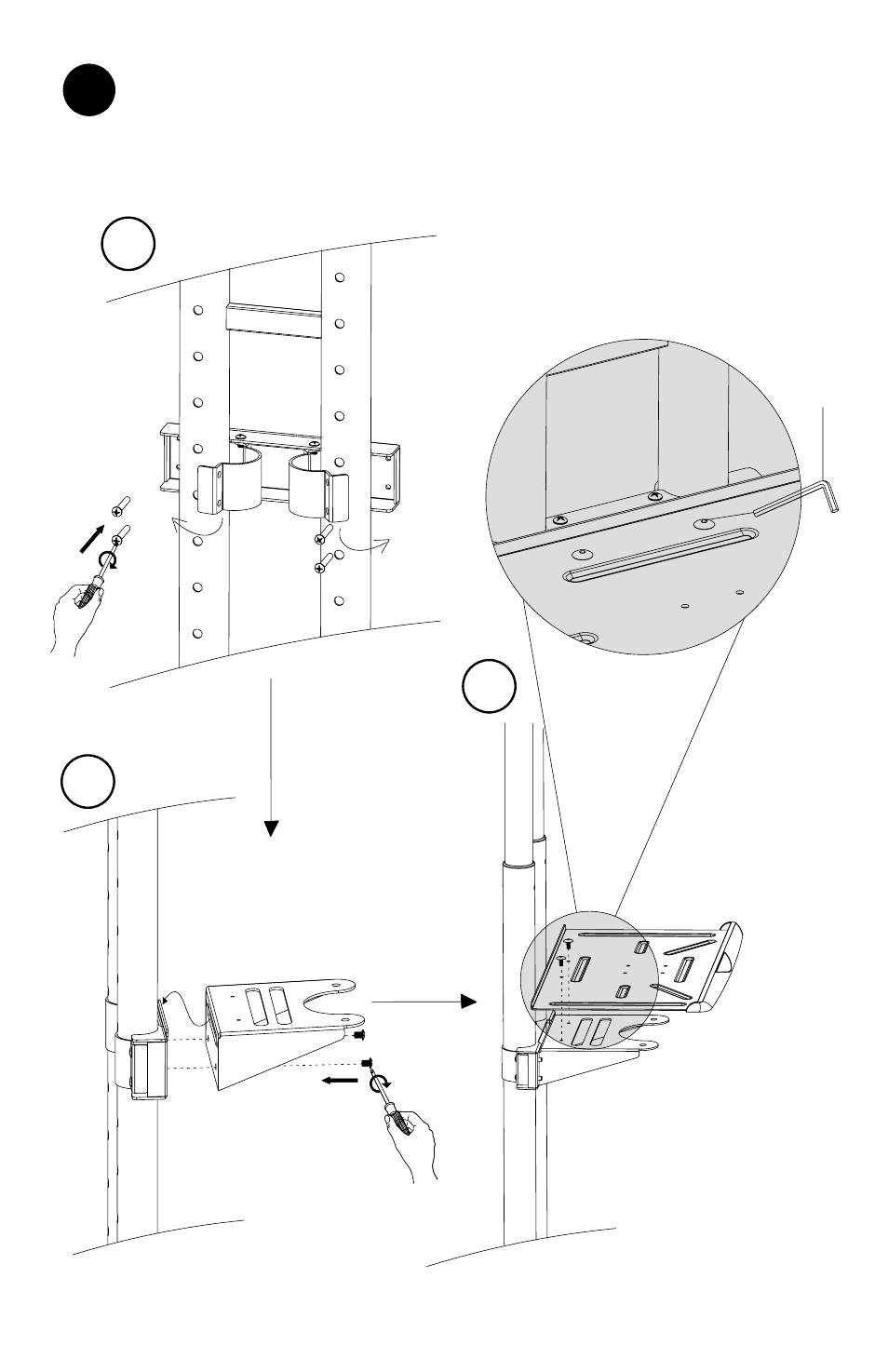
7 / 12
1
1
2
2
Remove the pre-installed screws
on bracket R2 . Align bracket R2
to desired position and clamp R2
then retighten the long screws .
Using the short screws fasten
bracket R2 to support R3 .
With allen wrench L and the
short allen screws fasten
shelf R1 to support R3 .
Phillips
screwdriver
Phillips
screwdriver
B1
R2
R2
R3
R3
R1
5
1
2
3
Media shelf assembly
(TYPE2, TYPE3, TYPE4)
Before assembly make sure
there is enough clearance for
the flat panel display
L
