Luxor|H.Wilson AVJ422KB4 User Manual
Page 2
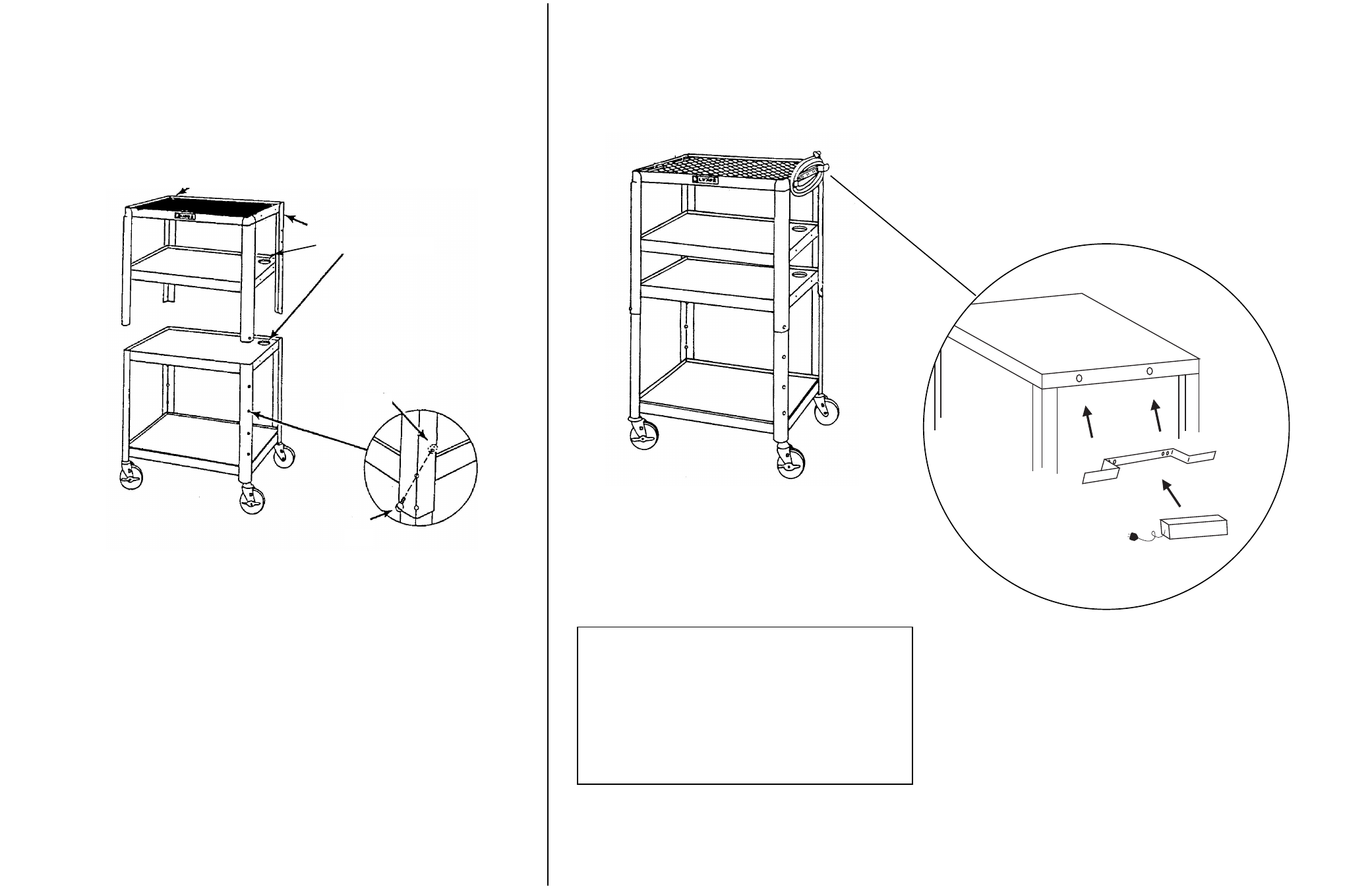
6.
a. Attach second shelf to top stand assembly at desired height using 4 bolts
and kep nuts. Position top stand assembly over bottom stand assembly,
as illustrated.
Note: Be sure cabling hole in corner of top and middle shelves line up on top
of each other.
b. Adjust top stand assembly up or down to desired height. Align holes in all
four legs, insert bolts and fasten with four kep nuts, as illustrated. Place
rubber mat on top shelf.
Top
Stand
Assembly
Bottom
Stand
Assembly
Cabling Holes
Kep Nut
Bolt
PARTS LIST FOR STEPS 5, 6, AND 7.
1 - Set of casters
1 - Power cord
1 - Cord wrap
1 - Rubber mat
FOR ATTACHING TOP AND MIDDLE SHELF TO BOTTOM HALF
8 - Kep nuts
8 - 3/4" bolts
7. ELECTRIC ASSEMBLY
Place metal cordwrap onto metal top shelf making sure that
the holes on the cordwrap align with the holes on the shelf.
Place the two screws through the holes of the electrical
assembly. Place the electrical assembly with the two screws
through the holes of the cordwrap and mounting bracket.
Secure screws with wingnuts.
17Sep07
