Lcd mount instructions – Luxor|H.Wilson AVJ42-LCD User Manual
Page 2
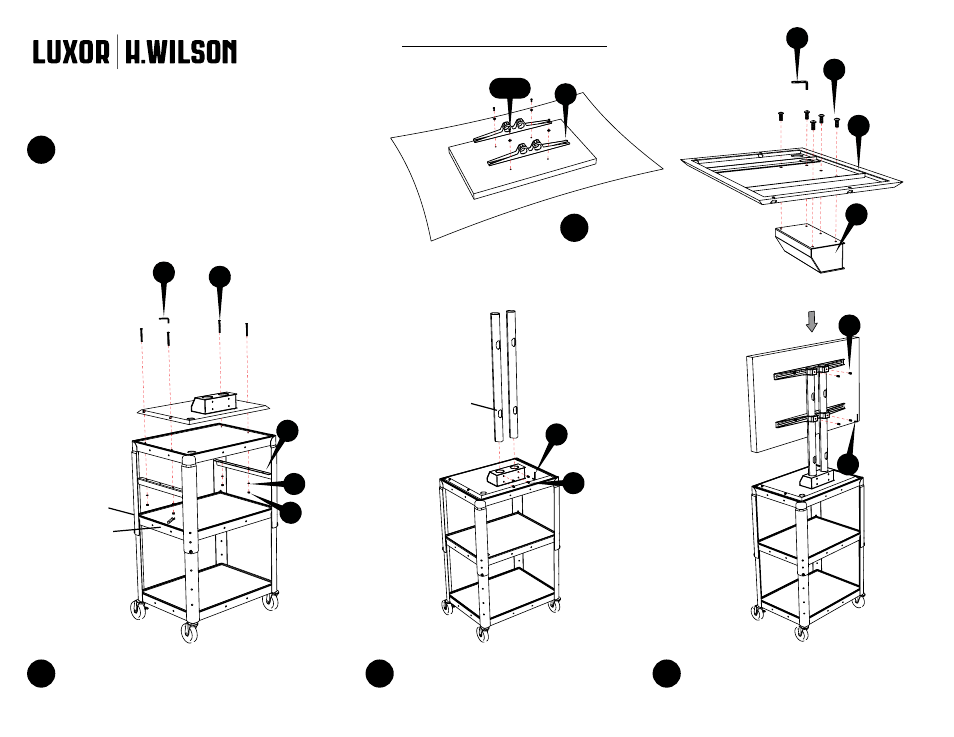
www.luxorfurn.com
www.hwilson.com
01/31/13
LCD Mount Instructions
AVJ42-LCD, W42A-LCD
This assembly requires 2 people. Place your TV on
a soft surface. Determine what TV screw works with
your TV (5f, 5g or 5h). Use the metal washer (5i) if
you are using (5f) or (5g). If your TV has pockets use
the plastic spacer (5j) in the pocket with (5h). Attach
the 2 TV Brackets (1) to your TV with the included
hardware using a Phillips screw driver (not included).
Using the supplied Allen
wrench (5k), attach the
base block (2) to the base
plate (3) with 5 screws (5b).
Using an Allen wrench (5k) and a wrench
(not included), attach the assembled unit
to the Base unit (7) with 2 L brackets (4), 4
screws, 4 washers and 4 nuts (5c, 5d & 5e).
Install the 2 chrome tubes (6) to the
assembled unit. Secure in place with
4 set screws (5a).
With assistance, attach the TV to the
assembled unit. Secure in place with 4
set screws (5a). You have completed the
assembly of your LCD Mount.
Chrome Tube (6)
Base unit (7)
Wrench
1
2
3
4
5
4
5k
5k
5a
5a
5k
3
2
5k
1
5f-5j
5c
5d
5b
5e
2/2
