Hange, Pdate, Save change – LevelOne VOI-7100 User Manual
Page 53: Update, Caution
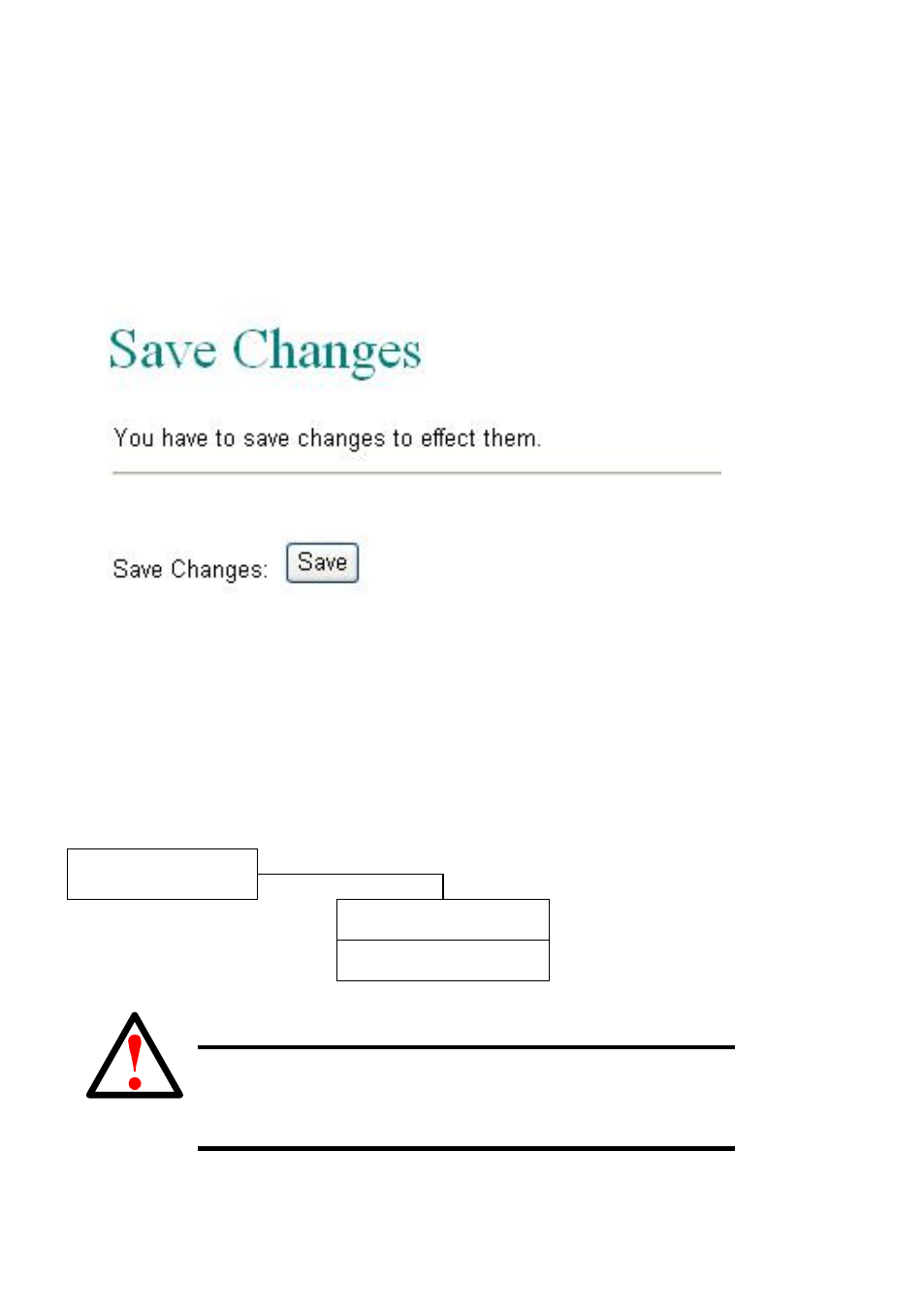
48
3.7. Save Change
You must save the changes you have made, and click the Save button. After
clicking the “Save” button, the IP Phone will save the new settings into ROM
and reboot it automatically
3.8. Update
User can update the IP Phone firmware when new firmware is available. Make
sure no power off during the firmware upgrade.
Update
New Firmware
Default
Caution
VOI-7000 and VOI-7100 use different firmware format,
check it carefully before upgrade
This manual is related to the following products:
