LevelOne WAP-6110 User Manual
Page 125
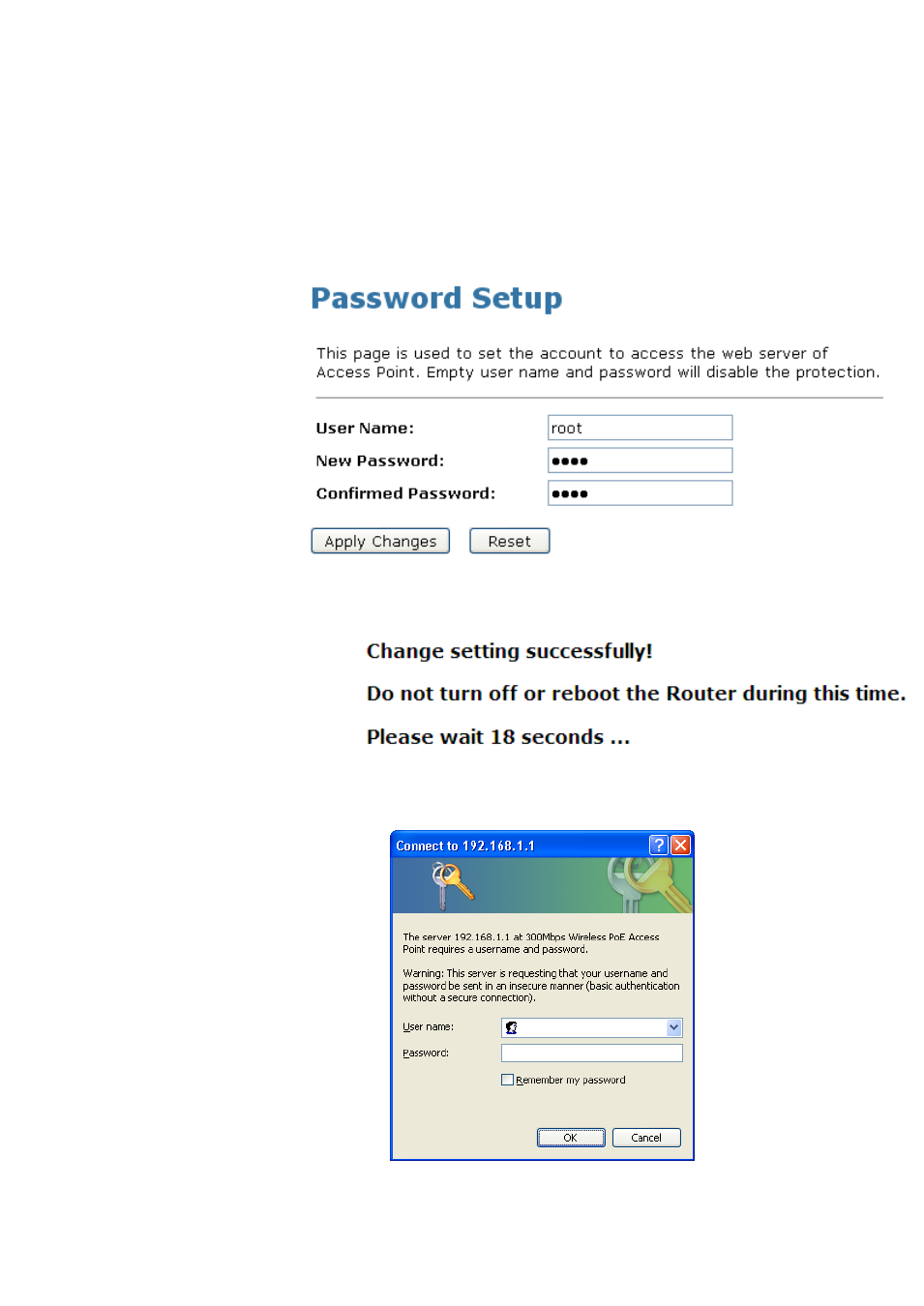
125
2. This page displays the current username and password
settings. Change your own unique password in the relevant
boxes. They can be any combination of letters or numbers
with a maximum of 30 characters. The default setting uses
admin for the username and administrator for password.
3. If you are happy with these settings, click Apply. You will
see following page that the new user has been displayed on
the Currently Defined Users. You need to login to the web
pages using your new username and new password.
Figure 13:
Administration Password
4. Change setting successfully.
5. Enter new User name and Password.
6. Click OK.
Figure 14:
Login page
