Chapter 2, Basic web management information, 1 system login – LevelOne GES-2452 User Manual
Page 11: Chapter 2 basic web management information, Web smart switch
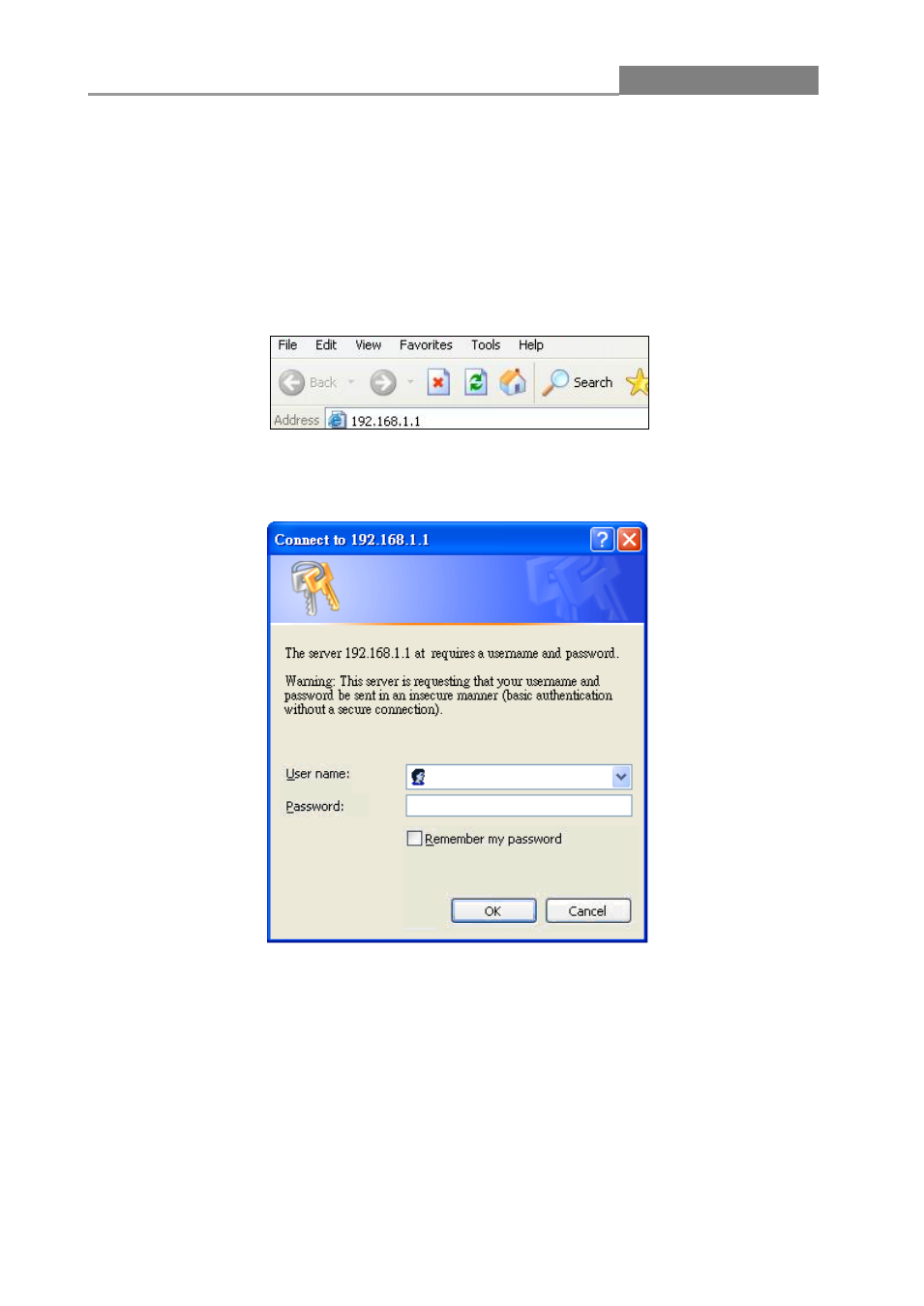
Web Smart Switch
11
Chapter 2
Basic Web Management Information
2.1 System login
1. Start your web browser.
2. Type “http://”and the IP address of the switch (for example, the default management IP
address is 192.168.1.1) in the Location or Address field. Press [ENTER].
3. The login screen appears. The default username and password are admin, so you can click
OK and go to the web configuration screen directly.
See also other documents in the category LevelOne Routers:
- WBR-6005 (124 pages)
- N_Max WBR-6001 (3 pages)
- WBR-6003 (80 pages)
- WBR-6012 (79 pages)
- WBR-6022 (99 pages)
- WBR-6022 (89 pages)
- WBR-6022 (87 pages)
- WBR-6801 (53 pages)
- WBR-6802 (35 pages)
- WBR-6803 (66 pages)
- WBR-6804 (70 pages)
- WBR-6805 (49 pages)
- WGR-6012 (83 pages)
- WGR-6013 (93 pages)
- FBR-1461 (106 pages)
- WBR-3470 (114 pages)
- WBR-6603 (76 pages)
- PLI-2040 (8 pages)
- PLI-2040 (5 pages)
- PLI-3021 (28 pages)
- PLI-3110 (10 pages)
- PLI-3410 (69 pages)
- PLI-4051 (28 pages)
- PLI-4510 (29 pages)
- FEP-0800 (3 pages)
- FEP-1600 (3 pages)
- FEP-1601 (4 pages)
- FGL-2870 (800 pages)
- FGP-1000 (3 pages)
- FGP-2472 (267 pages)
- FSW-0503 (2 pages)
- FSW-0511 (6 pages)
- FSW-0513 (5 pages)
- FSW-1671 (46 pages)
- GEP-0950 (86 pages)
- GES-0852 (29 pages)
- GES-1650 (94 pages)
- GES-1651 (128 pages)
- GES-1652 (94 pages)
- GES-2450 (94 pages)
- GES-2451 (128 pages)
- GSW-2457 (12 pages)
- GSW-2457 (11 pages)
- GSW-4876 (314 pages)
