Uninstalling the driver, On windows operating systems – LevelOne USB-0401 User Manual
Page 12
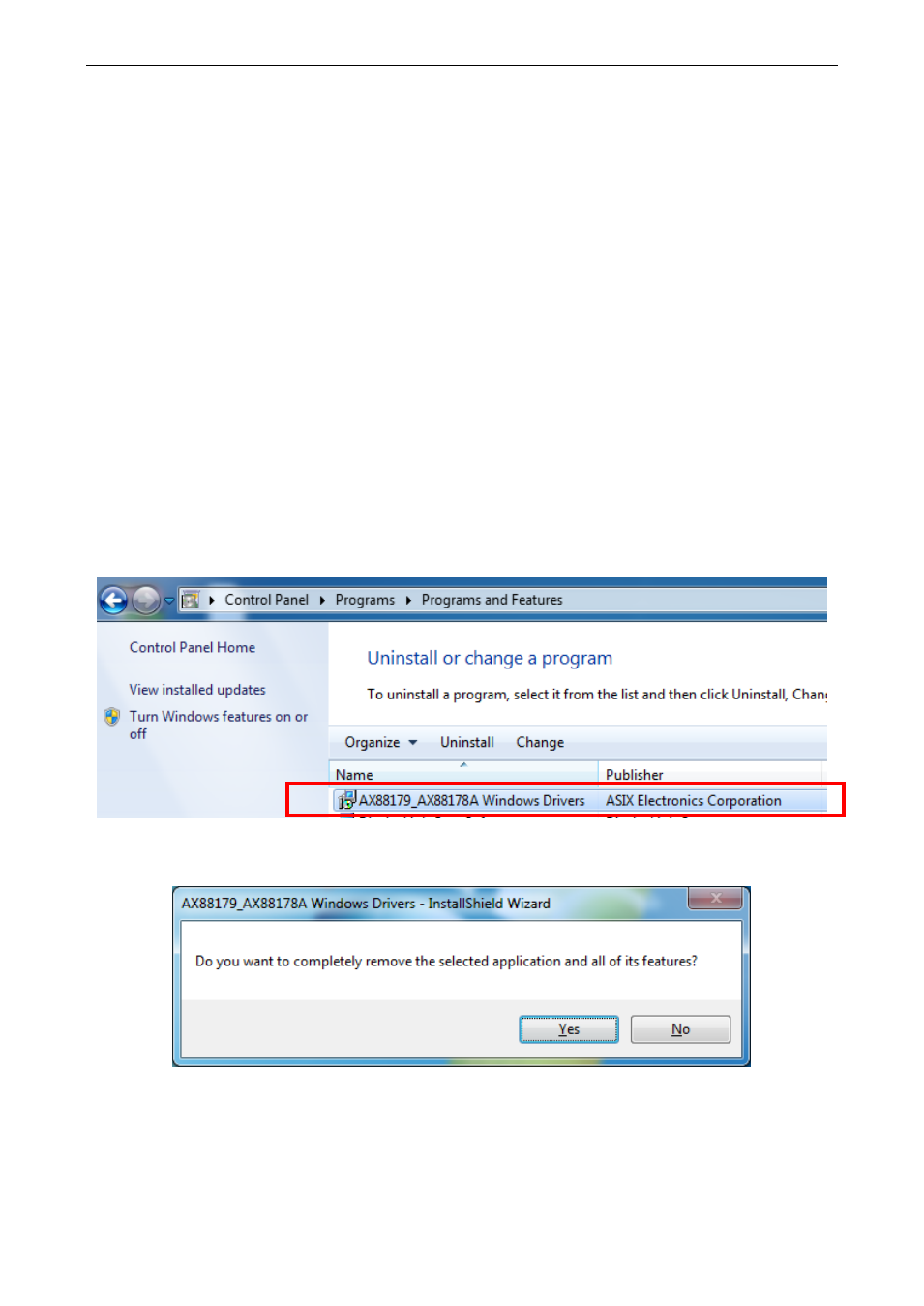
3. Uninstalling the Driver
9
3. Uninstalling the Driver
Uninstalling the Driver
on Windows
Operating Systems
Please take these steps to uninstall Driver:
1.
Open the Control Panel, Programs and Features and double-click Uninstall a Program on
Windows 7 or Add or Remove Programs on XP.
2.
Select AX88179_AX88178A Windows Driver and click Uninstall
3.
Select [Yes] to continue the uninstall process.
