6 homeguard system setting, 1 prepare the ip camera and storage – LevelOne WBR-6022 User Manual
Page 24
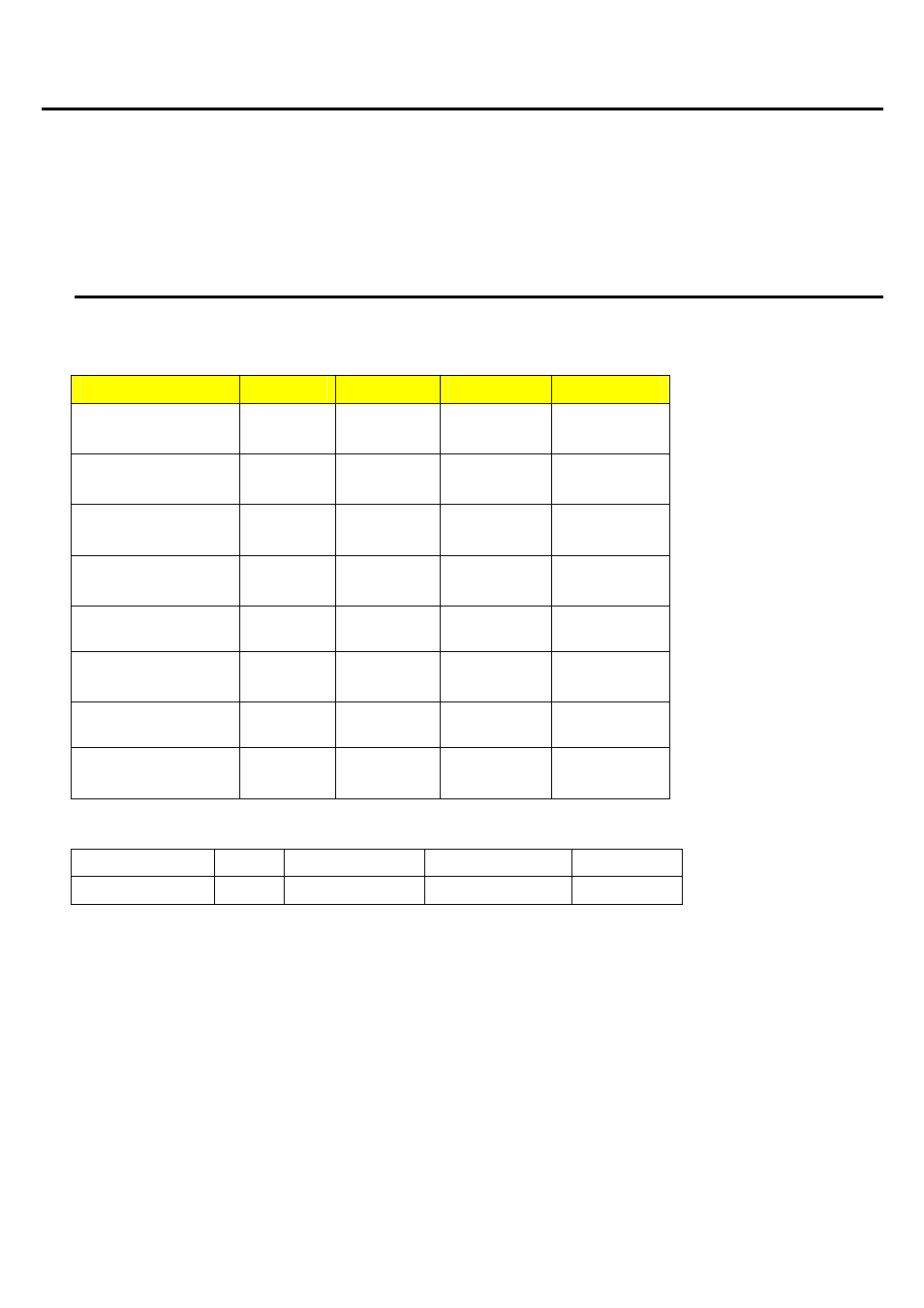
22
6 HomeGuard System setting
To use HomeGuard system, there are some steps you have to follow:
1.
pairing the IP cameras and network storages
2.
Save the account/password info of IP cameras into router.
3.
Setup the recording schedule if necessary
Here we go through each step:
6.1 Prepare the IP camera and storage
Supporting List
Currently the WBR-6022 only support following IP cameras.
Model Name
Type
Wired
Wireless
Remark
FCS-0010
WCS-0010
Cube
Cam
FCS-
0010
WCS-
0010
FCS-0020
WCS-0020
PTZ
Cam
FCS-
0020
WCS-
0020
FCS-1030
WCS-2030
Cube
Cam
FCS-
1030
WCS-
2030
FCS-1060
WCS-2060
PTZ
Cam
FCS-
1060
WCS-
2060
FCS-1081A
Box
Cam
FCS-
1081A
FCS-1091
WCS-1090
Box
Cam
FCS-
1091
WCS-
1090
FCS-1101
Box
Cam
FCS-
1101
FCS-0030
WCS-0030
Cube
Cam
FCS-
0030
WCS-
0030
Coming
soon!
Currently the WBR-6022 only support following network storages.
Model Name
H/W
Recording
Lift View
Playback
FNS-1020
2.0
Up to 4 camera
Up to 4 cameras
One by one
PS: it cannot support the FNS-1020 v1, but only FNS-1020 H/W2.0 can work with WBR-6022!
