Last number dialed – AT&T 8434 User Manual
Page 31
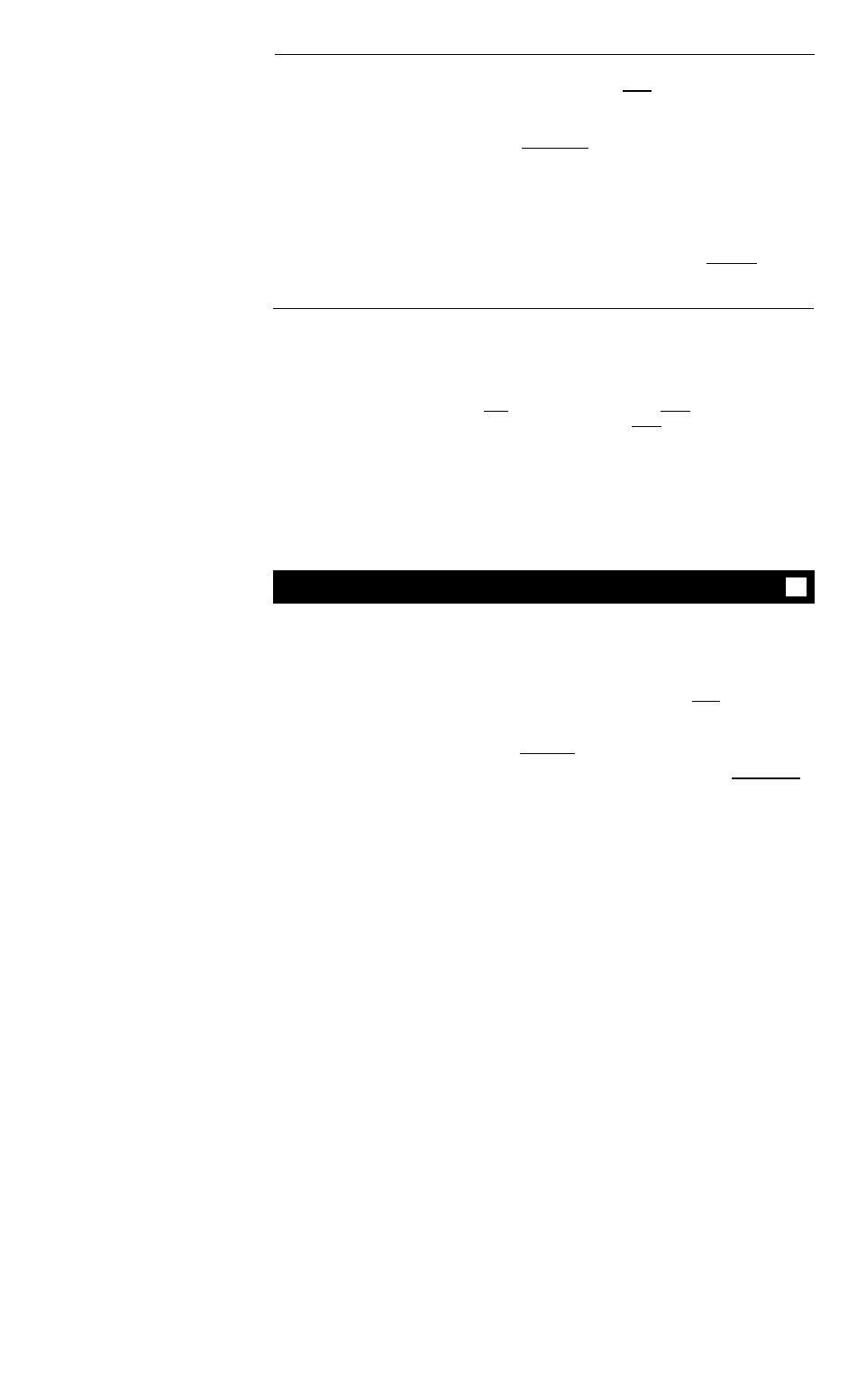
To dial a call to a
member of your Dial
Intercom group
1 While off-hook, press [
Menu
] and then press the
softkey below IDial
or, if IDial is not available on your display,
press [
lcomDial xxx
] (while off-hook)
[dial tone]
•
Green light goes on steadily
Dial group member’s 1- or 2-digit code
[ringback tone]
•
Special intercom ring is sent
Note: If call is unanswered, press [
Go to Cvr
] while
call is ringing if you want to redirect it to coverage.
2
To answer any intercom
call
1
Pickup handset
•
You are connected to call
Note: If you are active on another call, first press
[
Hold
] then press flashing [
xxxxx
] . To return to
the held call, press the [
xxxxx
] of the held call.
Last Number Dialed
You can access this feature with the softkeys only if the feature’s abbreviation, Last,
appears on the second line of one of the feature option screens.
To automatically redial
the last number you
dialed (up to 24 digits)
(extension, outside
number, or trunk/feature
access code)
1
While on-hook or off-hook, press [
Menu
]
and then
press the softkey below Last
or, if Last is not available on your display,
press [
LastDialed
] while on-hook or off-hook)
or Dial Last Number Dialed access code
(while on-hook or off-hook)
26
