How to setup master-slave, How to connect a dc adapter to the device – Inter-M HDMS-0808 User Manual
Page 18
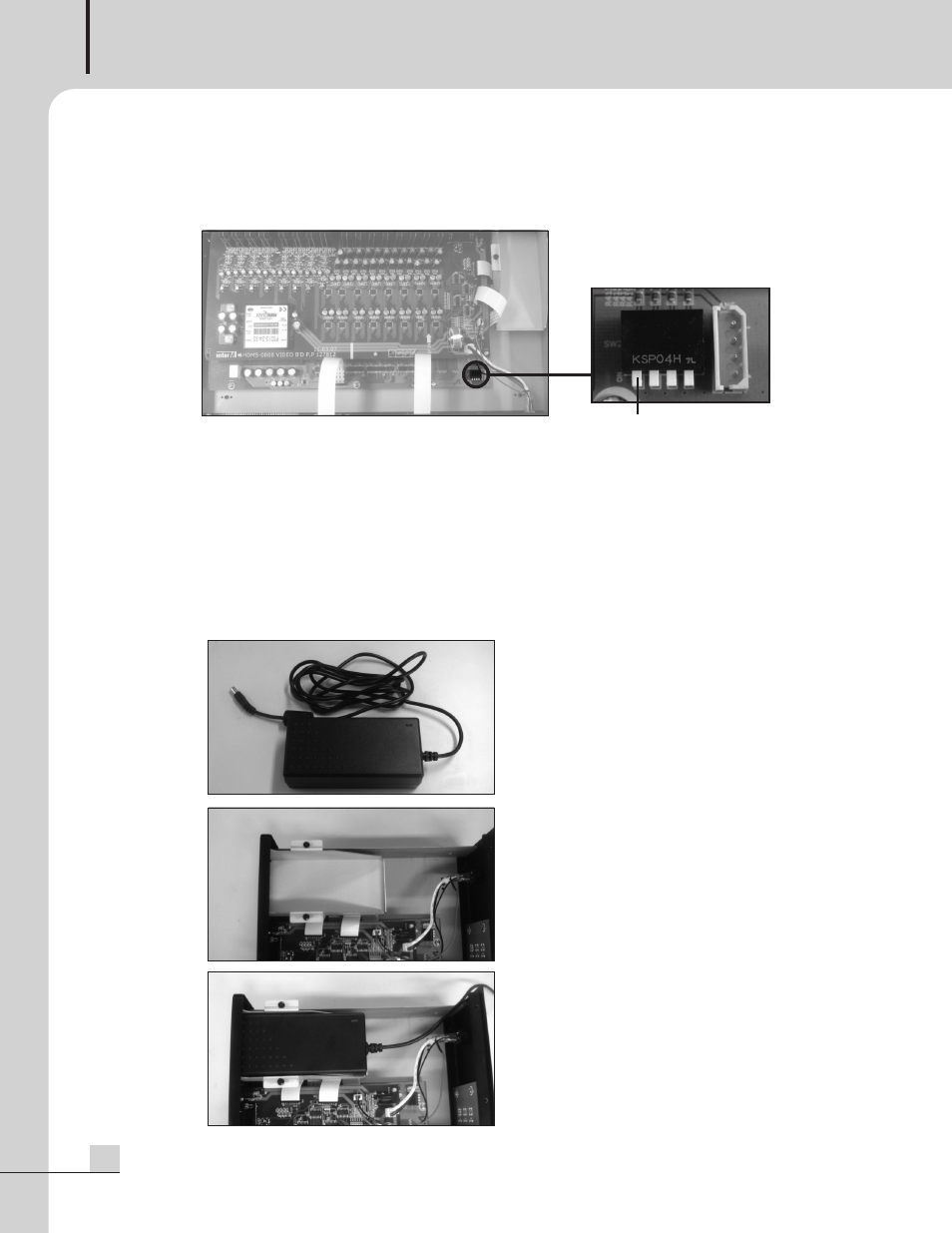
VIDEO AUDIO MATRIX SWITCHER
16
HDMS-0808
How to setup MASTER-SLAVE
How to setup MASTER-SLAVE
Basically, setup of the device is MASTER mode.
If you want to change to SLAVE mode, down the no. 1 DIP switch in the device.
How to connect a DC adapter to the device
How to connect a DC adapter to the device
HDMS-0808 is basically DC power device, but for your convenience, DC adaptor can be installed in the
device.
Refer to following pictures for the installation method.
1. Prepare the DC adaptor provided with the device.
(Adaptor purchased separately may not work with the device.
2. Open the case and install the adaptor to bracket.
※ CAUTION : please contact a technician for the installation explained as below.
No.1 Switch
