Audiovox APA-800a User Manual
Page 10
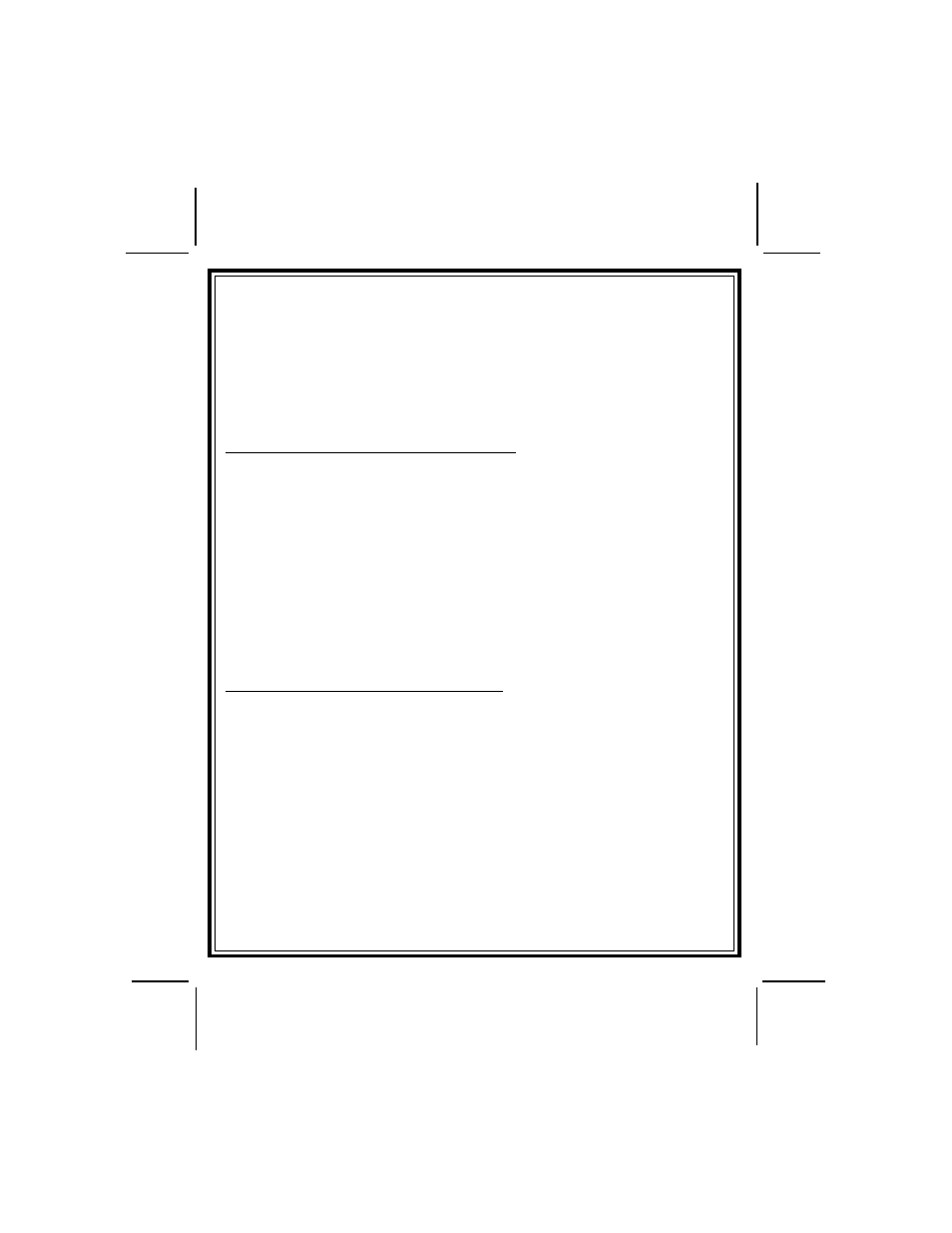
128-6454
10 of 12
Page 10
Other Transmitter button configurations are also available. Consult your installation center
for other configurations not listed above that may have been programmed to operate a
specific feature of your system.
This security system has an additional feature that can be connected to a number of
different optional accessories. Some of the more common uses for this channel are:
o
Remote Car Starter
o
Remote Window Closure
o
Remote Garage Door Interface
To remotely operate the device indicated, momentarily press, or press and hold the
appropriate transmitter button(s) as indicated above.
ADDITIONAL REMOTE FUNCTION ( CHANNEL 6 )
Channel 6 is an alternate output that can be controlled by the unlock button of the transmitter,
or by and independent button or combination of buttons. For your vehicle this output is
Controlled By:
o
Trunk/Key Button
o
Option Button
o
Lock + Unlock Buttons
o
Lock +
Trunk/Key Buttons
o
Lock + Option Buttons
o
Unlock + Trunk/Key Buttons
o
Unlock +
Option Buttons
o
Trunk/Key + Option Buttons
Other Transmitter button configurations are also available. Consult your installation center
for other configurations not listed above that may have been programmed to operate a
specific feature of your system.
This security system has an additional feature that can be connected to a number of differ-
ent optional accessories. Some of the more common uses for this channel are:
o
Remote Car Starter
o
Remote Window Closure
o
Remote Garage Door Interface
To remotely operate the device indicated, momentarily press, or press and hold the
appropriate transmitter button(s) as indicated above.
ADDITIONAL REMOTE FUNCTION (CHANNEL 7)
Channel 7 is an alternate output that can be controlled by the unlock button of the transmitter,
or by and independent button or combination of buttons. For your vehicle this output is
Controlled By:
o
Trunk/Key Button
o
Option Button
o
Lock + Unlock Buttons
o
Lock +
Trunk/Key Buttons
o
Lock + Option Buttons
o
Unlock + Trunk/Key Buttons
o
Unlock +
Option Buttons
o
Trunk/Key + Option Buttons
Other Transmitter button configurations are also available. Consult your installation center
for other configurations not listed above that may have been programmed to operate a
specific feature of your system.
This security system has an additional feature that can be connected to a number of
different optional accessories. Some of the more common uses for this channel are;
o
Remote Car Starter
o
Remote Window Closure
o
Remote Garage Door Interface
To remotely operate the device indicated, momentarily press, or press and hold the
appropriate transmitter button(s) as indicated above.
