Grant Part #4405 - Standard Installation Kit User Manual
Grant Water equipment
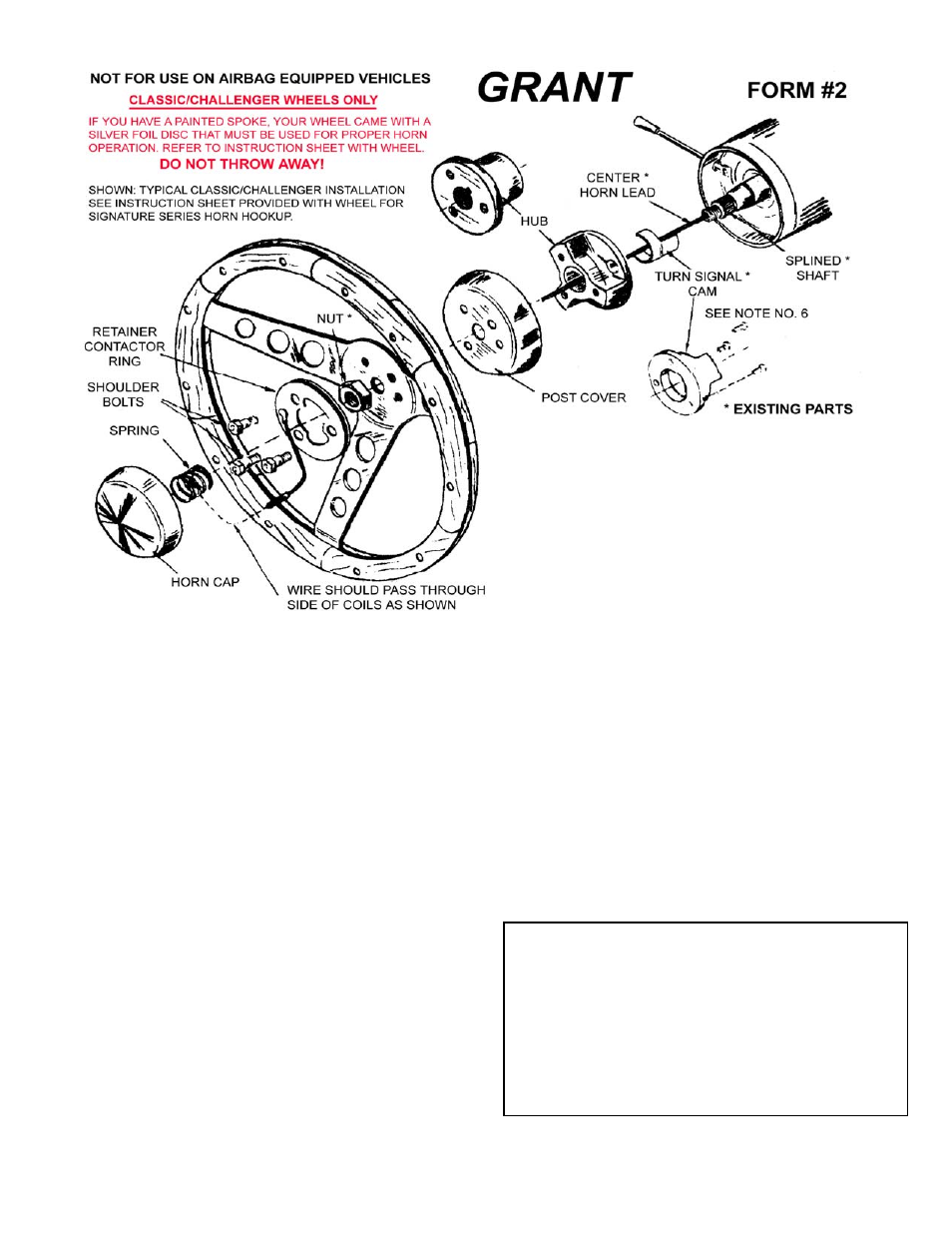
1. Point wheels straight ahead and disconnect battery or pull
horn fuse before starting removal of the old wheel so horn
won’t short out and blow during installation.
2. Remove horn mechanism. This is normally done by one
or more of the following steps:
a.) Press down on horn cap or ring and turn.
b.) Remove emblem cap from its snapped-in condition by
grasping it and pulling toward you or pry loose.
c.) Horn ring and emblem may be secured by screws,
which are concealed in rear side of wheel spokes.
If one of the above operations has not removed all of the
horn parts, it will have exposed the remaining screws to
permit easy removal of the balance of such parts.
3. Remove nut holding wheel to shaft.
4. Mark shaft as to which is the top of the wheel.
5. With conventional puller, (or GRANT puller 5891), use the
two tapped holes which you will find in the hub of old
wheel to pull off the steering shaft.
If a puller is not available, you may improvise an efficient
one to do the job. By drilling two holes of the proper size
in a short steel bar and using two screws of the proper
length, you can tighten them and pull the old wheel very
easily.
6. If custom hub does not have provisions for turn signal
cancellation, remove the turn indicator cam from the back
of your old steering wheel and reinstall it in the same
position on back of hub. Generally this part is affixed to
the steering wheel with screws, or clamped on by spring
tension. If your kit has a roll pin, simply insert it into
the hole on the bottom of custom hub.
7. Position custom hub on splined shaft, observing that “top”
is located in accordance with the mark you made in step
No. 4. The horn lead must pass through the center of the
hub.
8. Position post cover (unless kit has a black hub, in which
case a post cover is not provided) and wheel on hub, using
the three shoulder bolts provided, but do not tighten.
9. Check to see if wheel is in the proper position, and if
correct, install the wheel retainer nut and tighten securely.
Remove shoulder bolts and reinstall the same through
retainer contact ring so that the
fiber side is toward you
.
When tightening the shoulder bolts, please keep in mind
that excessive torque will result in damage to the hub. The
wheel retainer nut, if properly tightened, will firmly hold
hub/wheel assembly to vehicle.
10. Using the supplied crimp connector attach wire provided to
vehicle’s center wire with pair of pliers. Attach other end to
the terminal on retainer contactor ring. Don’t forget wire
must pass through coils of spring as shown in diagram.
11. With spring in position on top of nut, place horn cap in
position by aligning dimples in cap with reliefs in fiber
material and push until dimples pass fiber. Turn cap left or
right until tight (about 1/4”-1/2”).
12. Reconnect battery or replace fuse and enjoy your new
wheel.
TORQUE REQUIREMENTS
SHOULDER BOLTS 10-12 FT/LBS
STEERING SHAFT NUT 25-30 FT/LBS
On the Web:
www.grantproducts.com
Rev. 4/09 by J.F. 97502-00-01
Our Limited Warranty
We warrant this product for ninety (90) days from the date of original purchase to be free
from defects in materials and workmanship. If, during this period, the product fails under
normal usage because of a manufacturing defect, then we will replace or repair the item.
To obtain repair or replacement under the terms of this warranty, notify us at 615 Elca Lane,
Suite C, Brownsville, TX 75821. Proof of purchase and date of purchase are required to
validate warranty.
All implied warranties, including warranty of merchantability, are limited to this same ninety-
day period from date of original purchase. We are not liable for any direct or consequential
loss or property damage arising from any use of this product. This warranty gives you
specific legal rights, and you may also have other rights which vary from state to state.
Offer good in U.S.A. and Canada only.
IMPORTANT
FOR YOUR OWN SAFETY, DO NOT USE THIS WHEEL FOR ANY COMPETITIVE OR
COMMERCIAL RACING PURPOSES: RACING DOES NOT CONSTITUTE NORMAL
USAGE AND THEREFORE MAKES THIS WARRANTY VOID.
