Sonnet Technologies xMac mini Server (Revisions A - C) User Manual
Page 7
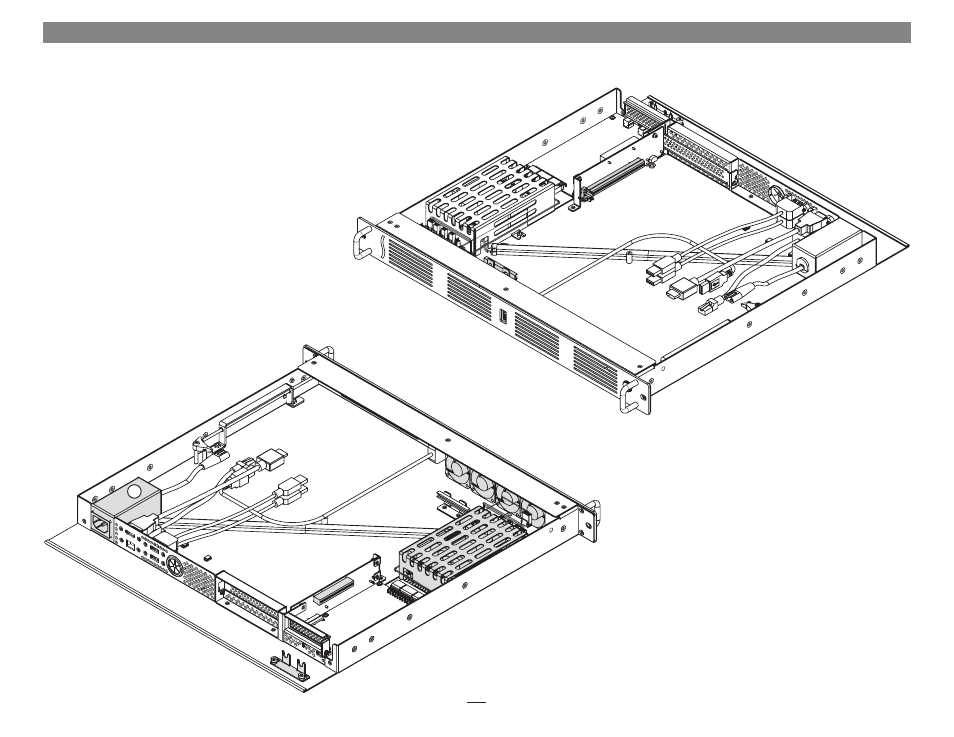
Chapter 2 – xMac mini Server Description
➊
➋
➌
➐
➍
➎
➏
1 – PCIe Slot 1
This slot accepts up to an x16 mechanical, full-length, full-
height, single-width PCIe 2.0 card, and is also compatible
with PCIe 1.1 cards
2 – PCIe Card Guide
When installing full-length card, use this guide to support
and secure the card
3 – Power Hub
This hub routes power to the Mac mini and to the xMac
mini Server’s power supply
4 – PCIe Slot 2
This slot accepts an x8 mechanical, half-length, low-
profile PCIe 2.0 card, and is also compatible with PCIe
1.1 cards. Note that the use of a low-profile bracket on the
card installed in this slot is required
5 – Power Supply
This user-replaceable power supply provides power to the
xMac mini Server’s PCIe slots, fans, and assorted printed
circuit boards
6 – Fan Assembly
This user-replaceable part provides airflow to cool the Mac
mini, installed PCIe cards, and other components inside
the enclosure
7 – Thunderbolt Connector Lock
This lock secures Thunderbolt connectors when plugged
into the xMac mini Server’s Thunderbolt ports to prevent
accidental disconnection
3
- Fusion F3 (8 pages)
- Fusion F2QR (10 pages)
- Fusion F2 (6 pages)
- Fusion RAID Configuration Tool and Utilities Operation Manual (82 pages)
- Fusion DX800RAID (Without Drives) (8 pages)
- Fusion DX800RAID (With Drives) (6 pages)
- Fusion D800RAID (Without Drives) (6 pages)
- Fusion D800RAID (With Drives) (6 pages)
- Fusion D800P2 (Without Drives) (6 pages)
- Fusion D800P2 (With Drives) (6 pages)
- Fusion D500P (Without Drives) (6 pages)
- Fusion D500P (With Drives) (6 pages)
- Fusion D400RAID (Without Drives) (6 pages)
- Fusion D400RAID (With Drives) (6 pages)
- Fusion QR (With Drives) (12 pages)
- Fusion QR (Without Drives) (14 pages)
- Fusion D400QR5 (With Drives) (10 pages)
- Fusion D400QR5 (Without Drives) (12 pages)
- Fusion D400Q (Without Drives) (6 pages)
- Fusion D400Q (With Drives) (6 pages)
- Fusion 400 (Version 1) (6 pages)
- Fusion 400 (Version 2) (8 pages)
- Fusion 500P (8 pages)
- Piccolo USB Flash Drive Formatting Info Guide [English] (2 pages)
- Piccolo USB Flash Drive (2 pages)
- G5 Jive (15 pages)
- Web Management Tool (84 pages)
- Fusion RX1600Fibre Fibre-for-4 Quick Start Guide (Mac) (6 pages)
- Fusion RX1600RAID (With Drives) (8 pages)
- Fusion RX1600RAID (Without Drives) (8 pages)
- Fusion R800RAID (Without Drives) (8 pages)
- Fusion R800RAID (With Drives) (6 pages)
- Fusion R400S RAID (With Drives) (12 pages)
- Fusion R400S RAID (Without Drives) (12 pages)
- Fusion R400QR5 (With Drives) (10 pages)
- Fusion R400QR5 (Without Drives) (12 pages)
- Fusion R400Q (Without Drives) (8 pages)
- Fusion R400Q (With Drives) (6 pages)
- Fusion R400P (Without Drives) (6 pages)
- Fusion R400P (With Drives) (6 pages)
- Echo Express SEL 10GbE (14 pages)
- Echo Express SEL (14 pages)
- Echo Express SE II (14 pages)
- Echo Express III-R (16 pages)
- Echo Express III-R Mobile Rack Kit (12 pages)
