Chapter 3 – hardware/software installation steps – Sonnet Technologies Qio MR User Manual
Page 8
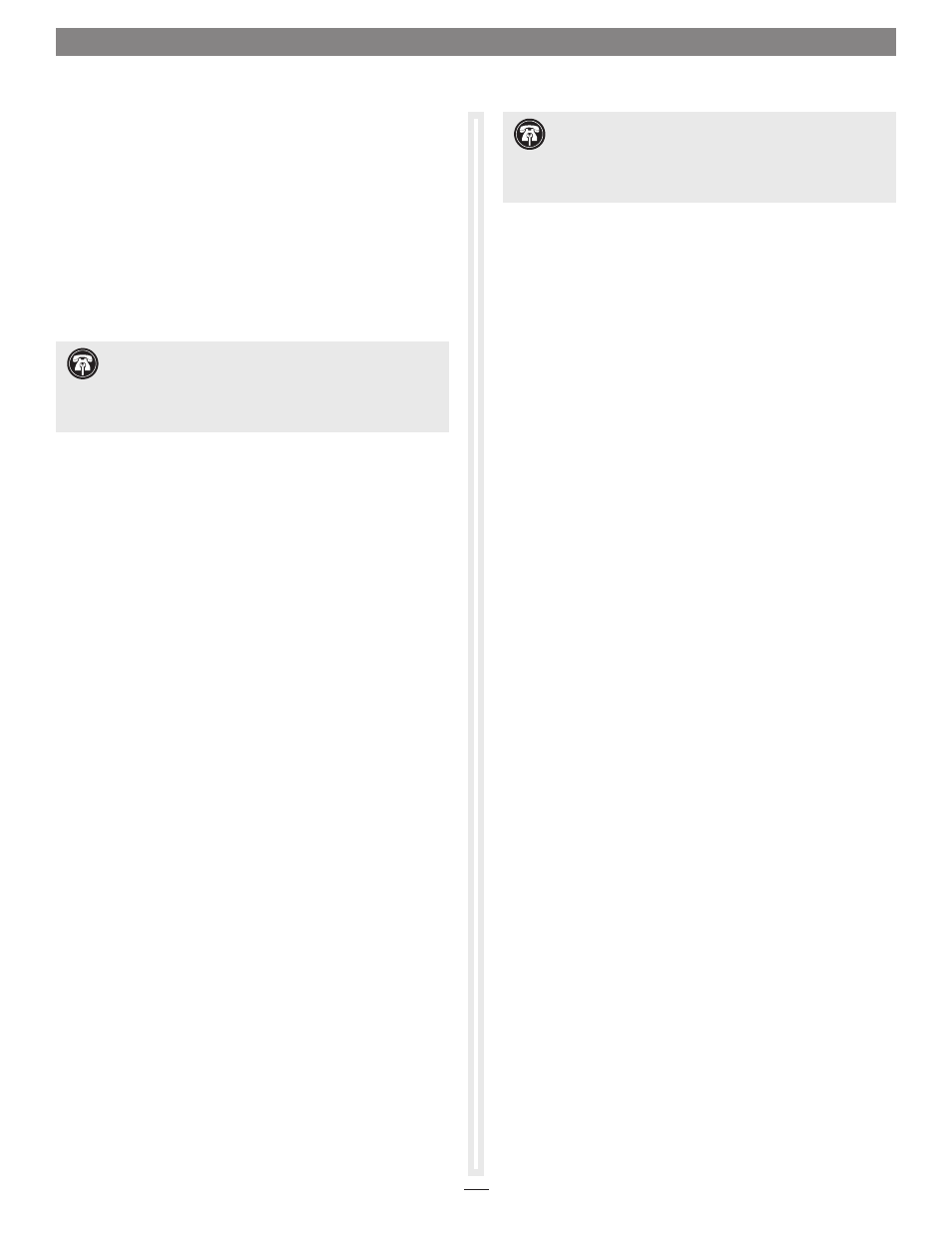
4
E – P2 Drivers Installation
1. Open the Qio Installers folder, and then open the P2Winx64
folder if you are using a 64-bit version of Windows;
otherwise, open the P2Winx32 folder.
2. Double-click Setup.exe to launch the installer.
3. When the Open File – Security Warning window appears, click
Run.
4. When the Panasonic P2 Drivers InstallShield Wizard window
appears, click Next.
5. When the License Agreement window appears, read the
agreement, select “I accept the terms in the license
agreement”, and then click Next.
6. When the Destination Folder window appears, either accept
the default location or choose a new one, and then click
Next.
7. When the Ready to Install the Program window appears, click
Install.
8. When the Panasonic P2 Installation Window appears, select
the “P2 card CardBus driver (2 slot(s))” checkbox, and then
click OK.
9. When a prompt appears instructing you to insert P2 cards,
insert a P2 card into either of the Qio MR’s P2 slots, and
then click Install (if Windows Security windows appear, click
Install); the drivers are installed.
10. When the Install Wizard Completed window appears, click
Finish.
11. When the Panasonic P2 Drivers Installer Information window
appears, click Yes to restart your computer.
F – SATA Drivers Installation
1. Open the Qio Installers folder, and then open the Tempo
SATA Installer folder.
2. If you are using a 64-bit version of Windows, double-click
Tempo SATA Installer 64; otherwise, double-click Tempo
SATA Installer.
3. When the Open File – Security Warning window appears, click
Run.
Chapter 3 – Hardware/Software Installation Steps
B – BIOS Settings Change (continued)
8. Turn on your computer and boot immediately into the
computer’s BIOS (or setup) menu.
9. Locate and disable an available, unused option ROM; the
logic board’s LSI RAID controller may be good option.
10. Save the changes and exit; the computer will restart. If the
computer boots normally, proceed to C – Software Download.
Otherwise, shut down the computer and repeat steps 8 and 9,
disabling another available, unused option ROM.
C – Software Download
1. Log onto the Internet.
2. Go to http://www.sonnettech.com/support/kb/kb.php,
click on the Pro Media Readers link, and then click on the
appropriate Qio link.
3. Locate and click the Driver link, then click the Qio MR
System Installer (Windows) link, and then click the
Download Now button; depending on how your computer
is configured, a new window may appear asking you what
to do with the file; click Open. If another window appears
asking for permission to open the file, click Allow.
4. When the window showing the contents of the .zip file
appears, locate and click the Extract Files button.
5. When the Extract Compressed (Zipped) Folders window
appears, click Browse.
6. When Select a destination window appears, click to choose
a destination, and then click Make New Folder. Name the
folder Qio Installers, and then click Extract.
D – SxS Drivers Installation
1. Open the Qio Installers folder, and then double-click the
SxS_Driver_Installer_xxx file; when the Open File – Security
Warning window appears, click Run.
2. When the SxS device driver InstallShield Wizard window
appears, click Next.
3. When the next window appears, click Install; the drivers are
installed.
4. When the Install Wizard Complete window appears, click
Finish.
Support Note:
Installation of the drivers to support
Panasonic P2 media requires that a P2 memory card be
inserted into one of the Qio MR’s P2 slots at the time the installer
is run. Otherwise, the installer will not work. If you don’t have a
P2 card, you may run this installer at a later time.
Support Note:
If your computer fails to operate with
the Qio MR installed, remove the PCIe card and contact
Sonnet support; refer to Contacting Sonnet Customer Support at
the end of this manual. For further info, check the Qio MR FAQs
at www.sonnettech.com/support/kb/kb.php
