Surrounding sliders – Sonic Charge Synplant User Manual
Page 5
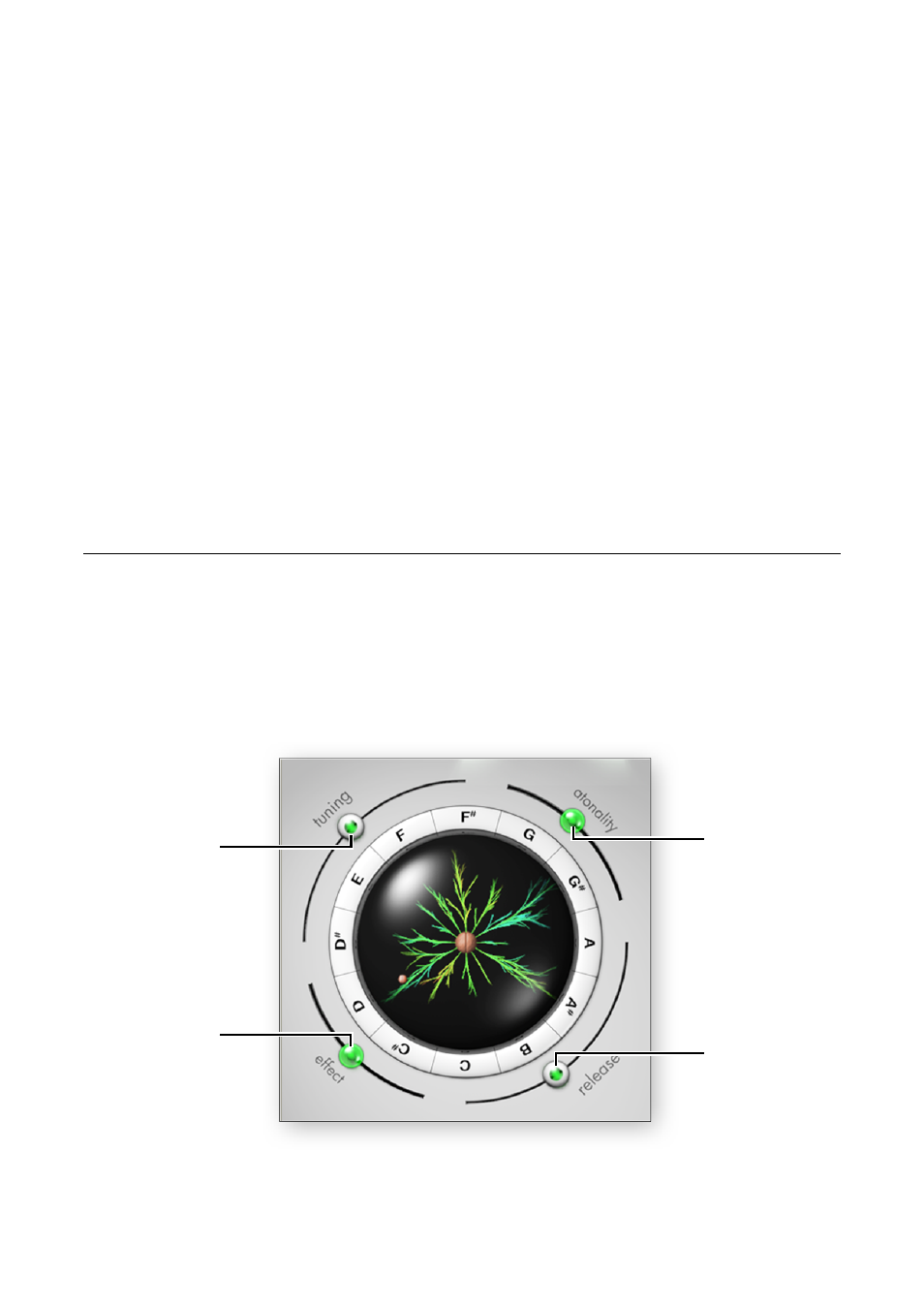
grow the branches, the more different from each other, and from the seed, the notes
will sound.
You can click the Key Ring surrounding the bulb to play notes without changing the
lengths of the branches.
Mod Wheel Ring
Using the mod wheel on your MIDI controller you can grow all the branches simulta-
neously. The
slider determines how much the branches will grow. You
can also click and drag the dashed Mod Wheel Ring inside the bulb to achieve the
same effect.
Rotation Control
In the periphery of the bulb you find a smaller circle. This is the Rotation Control. By
dragging it, you can change which branches are triggered by which keys.
Tip: It is
great fun automating this parameter to have the notes constantly trigger slightly different
sounds.
Surrounding Sliders
Surrounding the plant we find four important and easy accessible controls. Just as
with the branches, you can click any slider with the control-key
(Windows)
or
command-key ⌘
(Mac)
held down to reset it to its default. Holding down the shift key
while dragging gives you a finer resolution.
!
© 2014 NuEdge Development!
5
Figure 2 Surrounding Sliders
Atonality
Release
Tuning
Effect
