Program slots, Evaluation – Sonic Charge Synplant User Manual
Page 13
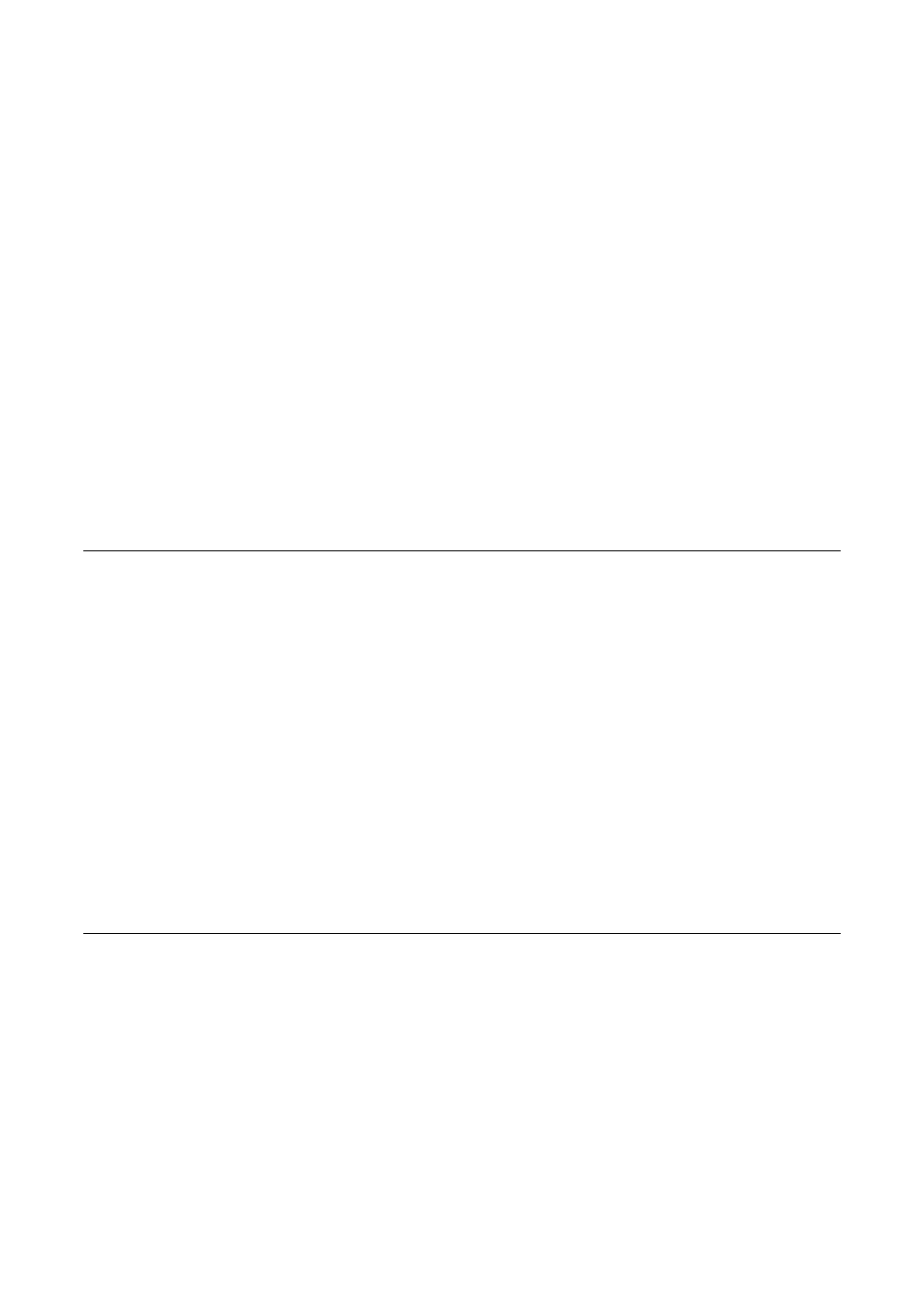
Enable MIDI Program Changes
Check this box to make
Synplant
respond to "MIDI program change messages".
section for more information.
Select Branches with MIDI Notes
If you uncheck this box,
Synplant
will not automatically select branches
(for planting /
cloning etc)
when you play notes on your MIDI keyboard or from your sequencer. It
may be useful to turn this off if you wish to edit your plant while you are playing a
song in your sequencer.
Reset, Load, Save, Make Default
Use the Reset button to reset all MIDI configuration settings to default. Clicking this
button will also reset any reassigned MIDI controllers. Use the Load… and Save…
buttons to store or restore the entire MIDI configuration. Finally, the Make Default
button makes the current configuration the default configuration that will be used
every time you create a new instance of
Synplant
.
Program Slots
Both the VST and AU versions of
Synplant
feature a set of 16 internal "program
slots". Each slot stores a patch and it is possible to instantly switch between them.
When using the VST version you usually choose the program from a popup menu in
your host application. You may also enable "MIDI program changes" using the
and send program change messages to switch programs.
(If you are
using the AU version of Synplant, MIDI program changes are the only way to access the dif-
ferent slots.)
The first time you launch
Synplant
an initial selection of 16 factory patches will be
stored in the slots. Whenever you load or modify a patch, it will be automatically re-
loaded to the same slot the next time you start
Synplant
. This concept allows you to
use the memory slots as a list of favorite patches.
Evaluation
For evaluation purposes you are allowed to try
Synplant
without charge for a limited
period of time. The total time of the trial is three weeks, but weeks are only counted
when you actually launch and play with
Synplant
. For example, it is possible to try
Synplant
for up to a week right after installing it, then go on a long vacation and
come back and you would still have two weeks left of the trial time.
When the trial period is over, your
Synplant
will wither and die and stop producing
sound. The only way to bring it back to life is by registering your copy. In order to do
so you need a personal registration code that can be purchased online from the
Sonic Charge
website. Please go to
for pricing and more in-
formation.
!
© 2014 NuEdge Development!
13
