3 seg setup menu – American International Electric SEG-M User Manual
Page 24
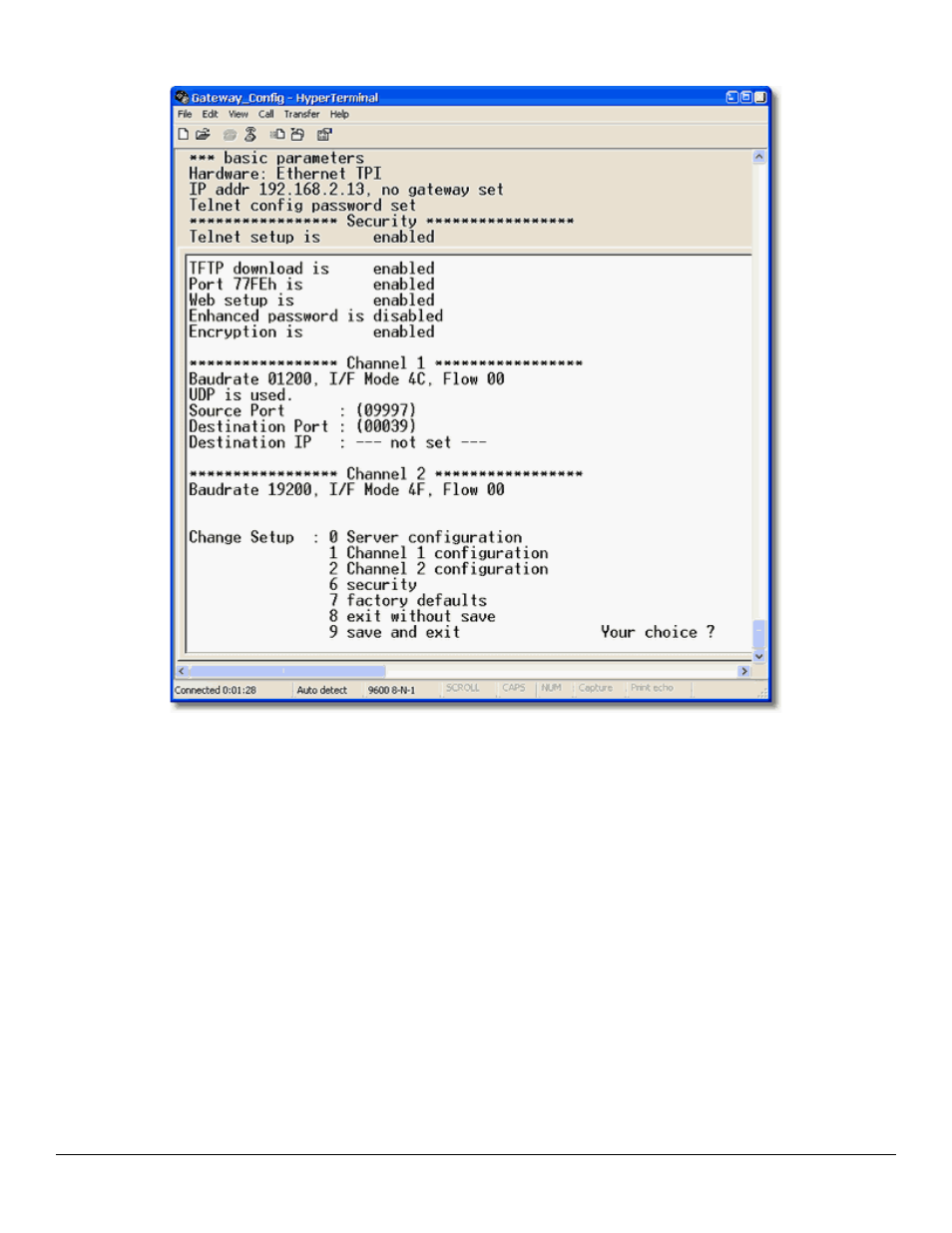
4.3.3 SEG Setup Menu
1. To change the IP address you should select option 0 server Configuration. A 3 digit number will be displayed in brackets.
This is the first 'octet' of the current IP address of this SEG device. You will either enter a new 3 digit number and then press
enter to accept it, or you can accept this number by pressing enter. You will do this for all 4 octets.
2. You must now press
3. There is no need to change any other settings within this setup menu.
4. From the main menu, select 9 save and exit.
5. When you receive the Parameters stored ... message you can exit this utility by selecting File > Exit. You will select Yes if
you are asked if you want to disconnect.
NOTE: Default values in all other menu systems should. The default value is kept by pressing the
setting is displayed.
Page 24 of 34 Document Number: 6066005, Rev 3.2
